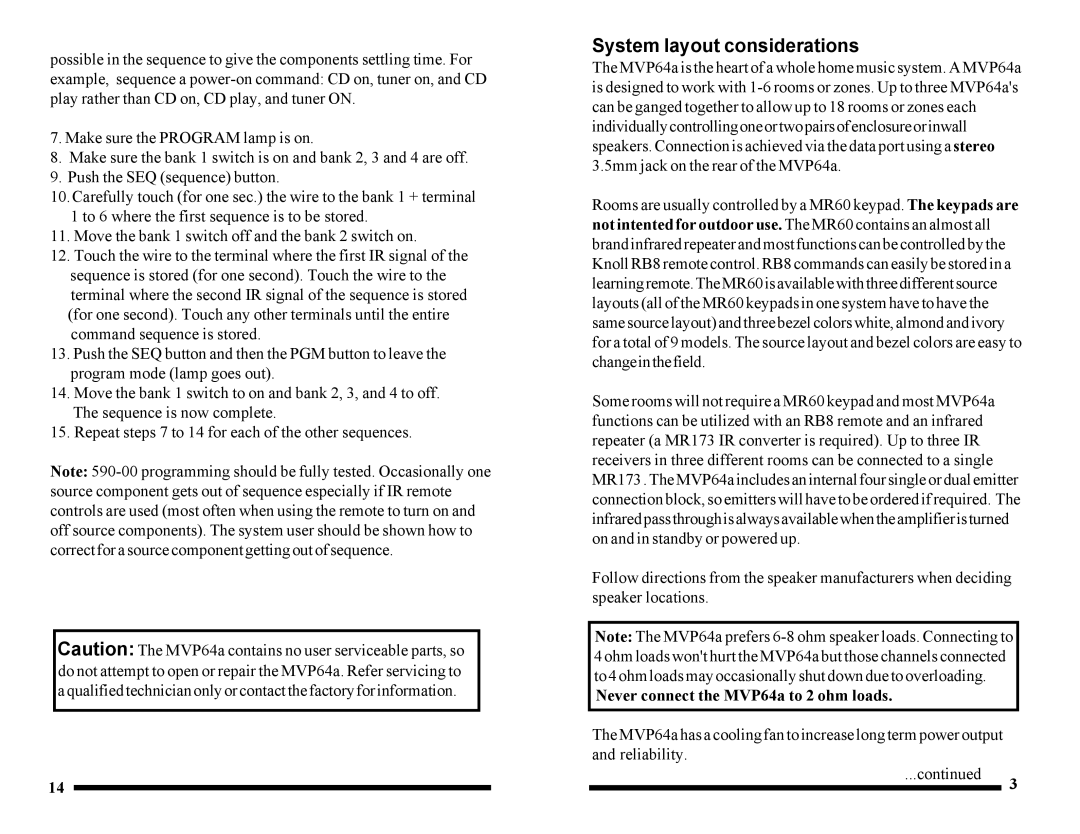possible in the sequence to give the components settling time. For example, sequence a
7.Make sure the PROGRAM lamp is on.
8.Make sure the bank 1 switch is on and bank 2, 3 and 4 are off.
9.Push the SEQ (sequence) button.
10.Carefully touch (for one sec.) the wire to the bank 1 + terminal
1to 6 where the first sequence is to be stored.
11.Move the bank 1 switch off and the bank 2 switch on.
12.Touch the wire to the terminal where the first IR signal of the sequence is stored (for one second). Touch the wire to the terminal where the second IR signal of the sequence is stored (for one second). Touch any other terminals until the entire command sequence is stored.
13.Push the SEQ button and then the PGM button to leave the program mode (lamp goes out).
14.Move the bank 1 switch to on and bank 2, 3, and 4 to off. The sequence is now complete.
15.Repeat steps 7 to 14 for each of the other sequences.
Note:
Caution: The MVP64a contains no user serviceable parts, so do not attempt to open or repair the MVP64a. Refer servicing to a qualified technician only or contact the factory for information.
14
System layout considerations
The MVP64a is the heart of a whole home music system. A MVP64a is designed to work with
Rooms are usually controlled by a MR60 keypad. The keypads are not intented for outdoor use. The MR60 contains an almost all brand infrared repeater and most functions can be controlled by the Knoll RB8 remote control. RB8 commands can easily be stored in a learningremote.TheMR60isavailablewiththreedifferentsource layouts (all of the MR60 keypads in one system have to have the same source layout) and three bezel colors white, almond and ivory for a total of 9 models. The source layout and bezel colors are easy to changeinthefield.
Some rooms will not require a MR60 keypad and most MVP64a functions can be utilized with an RB8 remote and an infrared repeater (a MR173 IR converter is required). Up to three IR receivers in three different rooms can be connected to a single MR173 . The MVP64a includes an internal four single or dual emitter connection block, so emitters will have to be ordered if required. The infraredpassthroughisalwaysavailablewhentheamplifieristurned on and in standby or powered up.
Follow directions from the speaker manufacturers when deciding speaker locations.
Note: The MVP64a prefers
Never connect the MVP64a to 2 ohm loads.
The MVP64a has a cooling fan to increase long term power output and reliability.
...continued 3