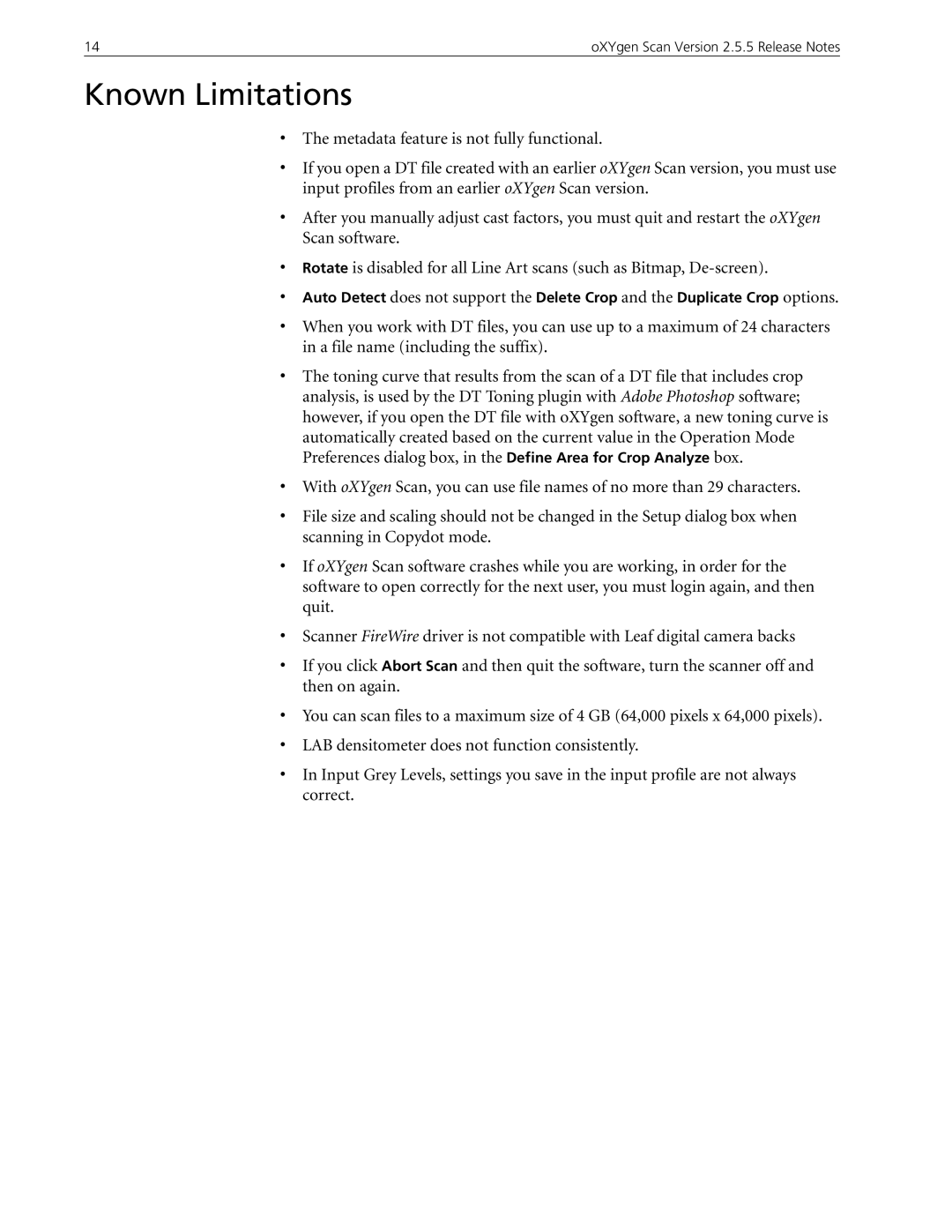14 | oXYgen Scan Version 2.5.5 Release Notes |
Known Limitations
•The metadata feature is not fully functional.
•If you open a DT file created with an earlier oXYgen Scan version, you must use input profiles from an earlier oXYgen Scan version.
•After you manually adjust cast factors, you must quit and restart the oXYgen Scan software.
•Rotate is disabled for all Line Art scans (such as Bitmap,
•Auto Detect does not support the Delete Crop and the Duplicate Crop options.
•When you work with DT files, you can use up to a maximum of 24 characters in a file name (including the suffix).
•The toning curve that results from the scan of a DT file that includes crop analysis, is used by the DT Toning plugin with Adobe Photoshop software; however, if you open the DT file with oXYgen software, a new toning curve is automatically created based on the current value in the Operation Mode Preferences dialog box, in the Define Area for Crop Analyze box.
•With oXYgen Scan, you can use file names of no more than 29 characters.
•File size and scaling should not be changed in the Setup dialog box when scanning in Copydot mode.
•If oXYgen Scan software crashes while you are working, in order for the software to open correctly for the next user, you must login again, and then quit.
•Scanner FireWire driver is not compatible with Leaf digital camera backs
•If you click Abort Scan and then quit the software, turn the scanner off and then on again.
•You can scan files to a maximum size of 4 GB (64,000 pixels x 64,000 pixels).
•LAB densitometer does not function consistently.
•In Input Grey Levels, settings you save in the input profile are not always correct.