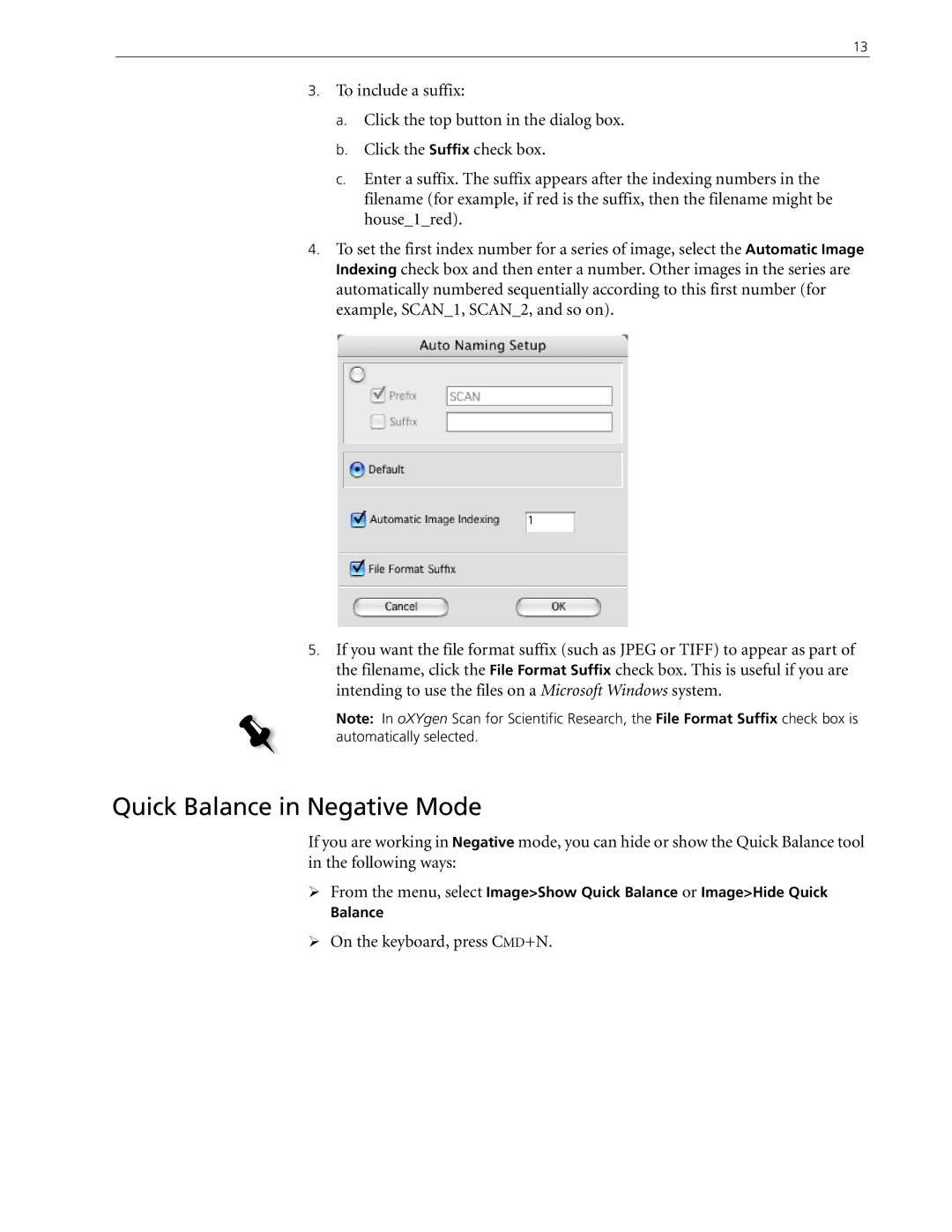13
3.To include a suffix:
a.Click the top button in the dialog box.
b.Click the Suffix check box.
c.Enter a suffix. The suffix appears after the indexing numbers in the filename (for example, if red is the suffix, then the filename might be house_1_red).
4.To set the first index number for a series of image, select the Automatic Image Indexing check box and then enter a number. Other images in the series are automatically numbered sequentially according to this first number (for example, SCAN_1, SCAN_2, and so on).
5.If you want the file format suffix (such as JPEG or TIFF) to appear as part of the filename, click the File Format Suffix check box. This is useful if you are intending to use the files on a Microsoft Windows system.
Note: In oXYgen Scan for Scientific Research, the File Format Suffix check box is automatically selected.
Quick Balance in Negative Mode
If you are working in Negative mode, you can hide or show the Quick Balance tool in the following ways:
¾From the menu, select Image>Show Quick Balance or Image>Hide Quick
Balance
¾On the keyboard, press CMD+N.