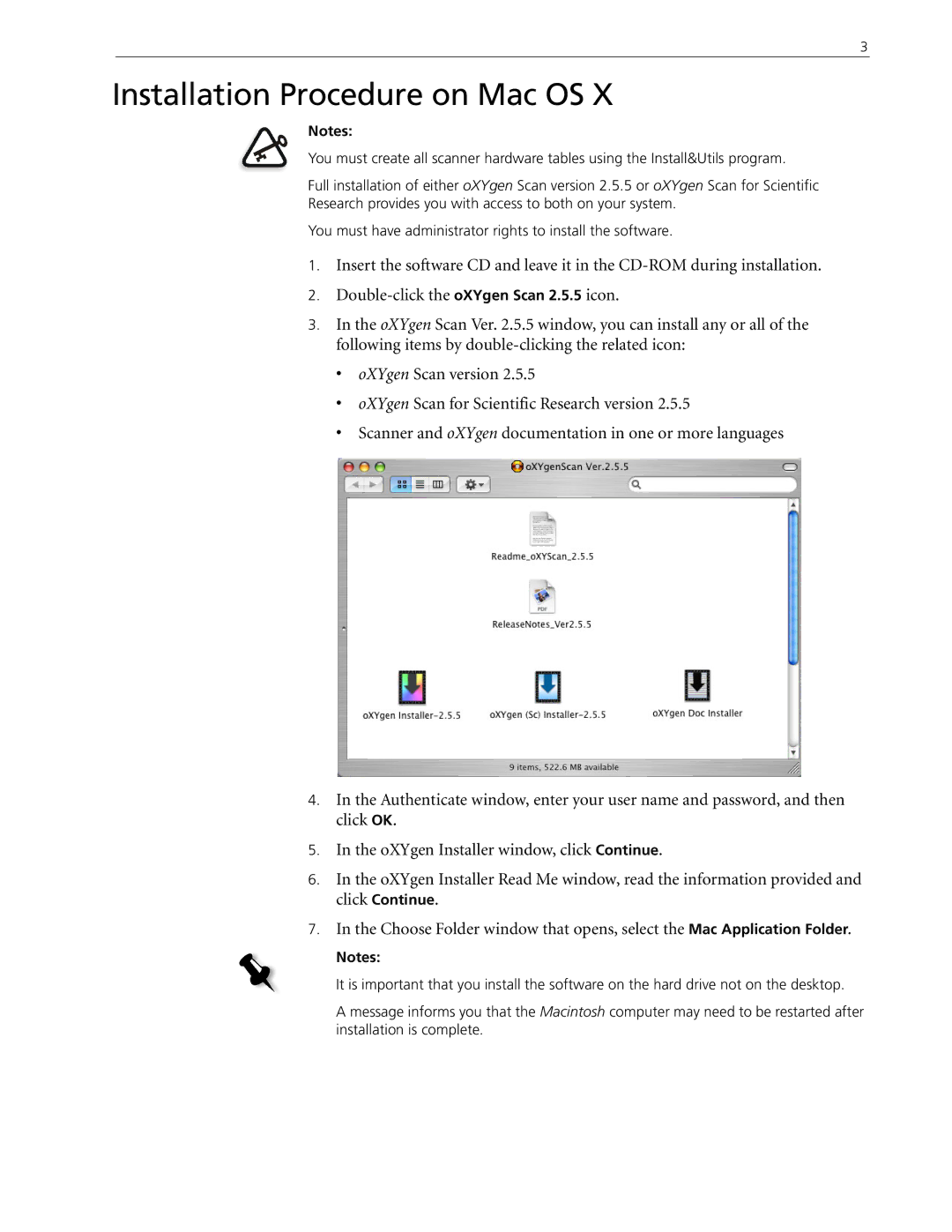3
Installation Procedure on Mac OS X
Notes:
You must create all scanner hardware tables using the Install&Utils program.
Full installation of either oXYgen Scan version 2.5.5 or oXYgen Scan for Scientific
Research provides you with access to both on your system.
You must have administrator rights to install the software.
1.Insert the software CD and leave it in the
2.
3.In the oXYgen Scan Ver. 2.5.5 window, you can install any or all of the following items by
•oXYgen Scan version 2.5.5
•oXYgen Scan for Scientific Research version 2.5.5
•Scanner and oXYgen documentation in one or more languages
4.In the Authenticate window, enter your user name and password, and then click OK.
5.In the oXYgen Installer window, click Continue.
6.In the oXYgen Installer Read Me window, read the information provided and click Continue.
7.In the Choose Folder window that opens, select the Mac Application Folder.
Notes:
It is important that you install the software on the hard drive not on the desktop.
A message informs you that the Macintosh computer may need to be restarted after installation is complete.