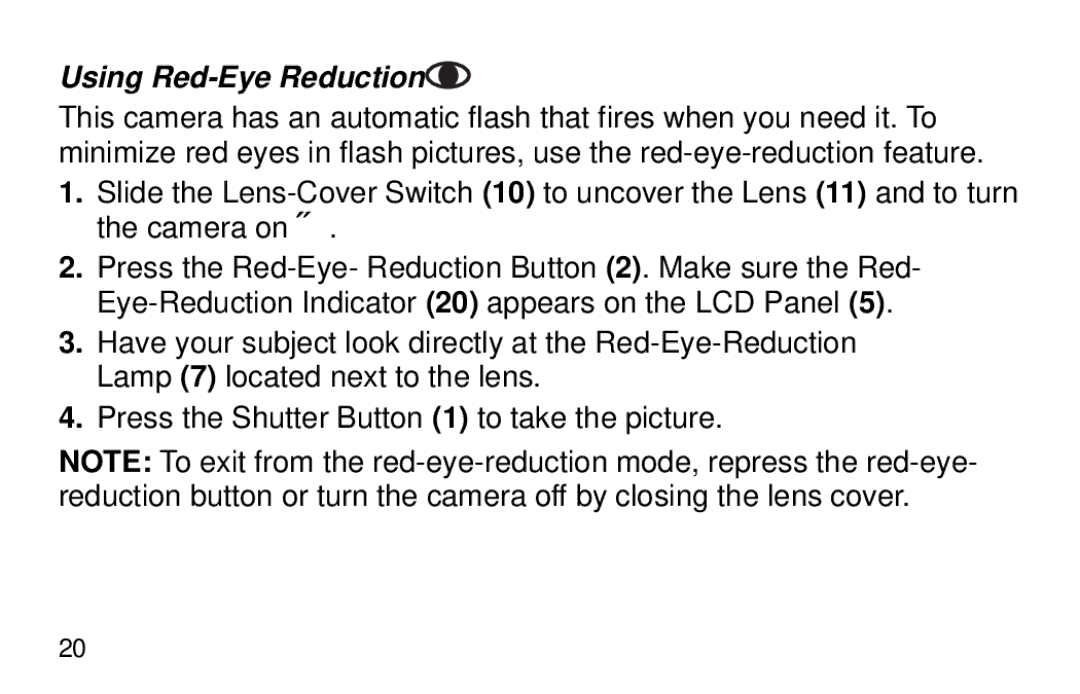Using Red-Eye Reduction
This camera has an automatic flash that fires when you need it. To minimize red eyes in flash pictures, use the red-eye-reduction feature.
1.Slide the Lens-Cover Switch (10) to uncover the Lens (11) and to turn the camera on ➍.
2.Press the Red-Eye- Reduction Button (2). Make sure the Red- Eye-Reduction Indicator (20) appears on the LCD Panel (5).
3.Have your subject look directly at the Red-Eye-Reduction Lamp (7) located next to the lens.
4.Press the Shutter Button (1) to take the picture.
NOTE: To exit from the red-eye-reduction mode, repress the red-eye- reduction button or turn the camera off by closing the lens cover.