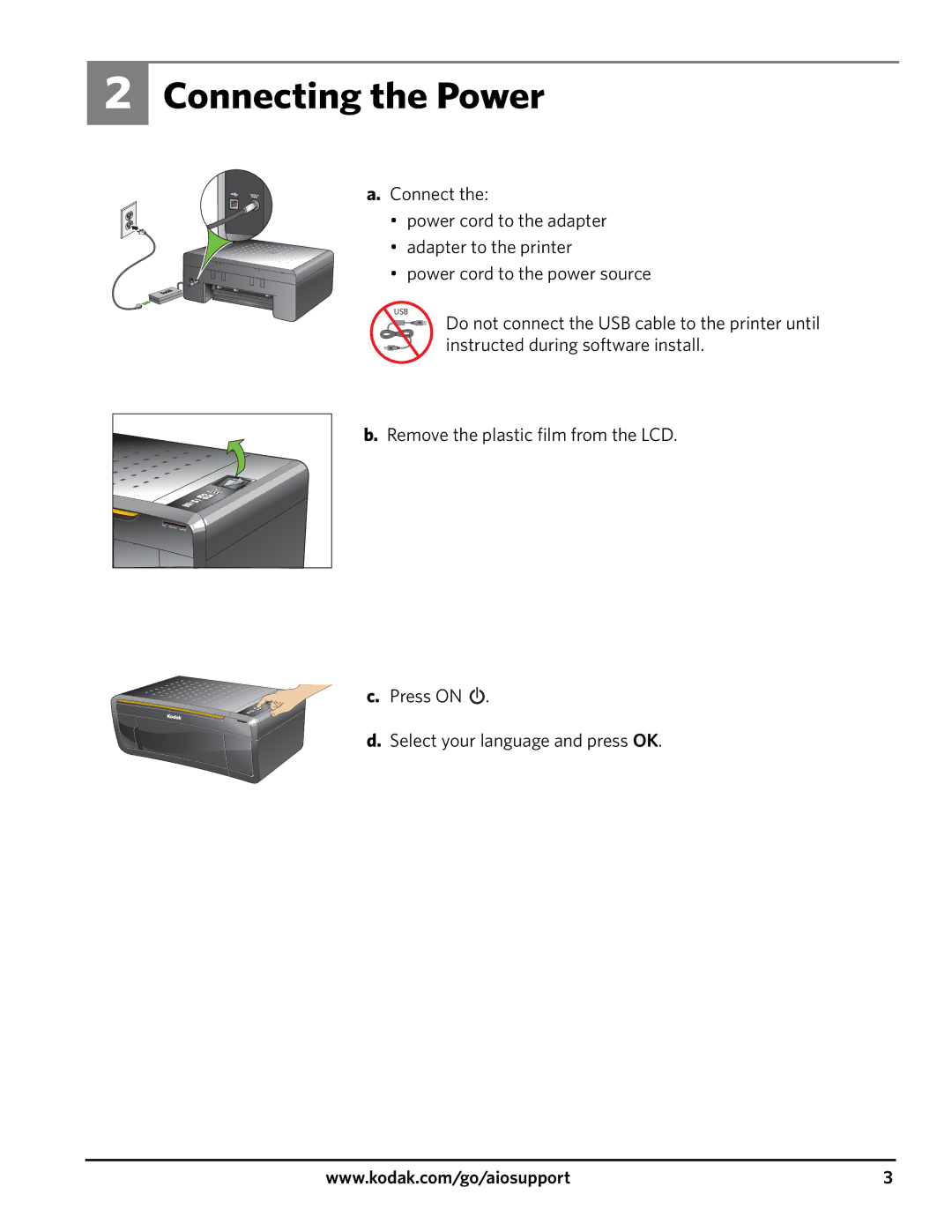2
Connecting the Power
a.Connect the:
•power cord to the adapter
•adapter to the printer
•power cord to the power source
USB
Do not connect the USB cable to the printer until instructed during software install.
b.Remove the plastic film from the LCD.
c.Press ON ![]() .
.
d.Select your language and press OK.
www.kodak.com/go/aiosupport | 3 |