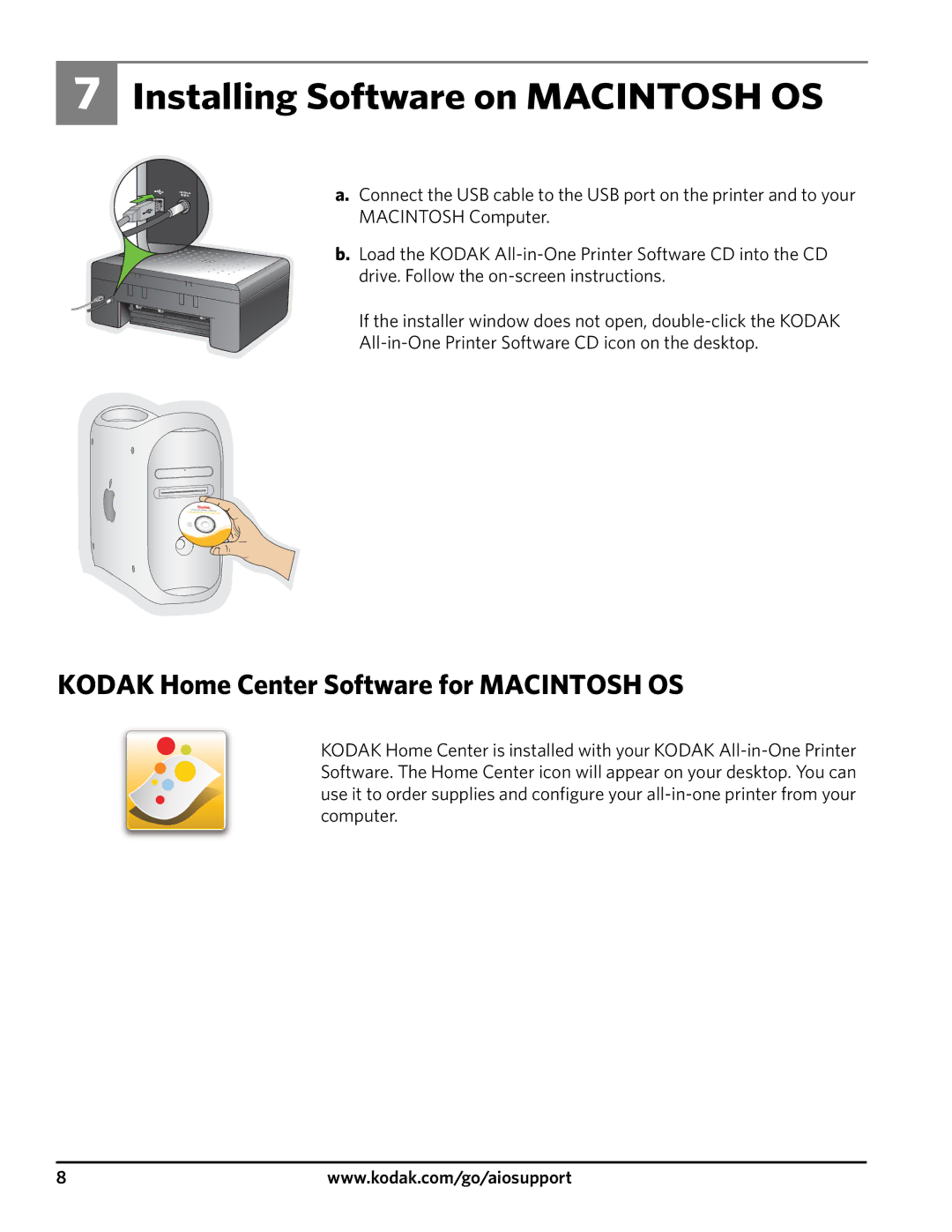Installing Software on MACINTOSH OS
a. Connect the USB cable to the USB port on the printer and to your MACINTOSH Computer.
b. Load the KODAK All-in-One Printer Software CD into the CD drive. Follow the on-screen instructions.
If the installer window does not open, double-click the KODAK
All-in-One Printer Software CD icon on the desktop.
KODAK Home Center Software for MACINTOSH OS
KODAK Home Center is installed with your KODAK All-in-One Printer Software. The Home Center icon will appear on your desktop. You can use it to order supplies and configure your all-in-one printer from your computer.
8 | www.kodak.com/go/aiosupport |