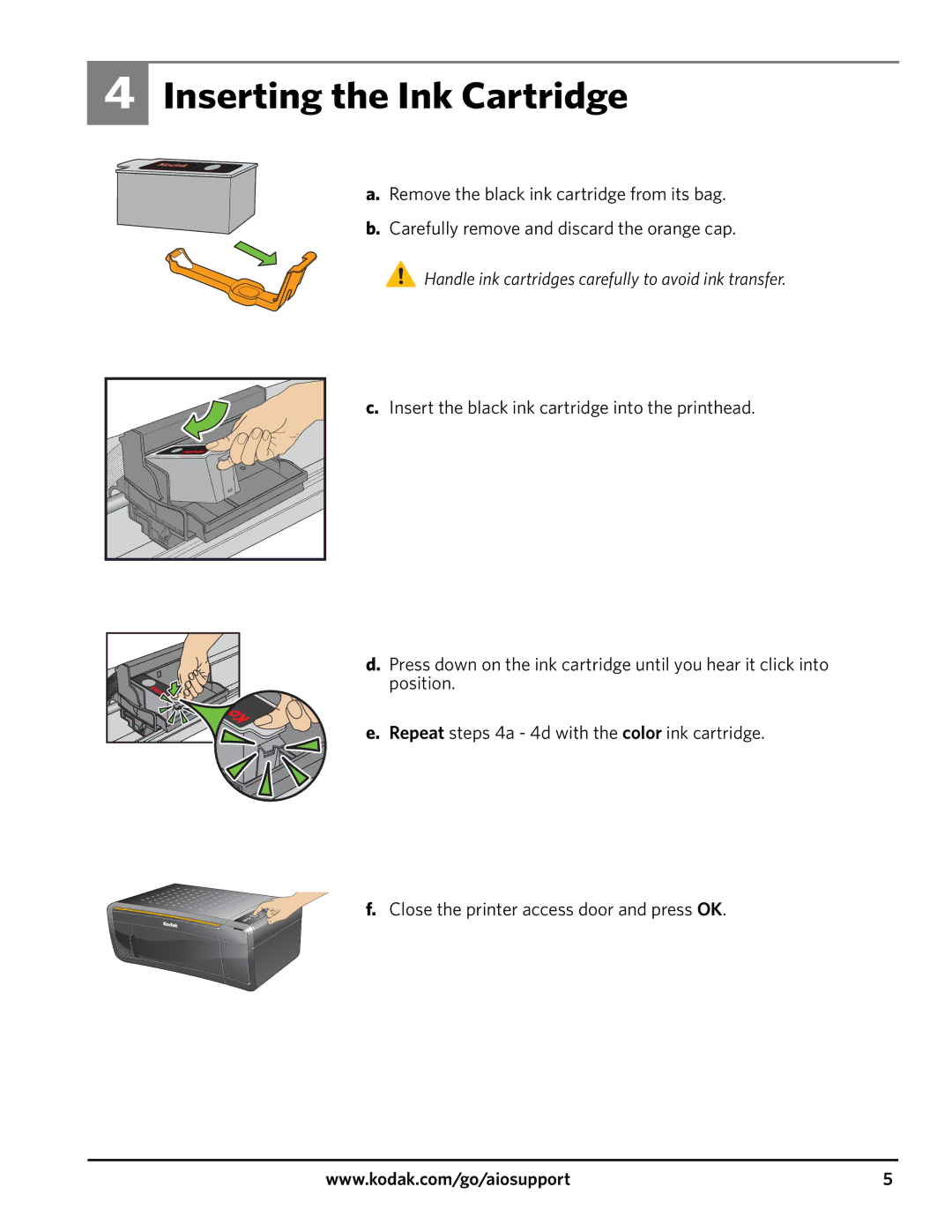4
Inserting the Ink Cartridge
a.Remove the black ink cartridge from its bag.
b.Carefully remove and discard the orange cap.
 Handle ink cartridges carefully to avoid ink transfer.
Handle ink cartridges carefully to avoid ink transfer.
c. Insert the black ink cartridge into the printhead.
d.Press down on the ink cartridge until you hear it click into position.
e.Repeat steps 4a - 4d with the color ink cartridge.
f.Close the printer access door and press OK.
www.kodak.com/go/aiosupport | 5 |