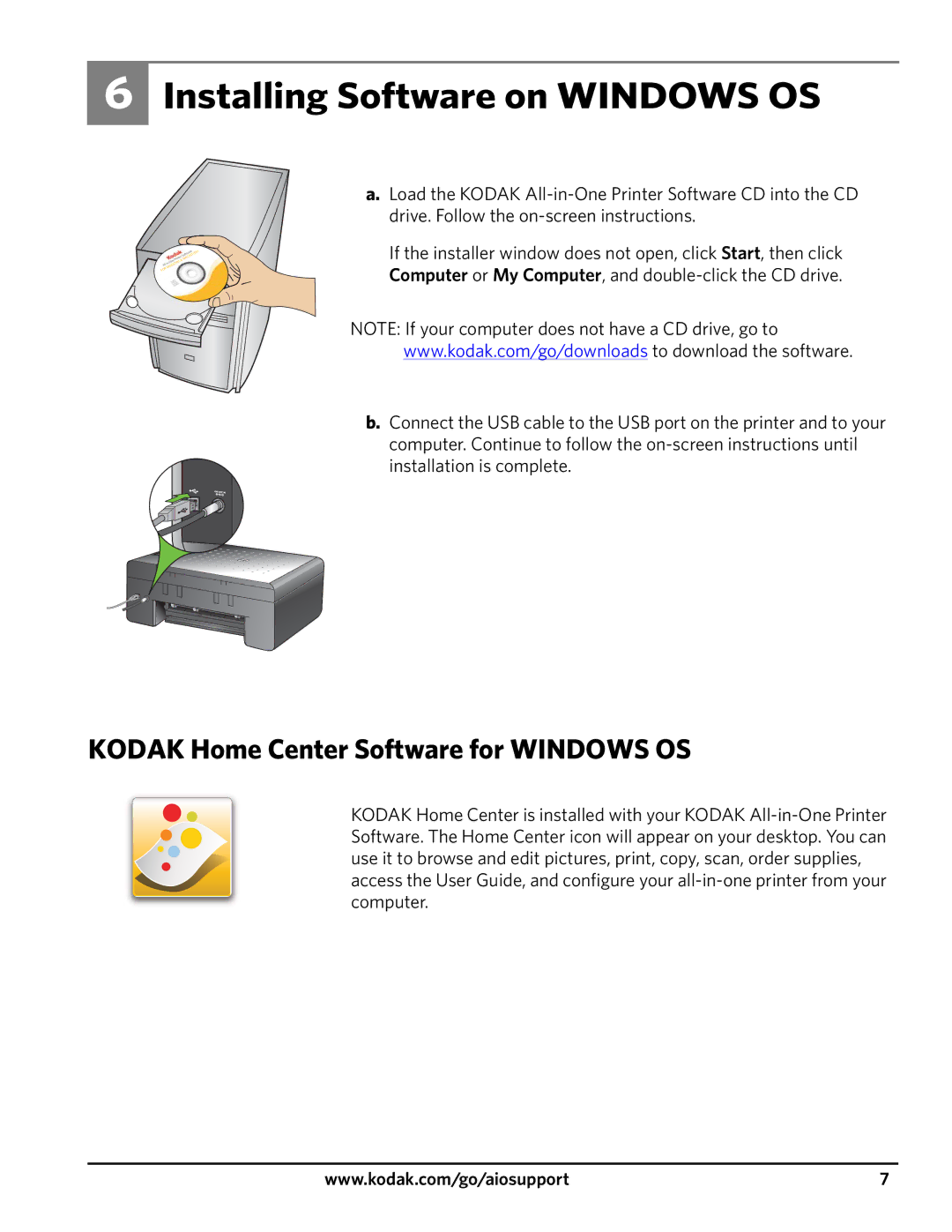6
Installing Software on WINDOWS OS
a.Load the KODAK
If the installer window does not open, click Start, then click
Computer or My Computer, and
NOTE: If your computer does not have a CD drive, go to
www.kodak.com/go/downloads to download the software.
b.Connect the USB cable to the USB port on the printer and to your computer. Continue to follow the
KODAK Home Center Software for WINDOWS OS
KODAK Home Center is installed with your KODAK
www.kodak.com/go/aiosupport | 7 |