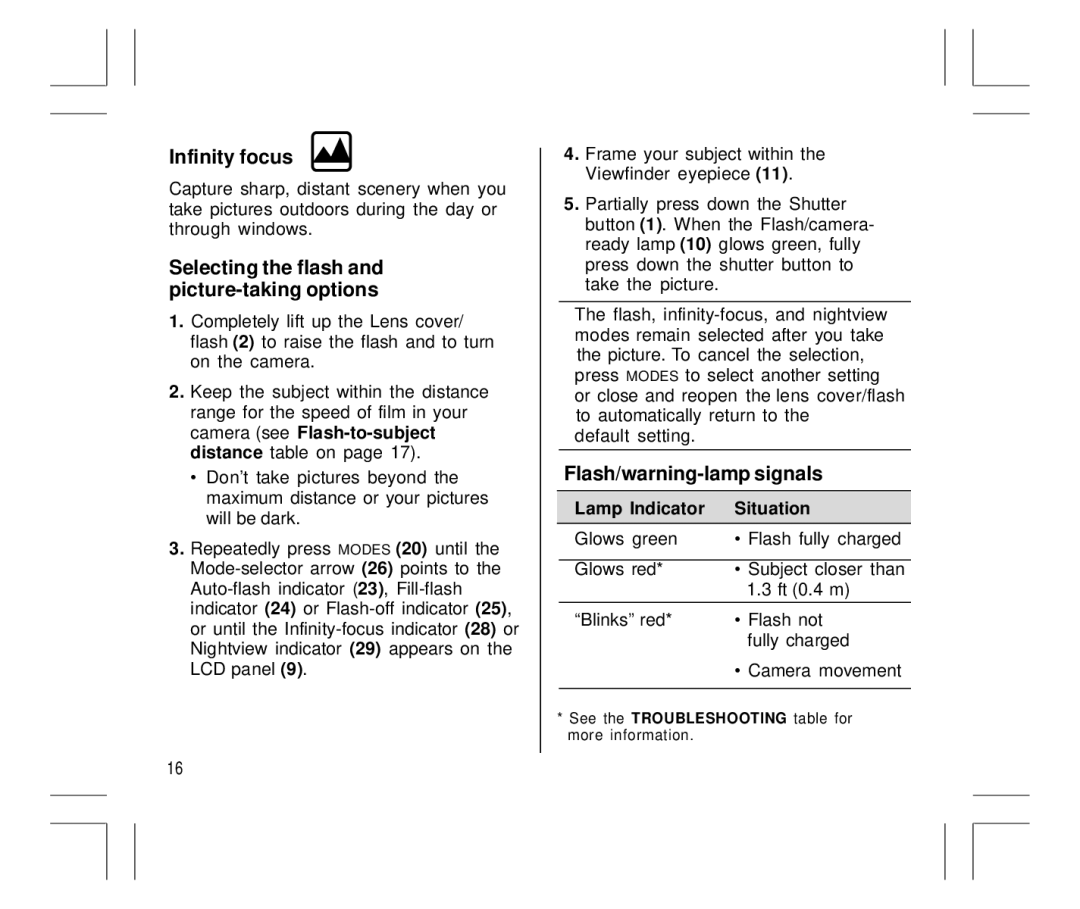Infinity focus
Capture sharp, distant scenery when you take pictures outdoors during the day or through windows.
Selecting the flash and picture-taking options
1.Completely lift up the Lens cover/ flash (2) to raise the flash and to turn on the camera.
2.Keep the subject within the distance range for the speed of film in your camera (see
•Don’t take pictures beyond the maximum distance or your pictures will be dark.
3.Repeatedly press MODES (20) until the
16
4.Frame your subject within the Viewfinder eyepiece (11).
5.Partially press down the Shutter button (1). When the Flash/camera- ready lamp (10) glows green, fully press down the shutter button to take the picture.
The flash,
default setting.
Flash/warning-lamp signals
Lamp Indicator | Situation |
Glows green | • Flash fully charged |
|
|
Glows red* | • Subject closer than |
| 1.3 ft (0.4 m) |
“Blinks” red* | • Flash not |
| fully charged |
| • Camera movement |
|
|
*See the TROUBLESHOOTING table for more information.