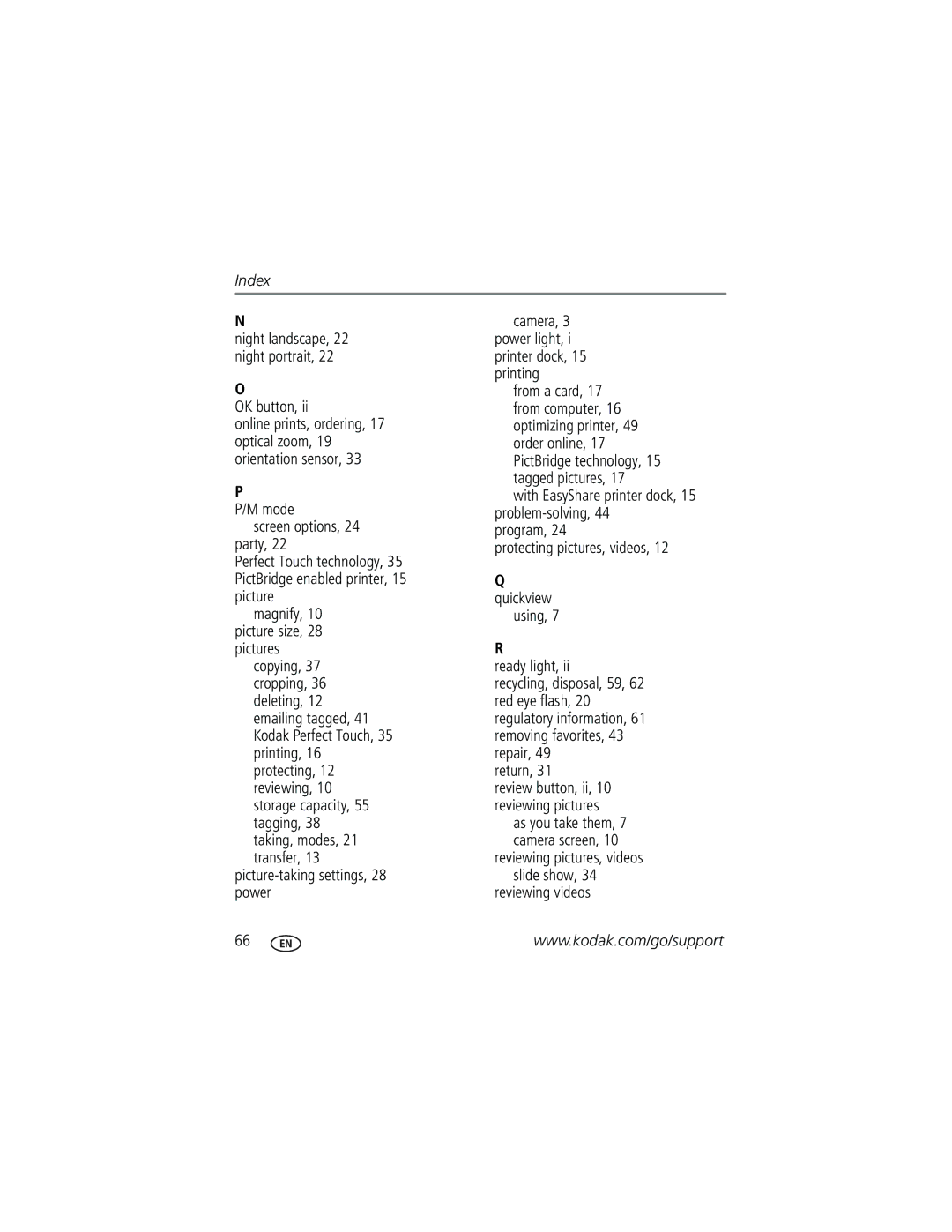Kodak EasyShare C663 zoom digital camera User’s guide
Eastman Kodak Company Rochester, New York
4J4304en
Front view
3 4 5 6 7
Back view
LCD
Table of contents
Table of contents
Installing the software
Attaching the strap
Loading the battery
If your package includes a battery charger
If your package includes an EasyShare dock
Install other batteries as shown
To extend battery life, see
Turning on the camera
If your package does not include a dock or charger
Setting the language, date/time
Setting the language, date/time in the future
Storing pictures on an SD or MMC card
Taking a picture
Taking a video
Reviewing the picture or video just taken
To review pictures and videos anytime, see
Understanding quickview blur warning icons
Understanding picture-taking icons
Capture mode-no buttons pressed
Capture mode-shutter pressed halfway
Using the auto-focus framing marks to take pictures
Press the Shutter button completely down to take the picture
Reviewing pictures and videos on your camera
Magnifying a picture during review
Viewing multi-up thumbnails during review
Understanding review icons
Pictures
Videos
Using the undo delete feature
Deleting pictures and videos during review
Protecting pictures and videos from deletion
Press the Menu button to exit the menu
Follow the on-screen instructions to install the software
Transferring and printing pictures
Transferring pictures
Also available for transferring
Connecting the camera to a PictBridge enabled printer
Printing pictures
Turn off the camera and printer
Using a printer that is not PictBridge enabled
Printing from a PictBridge enabled printer
Disconnecting the camera from a PictBridge enabled printer
Ordering prints online
Printing from an optional SD/MMC card
Kodak EasyShare dock Docking configuration
Dock compatibility for your camera
Custom
Dock
Using optical zoom
Using digital zoom
Use the viewfinder or LCD to frame your subject
Take the picture or video
Changing the flash settings
For flash settings in each mode, see
Use this mode For Auto
Picture-taking modes
Close-up
Scene
Turn the Mode dial to Scene
Press the OK button to choose a Scene mode
Scene modes
Using the histogram to view picture brightness
Button until the histogram appears
Using P/M modes
Use this mode For
Manual
Changing P/M mode settings
Settings apply only in P/M
Using the self-timer
Use the same procedure to take a video, but
Using burst
First 4 pictures
Are saved
Press the Shutter button halfway to focus and set exposure
Changing picture-taking settings
Setting Options Exposure Bracketing Off
Exposure Compensation
Picture Size
Landscape mode
Setting Options White Balance
Exposure Metering
Focus Zone
Black-and-white or sepia
Customizing your camera
Location
LCD/Info button
Formatting deletes all
Card during formatting may
Damage the card
Running a slide show
Starting the slide show
Changing the slide show display interval
Running a continuous slide show loop
Using Kodak Perfect Touch technology
Displaying pictures and videos on a television
Review pictures/videos on the television
Cropping pictures
Making a video action print
Viewing picture/video information
Copying pictures and videos
To exit Review, press the Review button
Before you copy, make sure that
Pre-tagging for album names
First-on your computer
Second-on your camera
Third-transfer to your computer
Tagging pictures/videos for albums
Sharing your pictures
Tagging pictures for printing
Press the Share button to exit the menu
Printing tagged pictures
Tagging pictures and videos for emailing
First-on your computer
Second-tag pictures/videos on your camera
Press the Share button. Press to locate a picture/video
Optional settings
Tagging pictures as favorites
Removing all favorites from your camera
Preventing favorites from transferring to the camera
Printing and emailing favorites
Camera problems
Interactive Troubleshooting & Repairs
Status Solution
Status Solution
Computer/connectivity problems
Picture quality problems
Reposition camera for more available light
Direct printing PictBridge enabled printer problems
Helpful links
Camera
Telephone customer support
Camera specifications
Output image size
Color electronic viewfinder-LCD
Lens protection-Built-in
Shutter speed
ISO speed
Video capture
Image file format
Operating temperature-32-104 F 0-40 C
PictBridge printer support-Yes
Tripod mount-1/4 inch
Flash settings in each mode
Flash settings are pre-set for each picture-taking mode
Capture mode Default setting Available settings
Storage capacities
Picture storage capacity
Video storage capacity
Important safety instructions
Using this product
Battery safety and handling
When removing the battery, allow it to cool it may be hot
Battery life
CRV3 lithium battery
Extending battery life
Warranty
Limited warranty
Limited warranty coverage
Limitations
Your rights
Regulatory compliance
Outside the United States and Canada
FCC compliance and advisory
Kodak EasyShare C663 zoom digital camera
Australian C-Tick
Canadian DOC statement
Index
Blur warning
Guidelines, battery Help
Index
About pictures, videos, 37 installing
Blur, 7 icons
Interval, slide show
LCD
Using Ready light
OK button
Program Protecting pictures, videos
Return
Self-portrait, 22 self-timer
Settings flash, 54 picture taking
Sounds, 32 specifications, camera, 51 status
Wrist strap Zoom, using