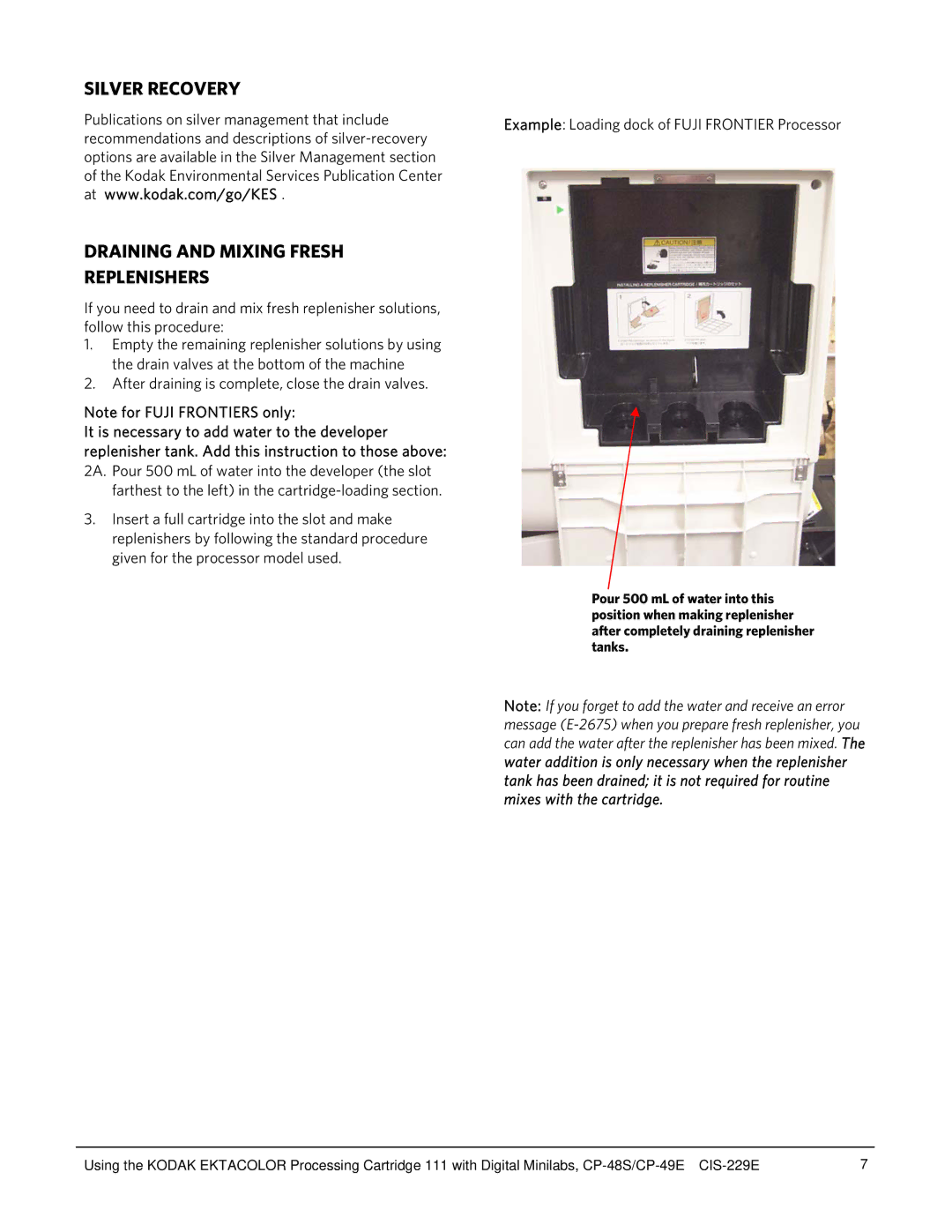SILVER RECOVERY
Publications on silver management that include recommendations and descriptions of
DRAINING AND MIXING FRESH
REPLENISHERS
If you need to drain and mix fresh replenisher solutions, follow this procedure:
1.Empty the remaining replenisher solutions by using the drain valves at the bottom of the machine
2.After draining is complete, close the drain valves.
Note for FUJI FRONTIERS only:
It is necessary to add water to the developer replenisher tank. Add this instruction to those above:
2A. Pour 500 mL of water into the developer (the slot farthest to the left) in the
3.Insert a full cartridge into the slot and make replenishers by following the standard procedure given for the processor model used.
Example: Loading dock of FUJI FRONTIER Processor
Pour 500 mL of water into this position when making replenisher after completely draining replenisher tanks.
Note: If you forget to add the water and receive an error message
Using the KODAK EKTACOLOR Processing Cartridge 111 with Digital Minilabs, | 7 |