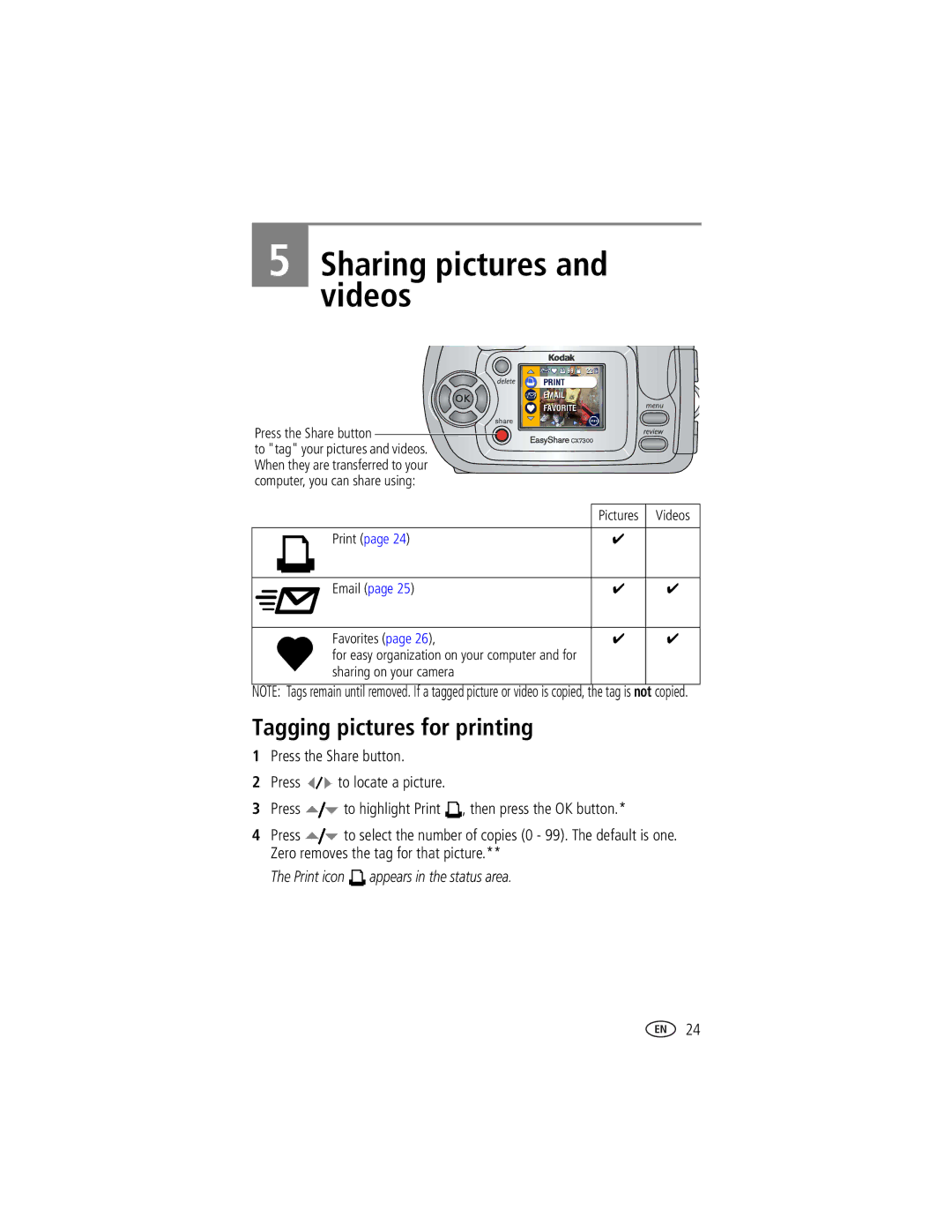User’s Guide
Kodak EasyShare CX7300 digital camera
Eastman Kodak Company State Street Rochester, New York
Shutter button Lens
Wrist strap post Flash unit Self Timer/Video light
Front view
Grip
Delete button Menu button Viewfinder
Camera screen Mode dial/Power
Back view
Shutter button
Iii
Top and bottom views
Top Bottom
Table of contents
Table of contents
Installing the software first
Package contents
Getting started
Loading the batteries
Extending battery life
Important battery information
Battery safety and handling
Kodak battery replacement types/battery life
Whenever the camera is on Show/Hide the status icons Press
Turn the Mode dial from Off to any other Position
Turning the camera on and off
Changing the display
Selecting a language
Setting the date and time
Picture/video capture screens
Checking camera and picture status
Review screen
Storing pictures and videos on an SD/MMC card
Press the Shutter button to take the picture
Turn the Mode dial to the Still mode you want to use
Taking a picture
Taking a video
Using digital zoom
Using the camera screen as a viewfinder
Reviewing the picture or video just taken
Off-flash never fires
Using the flash
Auto-flash fires when the lighting conditions require it
Choosing a flash option
Exposure Compensation
Changing picture-taking settings
Setting Icon Options Self Timer
Picture Quality Best Default
Putting yourself in the picture or video
Setting Icon Options Color Mode
Highlight Exit, then press the OK button
Pre-tagging for album names
First-on your computer
Second-on your camera
Third-transfer to your computer
Customizing your camera
Format
Setting Icon Options Date Stamp
Video Date Display
Language
Playing a video
Reviewing pictures and videos
Viewing single pictures and videos
Viewing multiple pictures and videos
Slide Show
Changing optional review settings
Setup Menu
Deleting pictures and videos
Tagging pictures and videos for albums
Magnifying pictures
Press to see different parts of the picture
Starting the slide show
Press the Menu button to return to Review mode
Protecting pictures and videos from deletion
Running a slide show
Highlight Begin Show, then press the OK button
To cancel the Slide Show, press the OK button
Changing the slide show display interval
Running a continuous slide show loop
Viewing picture and video information
Copying pictures and videos
Press the Review button, then press the Menu button
Windows 98, 98SE, ME, 2000 SP1, or XP OS
Installing the software
Install the software
Minimum system requirements
Load the software
Sharing on your camera
Sharing pictures and videos
Tagging pictures for printing
Print Favorites
Press the OK button Press the Share button to exit
Tagging pictures and videos for emailing
Printing tagged pictures
Second-tag on your camera
Third-transfer and email
Using favorites on your computer
Tagging pictures and videos as favorites
Need help?
Turn on the camera
Transferring pictures and videos with the USB cable
Printing pictures from your computer
Turn off the camera Plug the labeled end of the USB cable
Printing from an optional SD/MMC card
Ordering prints online
Printing without a computer
Camera problems
Troubleshooting
Problem Cause Solution
Unrecognized
Video Out setting is
Lens is dirty Clean the lens
File format is
Effective Subject
When a card is
Flash is not on Turn on the flash Underexposed
For the flash to be
Camera/computer communications
Camera screen messages
Message Cause Solution
Unreadable Format the card Memory card
Reset the clock
Been reset
Memory card is
Status Cause Solution
Telephone customer support
Getting help
Helpful Web links
Software help
585 726
Greece
0870 243
800 901 United States 800 235 India 91 22 617
Appendix
Camera specifications
Kodak EasyShare CX7300 digital camera
Tips, safety, maintenance
Approximate number of pictures
Clean the lens and camera screen
Image storage capacities
Picture storage capacity
FCC compliance and advisory
Power-saving features
Upgrading your software and firmware Regulatory compliance
Video storage capacity
Canadian DOC statement
Album
Installing, 2 About, 15 accessories
Auto mode
Status icons Turning Liveview default on/off
Flash
Deleting
Dock
Downloading pictures
LCD liquid crystal display. See cam- era screen
Magnify, 18 maintenance, camera, 39 memory
Menu button, ii, 11 review mode, 17 Setup Menu, 14 Share
Using, 8 modes Auto Night
Tagging, 13, 18 taking
Play Video, 16 power
Protecting Safety
Setup Menu, 14 Share Button, ii, 9, 24 menu
Favorites
Specifications, camera, 38 status
USB cable camera port, ii connecting camera
Viewfinder, ii lens Using camera screen as
Wrist strap post Zoom, digital
Viewing
Windows OS

![]() to "tag" your pictures and videos.
to "tag" your pictures and videos.![]() to locate a picture.
to locate a picture.![]() to highlight Print
to highlight Print ![]() , then press the OK button.*
, then press the OK button.*![]() to select the number of copies (0 - 99). The default is one. Zero removes the tag for that picture.**
to select the number of copies (0 - 99). The default is one. Zero removes the tag for that picture.** appears in the status area.
appears in the status area.