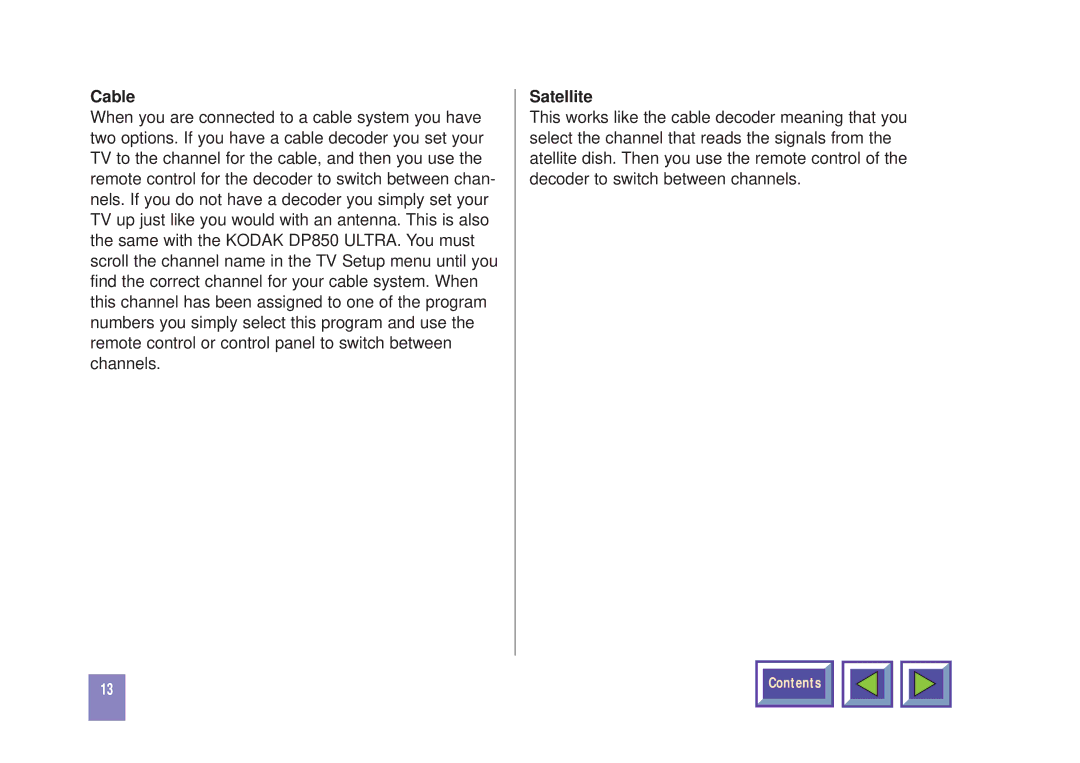Cable
When you are connected to a cable system you have two options. If you have a cable decoder you set your TV to the channel for the cable, and then you use the remote control for the decoder to switch between chan- nels. If you do not have a decoder you simply set your TV up just like you would with an antenna. This is also the same with the KODAK DP850 ULTRA. You must scroll the channel name in the TV Setup menu until you find the correct channel for your cable system. When this channel has been assigned to one of the program numbers you simply select this program and use the remote control or control panel to switch between channels.
Satellite
This works like the cable decoder meaning that you select the channel that reads the signals from the atellite dish. Then you use the remote control of the decoder to switch between channels.
13
Contents