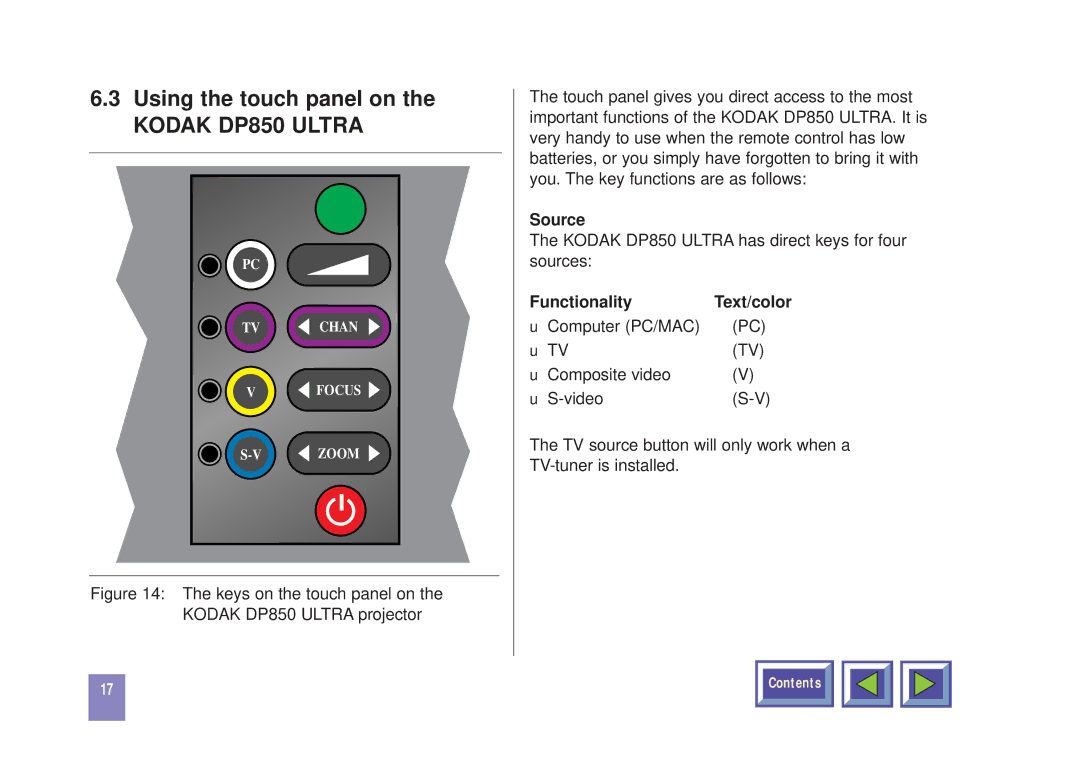6.3Using the touch panel on the KODAK DP850 ULTRA
PC
TV ![]() CHAN
CHAN ![]()
V ![]() FOCUS
FOCUS ![]()
![]() ZOOM
ZOOM ![]()
Figure 14: The keys on the touch panel on the KODAK DP850 ULTRA projector
17
The touch panel gives you direct access to the most important functions of the KODAK DP850 ULTRA. It is very handy to use when the remote control has low batteries, or you simply have forgotten to bring it with you. The key functions are as follows:
Source
The KODAK DP850 ULTRA has direct keys for four sources:
Functionality | Text/color |
◆ Computer (PC/MAC) | (PC) |
◆ TV | (TV) |
◆ Composite video | (V) |
◆ |
The TV source button will only work when a
Contents