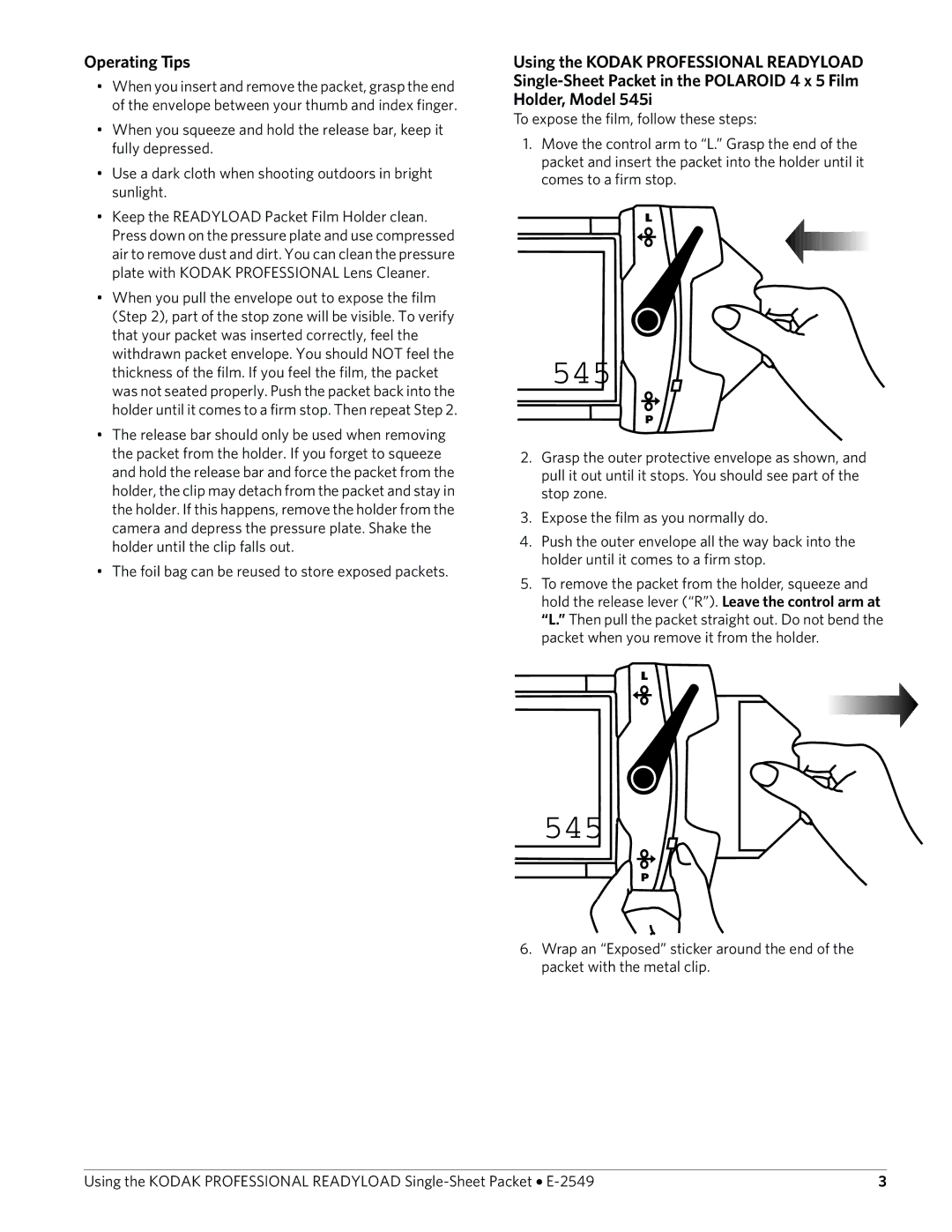Operating Tips
•When you insert and remove the packet, grasp the end of the envelope between your thumb and index finger.
•When you squeeze and hold the release bar, keep it fully depressed.
•Use a dark cloth when shooting outdoors in bright sunlight.
•Keep the READYLOAD Packet Film Holder clean. Press down on the pressure plate and use compressed air to remove dust and dirt. You can clean the pressure plate with KODAK PROFESSIONAL Lens Cleaner.
•When you pull the envelope out to expose the film (Step 2), part of the stop zone will be visible. To verify that your packet was inserted correctly, feel the withdrawn packet envelope. You should NOT feel the thickness of the film. If you feel the film, the packet was not seated properly. Push the packet back into the holder until it comes to a firm stop. Then repeat Step 2.
•The release bar should only be used when removing the packet from the holder. If you forget to squeeze and hold the release bar and force the packet from the holder, the clip may detach from the packet and stay in the holder. If this happens, remove the holder from the camera and depress the pressure plate. Shake the holder until the clip falls out.
•The foil bag can be reused to store exposed packets.
Using the KODAK PROFESSIONAL READYLOAD
To expose the film, follow these steps:
1.Move the control arm to “L.” Grasp the end of the packet and insert the packet into the holder until it comes to a firm stop.
545
2.Grasp the outer protective envelope as shown, and pull it out until it stops. You should see part of the stop zone.
3.Expose the film as you normally do.
4.Push the outer envelope all the way back into the holder until it comes to a firm stop.
5.To remove the packet from the holder, squeeze and hold the release lever (“R”). Leave the control arm at “L.” Then pull the packet straight out. Do not bend the packet when you remove it from the holder.
545
6.Wrap an “Exposed” sticker around the end of the packet with the metal clip.
Using the KODAK PROFESSIONAL READYLOAD | 3 |