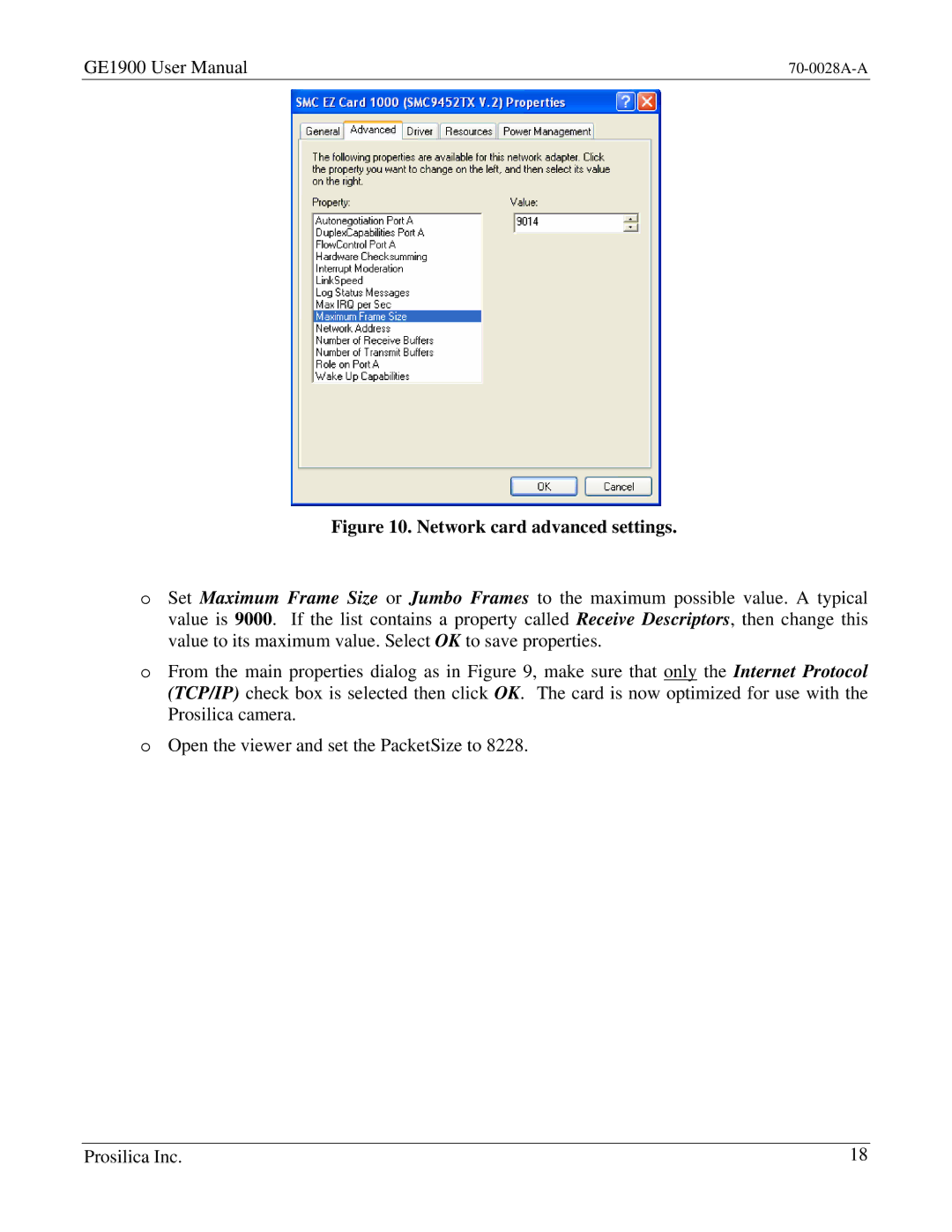GE1900 User Manual |
Figure 10. Network card advanced settings.
oSet Maximum Frame Size or Jumbo Frames to the maximum possible value. A typical value is 9000. If the list contains a property called Receive Descriptors, then change this value to its maximum value. Select OK to save properties.
oFrom the main properties dialog as in Figure 9, make sure that only the Internet Protocol (TCP/IP) check box is selected then click OK. The card is now optimized for use with the Prosilica camera.
oOpen the viewer and set the PacketSize to 8228.
Prosilica Inc. | 18 |