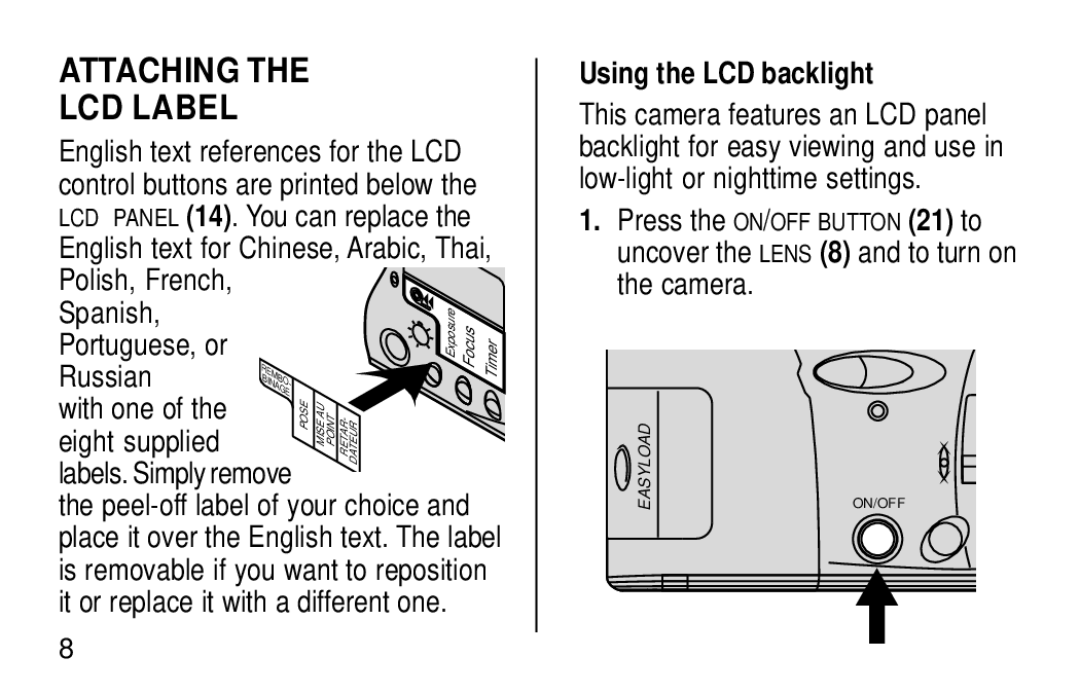ATTACHING THE
LCD LABEL
English text references for the LCD control buttons are printed below the LCD PANEL (14). You can replace the
English text for Chinese, Arabic, Thai, | ||||
Polish, French, |
|
|
| |
Spanish, |
| Exposure Focus |
| |
Portuguese, or |
| Timer | ||
Russian | REMBO | |||
|
| |||
BINAGE- |
|
| ||
with one of the | POSE | MISE AU POINT RETAR- DATEUR |
| |
eight supplied |
| |||
|
| |||
labels. Simply remove |
|
| ||
the
Using the LCD backlight
This camera features an LCD panel backlight for easy viewing and use in
1.Press the ON/OFF BUTTON (21) to uncover the LENS (8) and to turn on the camera.
EASYLOAD | ON/OFF |
8