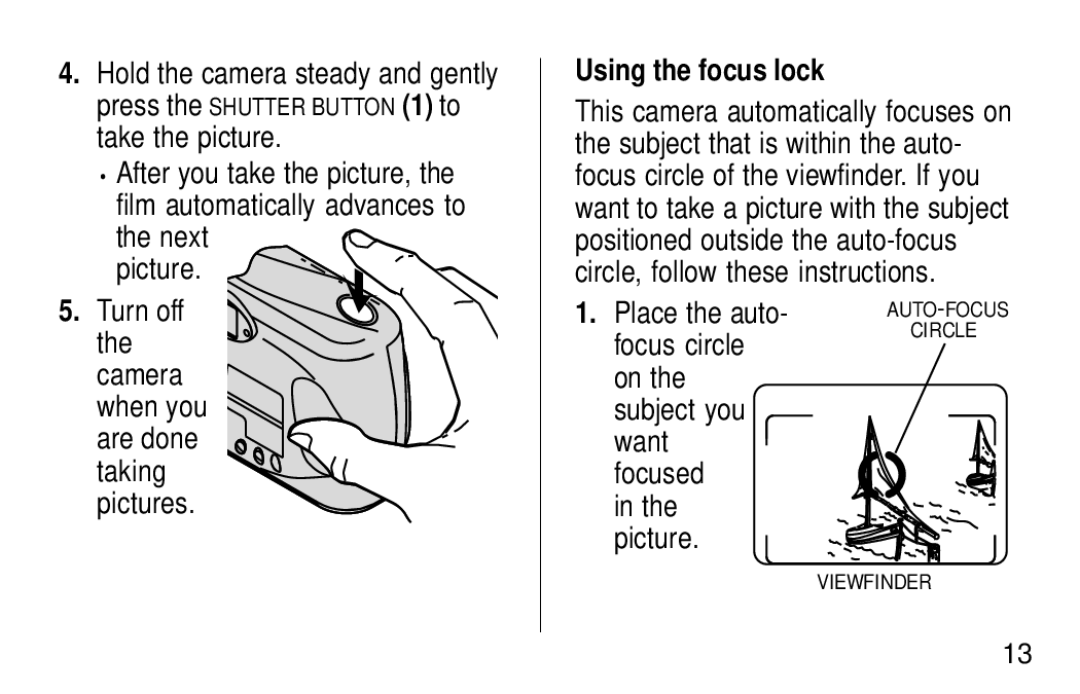4.Hold the camera steady and gently press the SHUTTER BUTTON (1) to take the picture.
•After you take the picture, the film automatically advances to the next
picture.
5. Turn off the camera when you are done taking pictures.
Using the focus lock
This camera automatically focuses on the subject that is within the auto- focus circle of the viewfinder. If you want to take a picture with the subject positioned outside the
1. Place the auto- | |
focus circle | CIRCLE |
| |
on the |
|
subject you |
|
want |
|
focused |
|
in the |
|
picture. |
|
| VIEWFINDER |
13