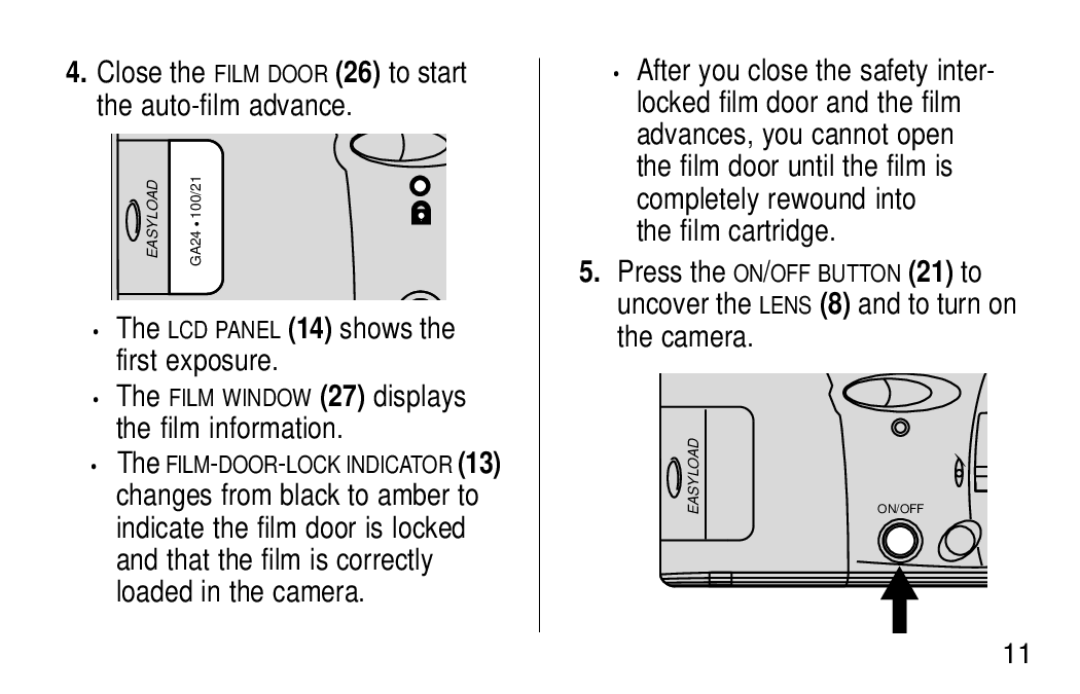4. Close the FILM DOOR (26) to start the auto-film advance.
EASYLOAD | GA24 100/21° |
• The LCD PANEL (14) shows the first exposure.
• The FILM WINDOW (27) displays the film information.
• The
•After you close the safety inter- locked film door and the film advances, you cannot open the film door until the film is completely rewound into
the film cartridge.
5.Press the ON/OFF BUTTON (21) to uncover the LENS (8) and to turn on the camera.
EASYLOAD | ON/OFF |
11