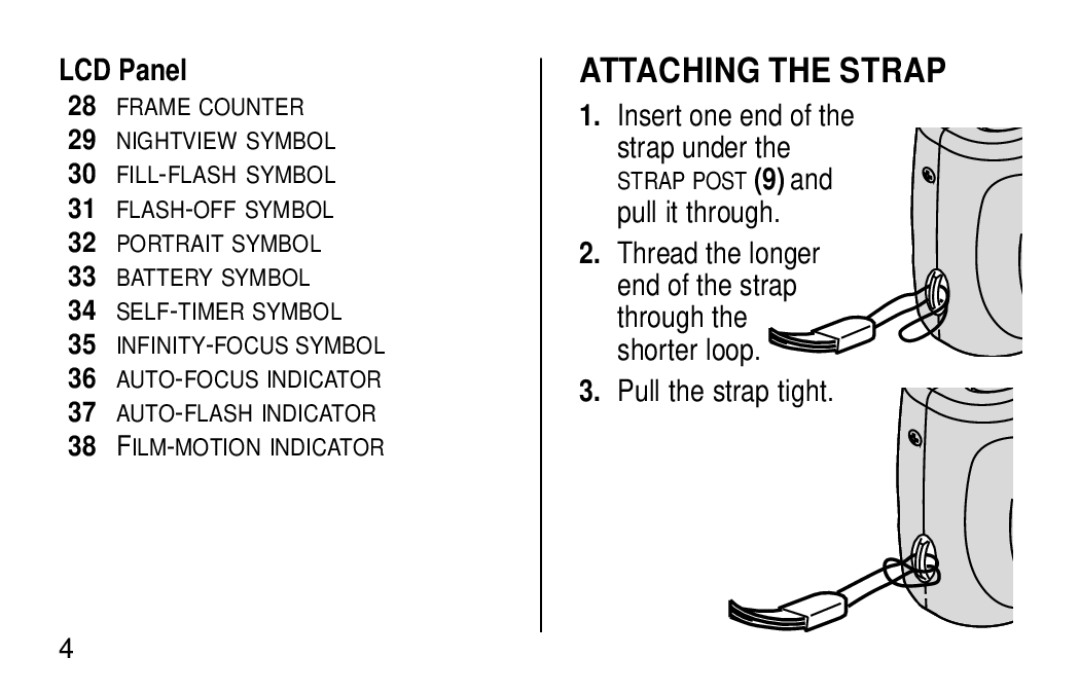LCD Panel
28FRAME COUNTER
29NIGHTVIEW SYMBOL
30
31
32PORTRAIT SYMBOL
33BATTERY SYMBOL
34
35
36
37
38
ATTACHING THE STRAP
1.Insert one end of the
strap under the STRAP POST (9) and pull it through.
2.Thread the longer
end of the strap through the shorter loop.
3.Pull the strap tight.
4