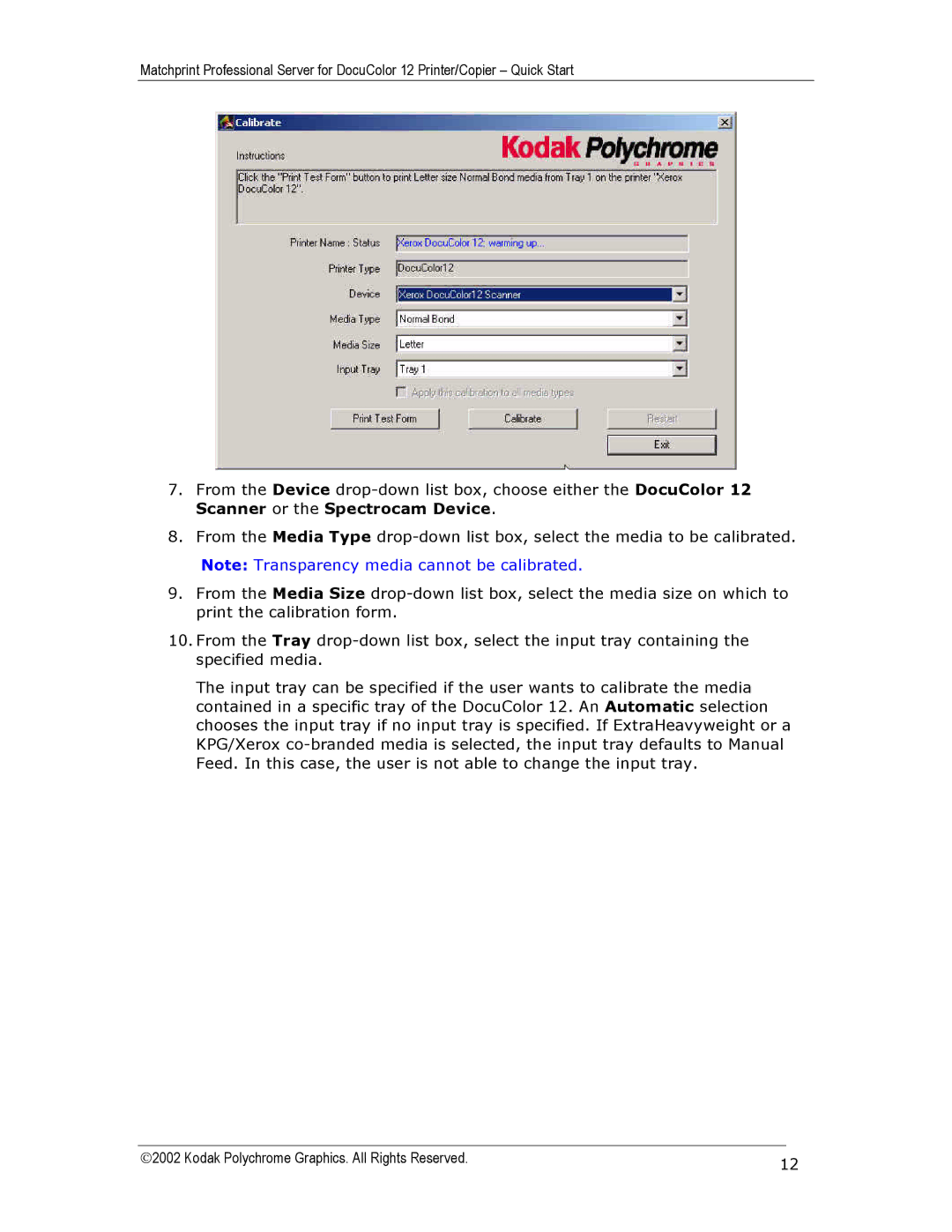Matchprint Professional Server for DocuColor 12 Printer/Copier – Quick Start
7.From the Device drop-down list box, choose either the DocuColor 12 Scanner or the Spectrocam Device.
8.From the Media Type drop-down list box, select the media to be calibrated. Note: Transparency media cannot be calibrated.
9.From the Media Size drop-down list box, select the media size on which to print the calibration form.
10.From the Tray drop-down list box, select the input tray containing the specified media.
The input tray can be specified if the user wants to calibrate the media contained in a specific tray of the DocuColor 12. An Automatic selection chooses the input tray if no input tray is specified. If ExtraHeavyweight or a KPG/Xerox co-branded media is selected, the input tray defaults to Manual Feed. In this case, the user is not able to change the input tray.
2002 Kodak Polychrome Graphics. All Rights Reserved. | 12 |
|