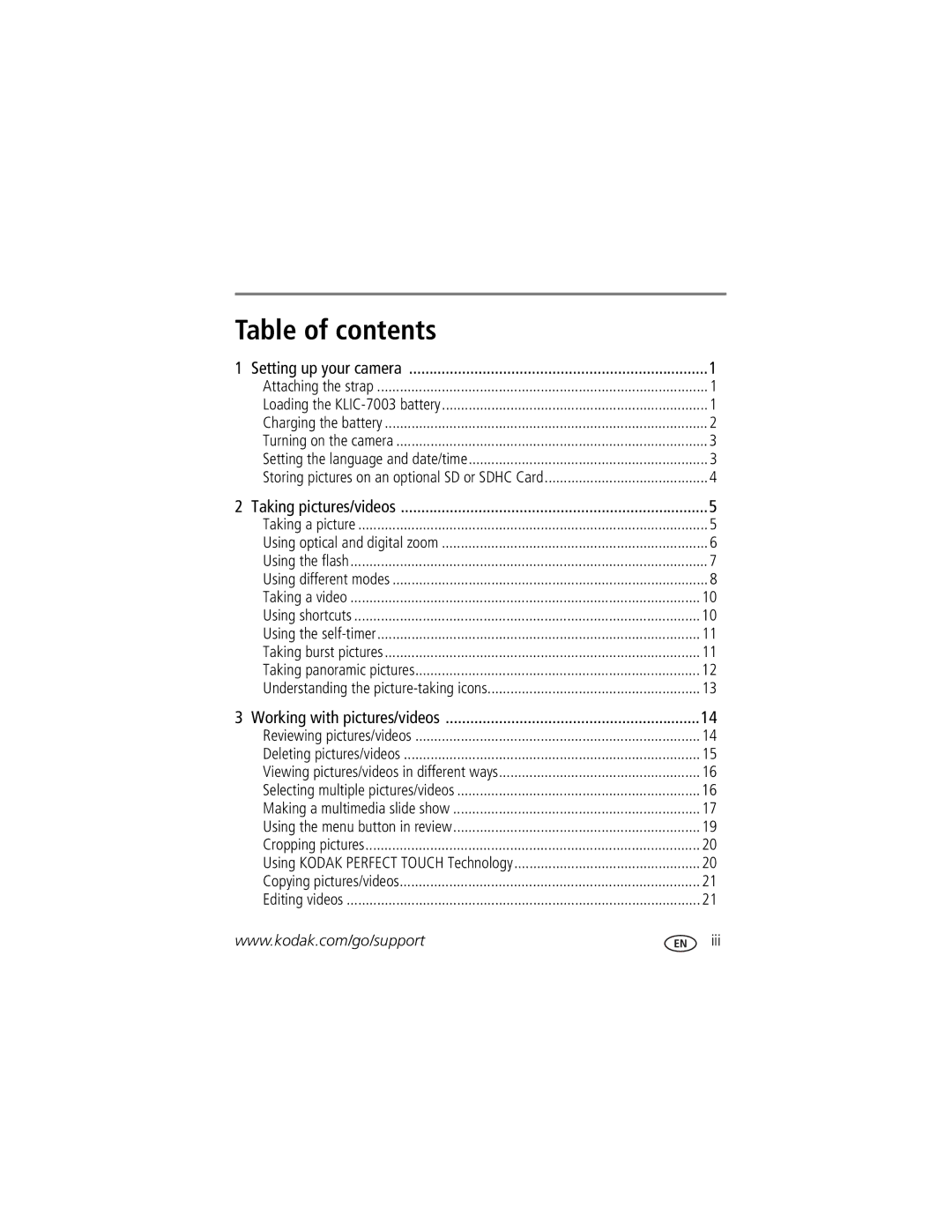For interactive tutorials For help with your camera
Kodak Easyshare MD81
4H6765en
Front view
LCD
Back view
Table of contents
Table of contents
Attaching the strap Loading the KLIC-7003 battery
Setting up your camera
Other charging options
Charging the battery
Turn off the camera Connect the Kodak USB Cable, Model U-8
Kodak 5V AC Adapter May be sold separately
Turning on the camera Setting the language and date/time
Storing pictures on an optional SD or Sdhc Card
Taking a picture
Using the framing marks to take pictures
Compose the picture
Press the Shutter button halfway
To review pictures/videos anytime, see
Using optical and digital zoom
Reviewing the picture/video just taken
Current flash mode is shown
Using the flash
Press the flash button repeatedly
To scroll through flash modes
Use this mode For
Using different modes
SCN mode For
Using Scene SCN modes
Press OK to choose a Scene mode
Turn the Mode dial to Video
Using shortcuts
For quick access to the most popular functions
Taking a video
Taking burst pictures
Using the self-timer
To get into the scene
Seconds
Take 2 or 3 pictures Get 1 panoramic picture
Taking panoramic pictures
Take the first picture
Zoom slider
Focus mode
Understanding the picture-taking icons
Playing a video
Reviewing pictures/videos
Magnifying a picture
Protecting pictures/videos from deletion
Using the undo delete feature
Deleting pictures/videos
Selecting multiple pictures/videos
Viewing pictures/videos in different ways
Viewing as thumbnails multi-up
Press the Review button
Play a multimedia slide show loop
Making a multimedia slide show
Make a multimedia slide show that you can save
Displaying pictures/videos on a television
Using the menu button in review
Picture to crop Press the Menu Button, then
Using Kodak Perfect Touch Technology
Cropping pictures
Editing videos
Copying pictures/videos
Making a picture from a video
Copy pictures/videos
Trimming a video
Up picture is created
Making a video action print
Understanding the review icons
Battery level
Capture Options
Using the Capture tab
Settings
Then Capture Options
White Balance
AF Control Still
Face Detect Capture
Off
Video Options
OK to
Using the Setup tab
To highlight Setup Options
Pictures/videos
About
Transferring, printing, tagging
Installing the software
Transferring pictures/videos
Using the USB cable
Using other options
Printing pictures
Connecting the camera to a Kodak All-in-One Printer
Direct printing with a Kodak All-in-One Printer
Highlight a printing option, then press OK
Disconnecting the camera from a Kodak All-in-One Printer
Using a printer that is not Pictbridge enabled
Ordering prints online
Printing from an optional SD or Sdhc Card
Printing marked pictures
Tagging/marking your pictures
Marking pictures for printing
Add a new email address or tag name
Marking pictures/videos for emailing
Assigning text tags to pictures/videos
Assigning the favorite mark to pictures/videos
Assigning a tag to pictures/videos you take next
Turning on camera Help
Getting help from your camera
Great news
Camera
Getting help on the Web
Software
Other
Status Solution
Troubleshooting
Camera problems
StatusSolution
Computer/connectivity problems
Picture is not clear
Picture quality problems
See
Direct printing Pictbridge enabled Printer problems
Digital zoom-5X continuous
Camera specifications
Sharpness modes-Sharp, Normal, Soft
Image file format
Video capture-4 GB maximum
VGA 640 x 480 @ 30 fps Qvga 320 x 240 @ 30 fps
Operating temperature-0-40C 32-104F
Care and maintenance
Upgrading your software and firmware
Microphone-Yes Speaker-Yes Pictbridge support-Yes
When removing the battery, allow it to cool it may be hot
Storage capacities Important safety instructions
Extending battery life
Battery replacement, battery life
Limitations
Limited warranty
Limited warranty coverage
Outside the United States and Canada
Your rights
FCC compliance and advisory
Regulatory compliance
Eastman Kodak Company Rochester, NY
Australian C-Tick
Korean Class B ITE Vcci Class B ITE Russian GOST-R
China RoHS Canadian DOC statement
Burst
Audio/video
ISO speed Kodak Easyshare Software installing, 32 upgrading
Framing marks Guidelines, battery
Cleaning lens, 48 loading
Viewing pictures, videos
Make picture from video
Maintenance, camera
Tagged pictures
Online prints, ordering
Self-timer, 11 set tag, 29 setting
Running slide show Safety
Sounds, 30 specifications, camera, 46 strap
Printing from
Undelete, undo
Time, setting Timer, shutter delay, 11 tips
Transferring pictures
Optical