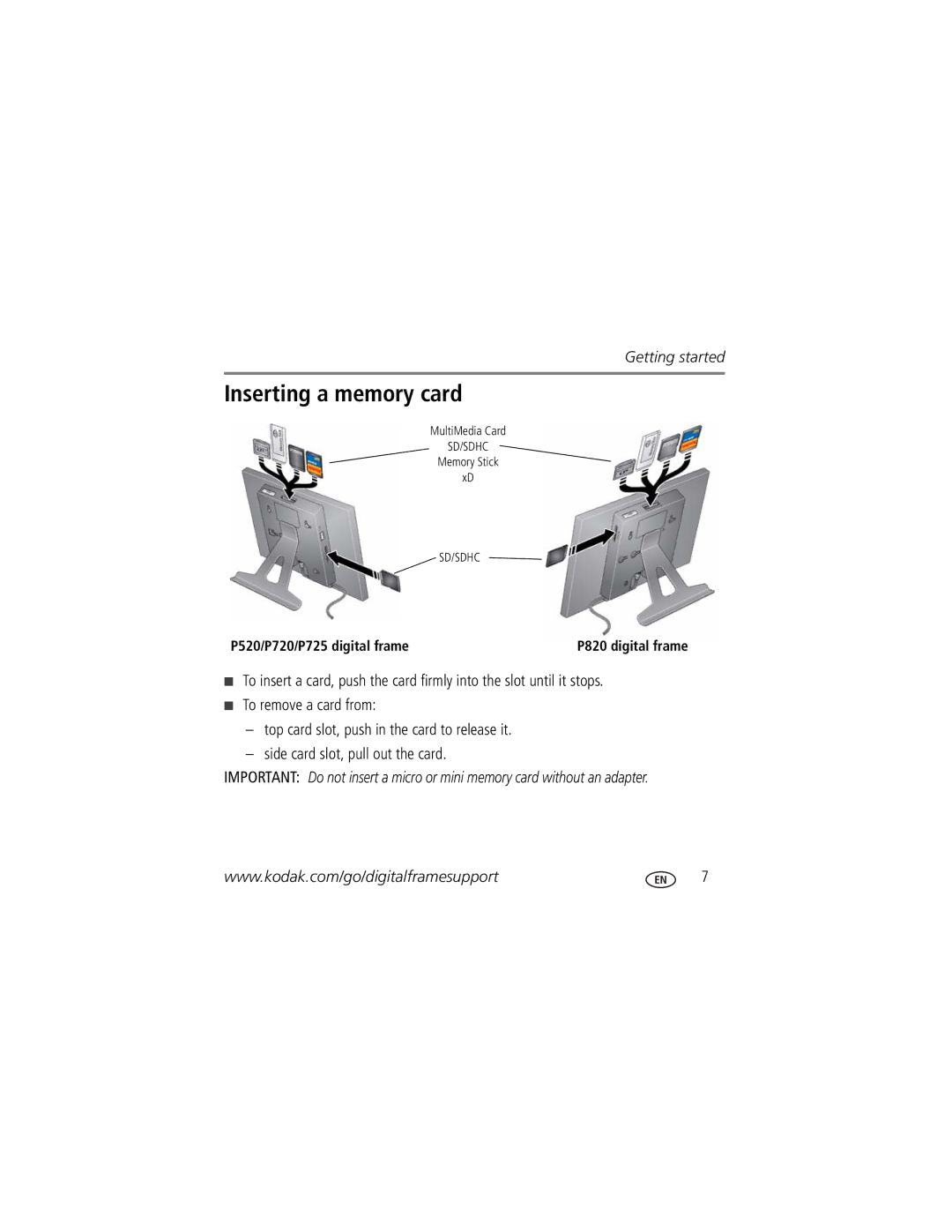Getting started
Inserting a memory card
MultiMedia Card
SD/SDHC
Memory Stick
xD
SD/SDHC
P520/P720/P725 digital frame | P820 digital frame |
■To insert a card, push the card firmly into the slot until it stops.
■To remove a card from:
–top card slot, push in the card to release it.
–side card slot, pull out the card.
IMPORTANT: Do not insert a micro or mini memory card without an adapter.
www.kodak.com/go/digitalframesupport7