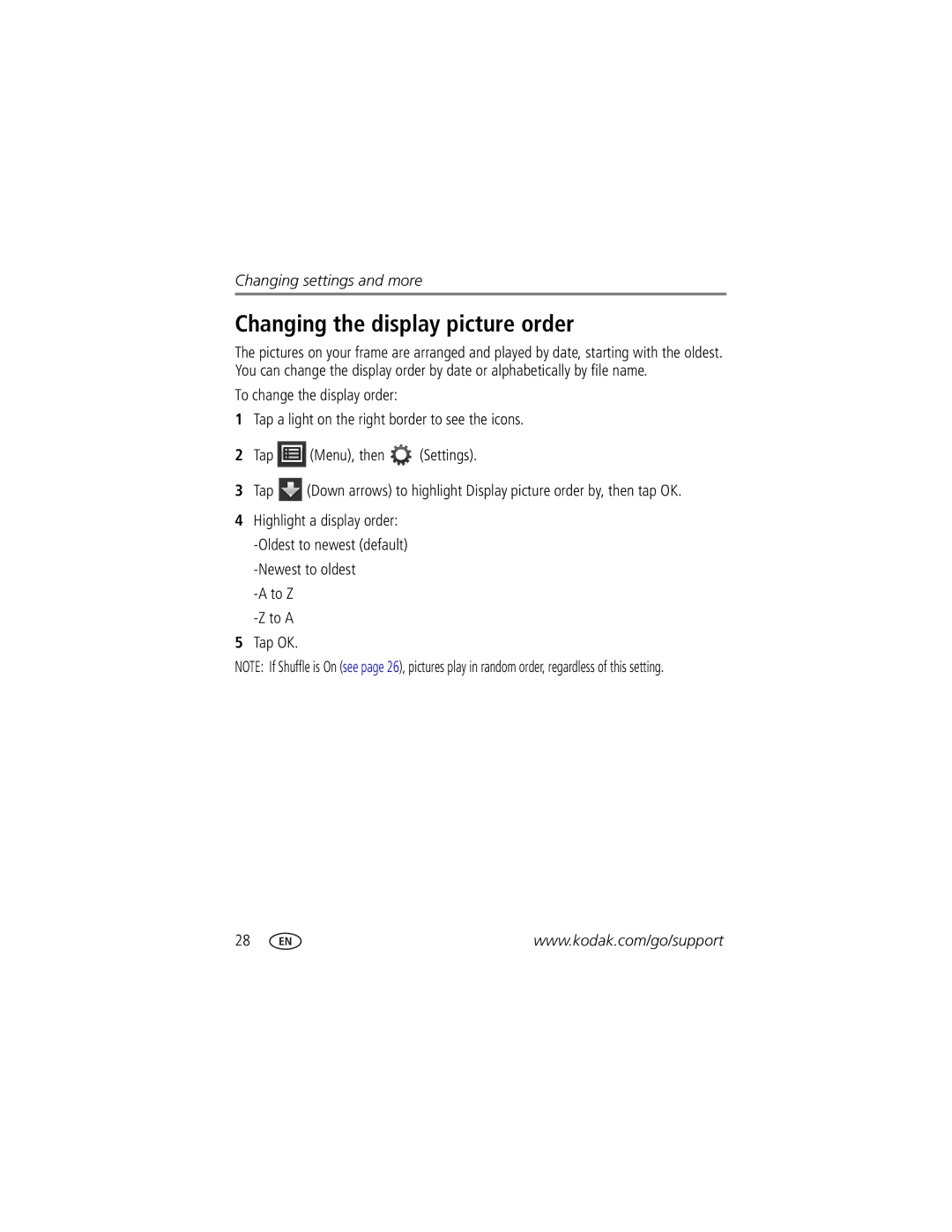Changing settings and more
Changing the display picture order
The pictures on your frame are arranged and played by date, starting with the oldest. You can change the display order by date or alphabetically by file name.
To change the display order:
1Tap a light on the right border to see the icons.
2Tap ![]() (Menu), then
(Menu), then ![]() (Settings).
(Settings).
3Tap ![]() (Down arrows) to highlight Display picture order by, then tap OK.
(Down arrows) to highlight Display picture order by, then tap OK.
4Highlight a display order:
-A to Z
-Z to A
5Tap OK.
NOTE: If Shuffle is On (see page 26), pictures play in random order, regardless of this setting.
28 | www.kodak.com/go/support |