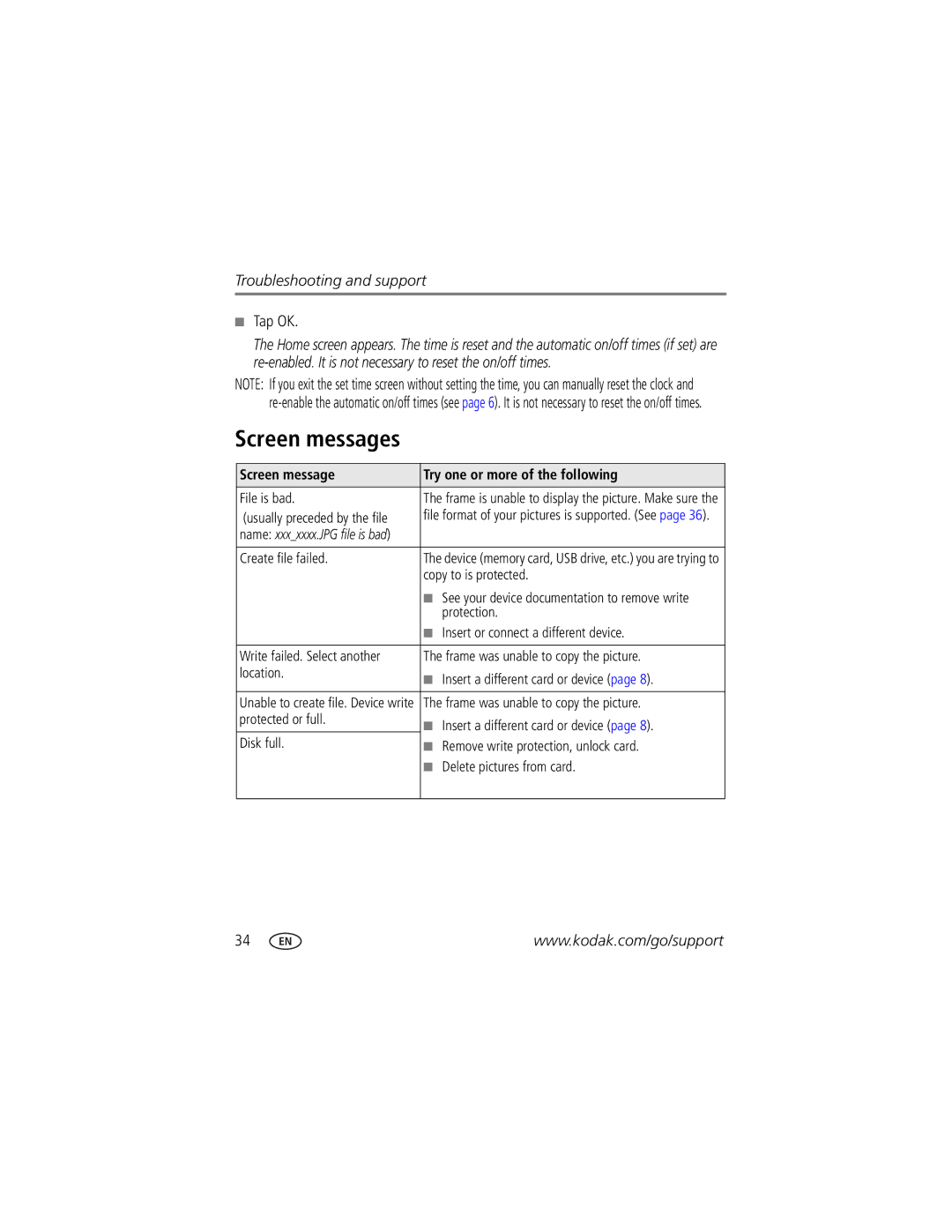Kodak Easyshare Digital Frames
Eastman Kodak Company Rochester, New York
Front View
Back/side View
Table of contents
Page
Setting up your frame
Attaching the stand
Attaching the power cable
Turning your frame on and off
Right border
Navigating using the Quick Touch Border
Bottom
Tapping on the right border
Tapping and sliding on the bottom border
What ’tap’ and ’slide’ mean in this guide
Slide between the arrow lights to scroll through
Setting your language
Setting the clock, date, and timer
Set the clock
Tap OK to save your selections
Inserting a memory card
Connecting a USB device
Enjoying your pictures immediately
You cannot delete the pre-loaded pictures
Viewing your pictures
Playback information
Tap Menu, then tap Pictures
Tap an up/down arrow to highlight a picture source, then
Changing viewing modes
Viewing modes
Viewing pictures in collage mode
To play your pictures in collage mode
Viewing pictures
Viewing thumbnails
There are two ways to view your pictures as thumbnails
Viewing a single picture
Saving a default play location
While viewing a slide show, tap a Quick Touch Border
Accessing menu options
Understanding menu options
Tap OK after highlighting Description An option Pictures
Slide shows
Settings
Select or Deselect All
Copy
Rotate
Or slide between them, then tap Select
Selecting multiple pictures
Continue selecting pictures
Copying on your frame
Tap OK to dismiss the screen
Rotating pictures
Deleting pictures
Install Kodak Easyshare Digital Display Software
Creating and playing a multimedia slide show
Download Easyshare Digital Display Software
Creating a multimedia slide show
Copying a multimedia slide show to your frame
Playing a multimedia slide show on your frame
Drop them to the Slide Show Editor
Tap Menu, then tap Slide Shows
Play
Changing frame settings
Settings menus
Setting Options Upgrade firmware
Always 10 seconds
Setting Options Transition
Default Play Location
Frame Orientation Landscape default
Shuffle
This setting
Changing the display picture order
To Z To a Tap OK
Upgrading your firmware recommended
Changing your frame orientation
Change the frame orientation setting
Change the stand position
Maintaining your frame
Learning more about your frame
Picture frame problems
Try one or more of the following
Resetting the clock after losing power
Protected files
Screen messages
Screen message Try one or more of the following
Screen message Try one or more of the following
Digital frame specifications
Power 5 Volt AC Adapter
Internal storage capacity
Communication with computer
Other features
Appendix
When displayed, the frame rests at a 68 76 degree angle
Important safety instructions
Upgrading your software and firmware
Limited warranty
Additional care and maintenance
Limited warranty coverage
Limitations
Your rights
Regulatory compliance and advisory
Outside the United States and Canada
FCC compliance and advisory FCC and Industry Canada
Canadian DOC statement
Waste Electrical and Electronic Equipment labeling
Australian C-Tick
Russian GOST-R
China RoHS Licensing
Error messages Filename, sort by, 28 firmware
Flash drive, connecting, 9 frame URLs
Border, touch
Checking model, firmware, serial number
Language, setting
Menu options, 17 Mode
Portrait, set orientation, 29 power
Cleaning
Device, connecting
Slide show Create with pictures and music, 22 playing
Upgrading, 38 sort
Turn on frame