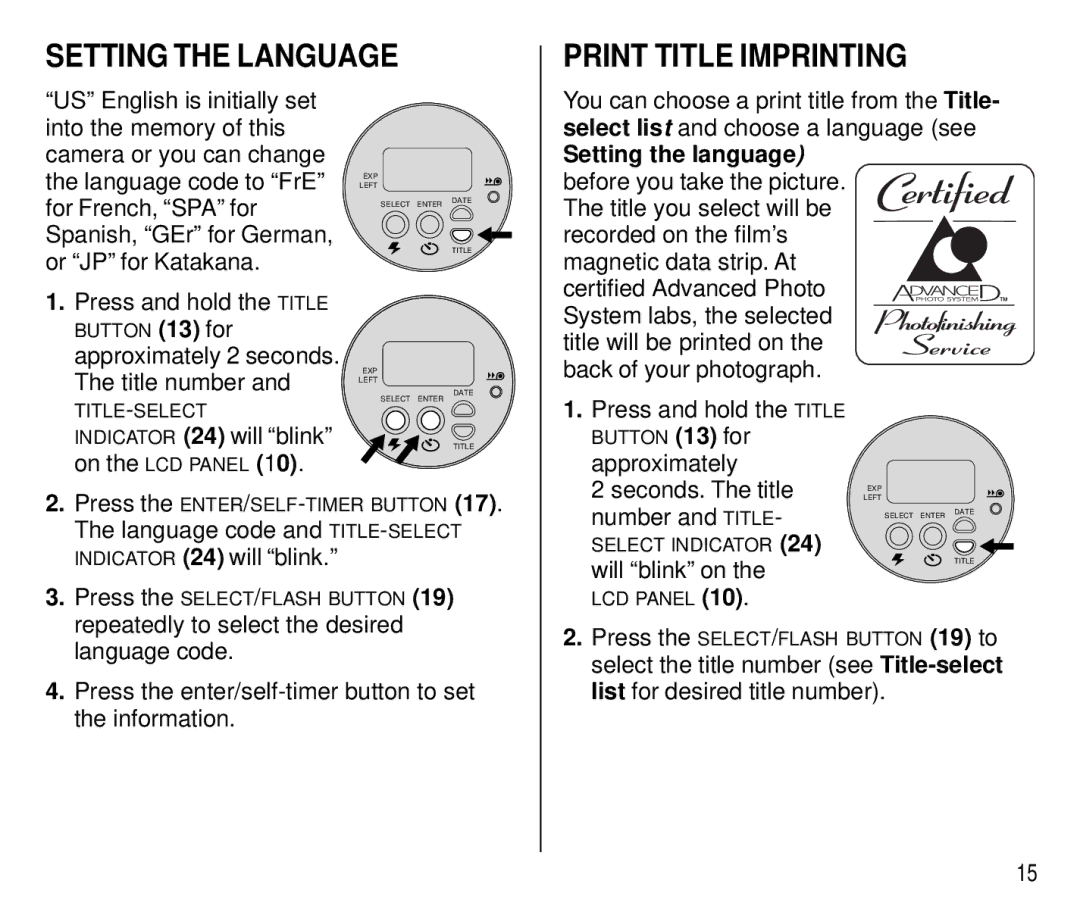T550 specifications
The Kodak T550 is a notable addition to the world of imaging technology, bringing with it a blend of innovative features and robust performance that appeal to both amateur photographers and seasoned professionals. Its design and specifications reflect Kodak's commitment to quality and the evolving needs of the photography market.One of the standout features of the T550 is its impressive sensor technology. Equipped with a high-resolution CMOS sensor, the T550 captures stunning images with exceptional clarity and detail. This sensor is designed to perform remarkably well in various lighting conditions, from bright daylight to low-light environments. The combination of the sensor and advanced image processing capabilities ensures that photos are vibrant and true to life.
The T550 also boasts a versatile zoom lens, which allows users to frame their subjects with precision. With a focal length range that covers wide-angle to telephoto, this lens is ideal for a range of photography styles, from landscapes to portraits. The optical design of the lens minimizes distortion and enhances sharpness, giving users the freedom to explore their creativity without the worry of compromised image quality.
In addition to its hardware features, the Kodak T550 integrates cutting-edge connectivity options. Built-in Wi-Fi and Bluetooth capabilities make it easy for users to transfer images to smartphones or tablets for quick sharing on social media platforms. The camera also supports remote control via a mobile app, further enhancing its user experience.
Another key characteristic of the T550 is its durable build. Designed with portability in mind, it features a lightweight yet robust construction that makes it suitable for travel and outdoor photography. With a weather-sealed body, photographers can confidently use the camera in various environmental conditions, ensuring reliability when it matters most.
The T550 also offers an intuitive user interface, with a responsive touchscreen and customizable settings that cater to users of all skill levels. From beginner-friendly automatic modes to advanced manual controls, the camera allows photographers to grow and develop their skills over time.
In summary, the Kodak T550 is a well-rounded camera that combines superior imaging technology with user-friendly features, making it an excellent choice for anyone looking to capture life’s moments with style and precision.