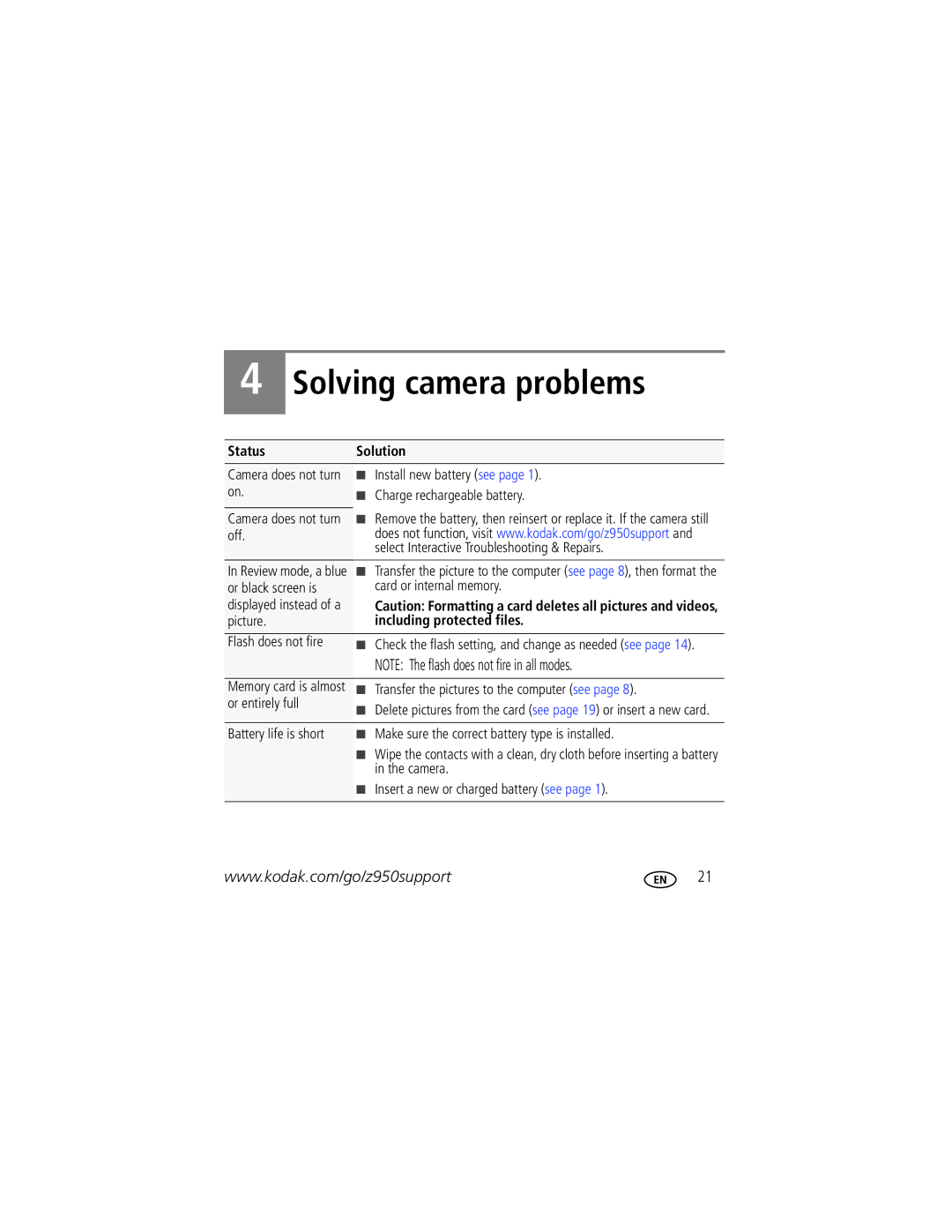Z950 specifications
The Kodak Z950 is a versatile and compact digital camera that gained popularity for its blend of advanced features and user-friendly design. Launched in 2009, it was part of Kodak's EasyShare line and catered to both amateur photographers and enthusiasts looking for a reliable camera with enhanced capabilities.One of the standout features of the Kodak Z950 is its 12-megapixel sensor, which captures images with impressive clarity and detail. This high-resolution sensor allows users to take large prints without a loss in quality, making it suitable for various photography needs. The camera also boasts a 10x optical zoom lens, offering a focal length equivalent to 35mm to 350mm. This range enables users to shoot wide-angle landscapes as well as close-up portraits, providing versatility in framing different subjects.
The Z950 incorporates Kodak’s innovative Smart Capture technology, which automatically adjusts the camera settings based on scene conditions. This includes features such as Intelligent Scene Detection, Face Detection, and Motion Detection. By analyzing the environment, Smart Capture ensures that whether you’re shooting in bright sunlight or low light, your images are optimally exposed and focused.
Another notable characteristic of the Kodak Z950 is its large 3-inch LCD display, which offers a bright and clear view for composing and reviewing images. The LCD can also be used for navigating the camera’s straightforward menu system, making it user-friendly even for beginners. Additionally, it includes a wide assortment of scene modes, allowing users to select specific settings tailored for different shooting situations like portraits, landscapes, and fireworks.
The Z950 features high-definition video recording capabilities, allowing users to capture moments in 720p at 30 frames per second. This was an appealing aspect for those who wished to document events beyond still photography. The camera also supports an in-camera editing feature, enabling users to enhance images without the need for external software.
In terms of connectivity, the Kodak Z950 employs the EasyShare system, enabling simple sharing of photos and videos through various platforms. This made it easy for users to connect the camera to their computers or directly to printers for quick photo printing.
In conclusion, the Kodak Z950 blends advanced photographic features with user-friendly technologies, making it a well-rounded choice for those looking to enhance their photography experience without overwhelming complexity. With its comprehensive set of tools, easy navigation, and impressive performance, the Kodak Z950 remains a noteworthy option in the realm of compact digital cameras.