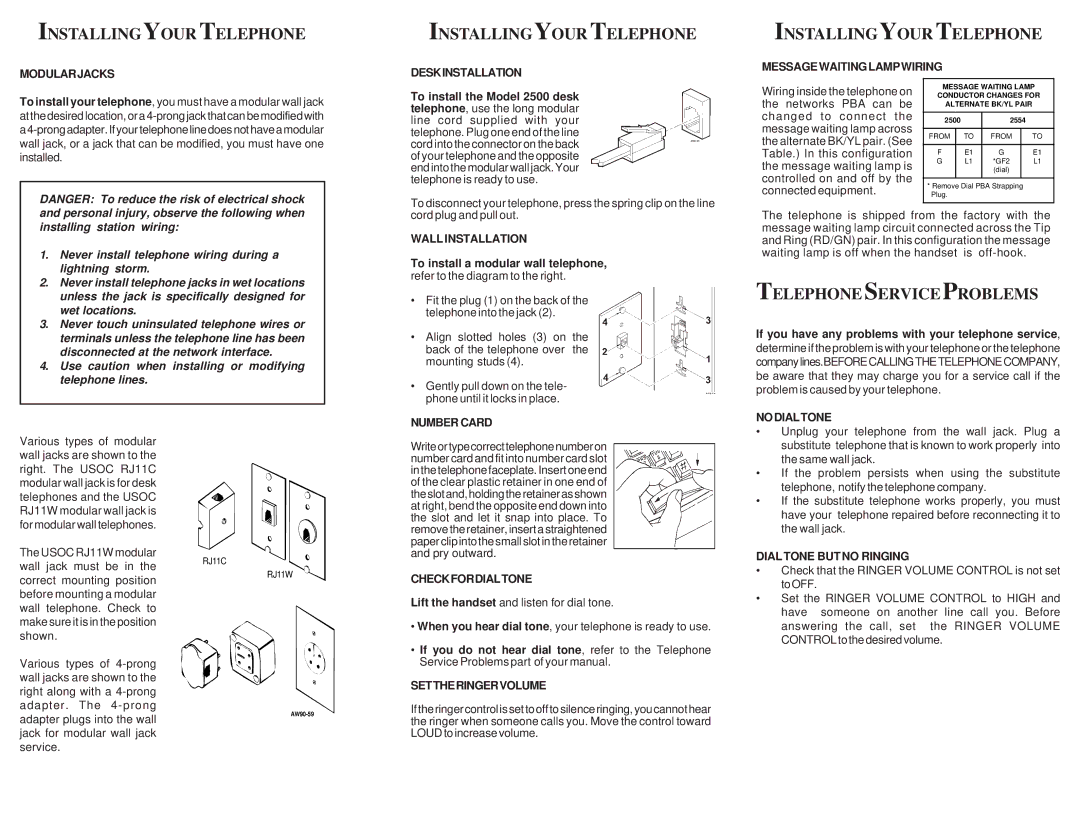INSTALLINGYOUR TELEPHONE
MODULARJACKS
INSTALLINGYOUR TELEPHONE
DESKINSTALLATION
INSTALLINGYOUR TELEPHONE
MESSAGEWAITINGLAMPWIRING
To install your telephone, you must have a modular wall jack
DANGER: To reduce the risk of electrical shock
To install the Model 2500 desk telephone, use the long modular line cord supplied with your telephone. Plug one end of the line cord into the connector on the back of your telephone and the opposite end into the modular wall jack. Your telephone is ready to use.
To disconnect your telephone, press the spring clip on the line
Wiring inside the telephone on the networks PBA can be changed to connect the message waiting lamp across the alternate BK/YL pair. (See Table.) In this configuration the message waiting lamp is controlled on and off by the connected equipment.
MESSAGE WAITING LAMP
CONDUCTOR CHANGES FOR
ALTERNATE BK/YL PAIR
2500 |
| 2554 |
| ||
|
|
|
|
|
|
FROM |
| TO | FROM |
| TO |
|
|
|
|
|
|
F |
| E1 | G |
| E1 |
G |
| L1 | *GF2 |
| L1 |
|
|
| (dial) |
|
|
|
|
|
|
|
|
*Remove Dial PBA Strapping Plug.
and personal injury, observe the following when installing station wiring:
1.Never install telephone wiring during a lightning storm.
2.Never install telephone jacks in wet locations unless the jack is specifically designed for wet locations.
3.Never touch uninsulated telephone wires or terminals unless the telephone line has been disconnected at the network interface.
4.Use caution when installing or modifying telephone lines.
cord plug and pull out.
WALLINSTALLATION
To install a modular wall telephone, refer to the diagram to the right.
•Fit the plug (1) on the back of the telephone into the jack (2).
•Align slotted holes (3) on the back of the telephone over the mounting studs (4).
•Gently pull down on the tele- phone until it locks in place.
NUMBERCARD
The telephone is shipped from the factory with the message waiting lamp circuit connected across the Tip and Ring (RD/GN) pair. In this configuration the message waiting lamp is off when the handset is
TELEPHONESERVICEPROBLEMS
If you have any problems with your telephone service, determine if the problem is with your telephone or the telephone companylines.BEFORECALLINGTHETELEPHONECOMPANY, be aware that they may charge you for a service call if the problem is caused by your telephone.
NODIALTONE
• | Unplug your telephone from the wall jack. Plug a |
Various types of modular wall jacks are shown to the right. The USOC RJ11C modular wall jack is for desk telephones and the USOC RJ11W modular wall jack is for modular wall telephones.
The USOC RJ11W modular
wall jack must be in the RJ11C correct mounting position
before mounting a modular wall telephone. Check to make sure it is in the position shown.
Various types of
RJ11W
Writeortypecorrecttelephonenumberon number card and fit into number card slot in the telephone faceplate. Insert one end of the clear plastic retainer in one end of theslotand,holdingtheretainerasshown at right, bend the opposite end down into the slot and let it snap into place. To remove the retainer, insert a straightened paper clip into the small slot in the retainer and pry outward.
CHECKFORDIALTONE
Lift the handset and listen for dial tone.
•When you hear dial tone, your telephone is ready to use.
•If you do not hear dial tone, refer to the Telephone Service Problems part of your manual.
SETTHERINGERVOLUME
Iftheringercontrolissettoofftosilenceringing,youcannothear the ringer when someone calls you. Move the control toward LOUD to increase volume.
| substitute telephone that is known to work properly into |
| the same wall jack. |
• | If the problem persists when using the substitute |
| telephone, notify the telephone company. |
• | If the substitute telephone works properly, you must |
| have your telephone repaired before reconnecting it to |
| the wall jack. |
DIALTONE BUTNO RINGING
•Check that the RINGER VOLUME CONTROL is not set toOFF.
•Set the RINGER VOLUME CONTROL to HIGH and have someone on another line call you. Before answering the call, set the RINGER VOLUME CONTROLtothedesiredvolume.