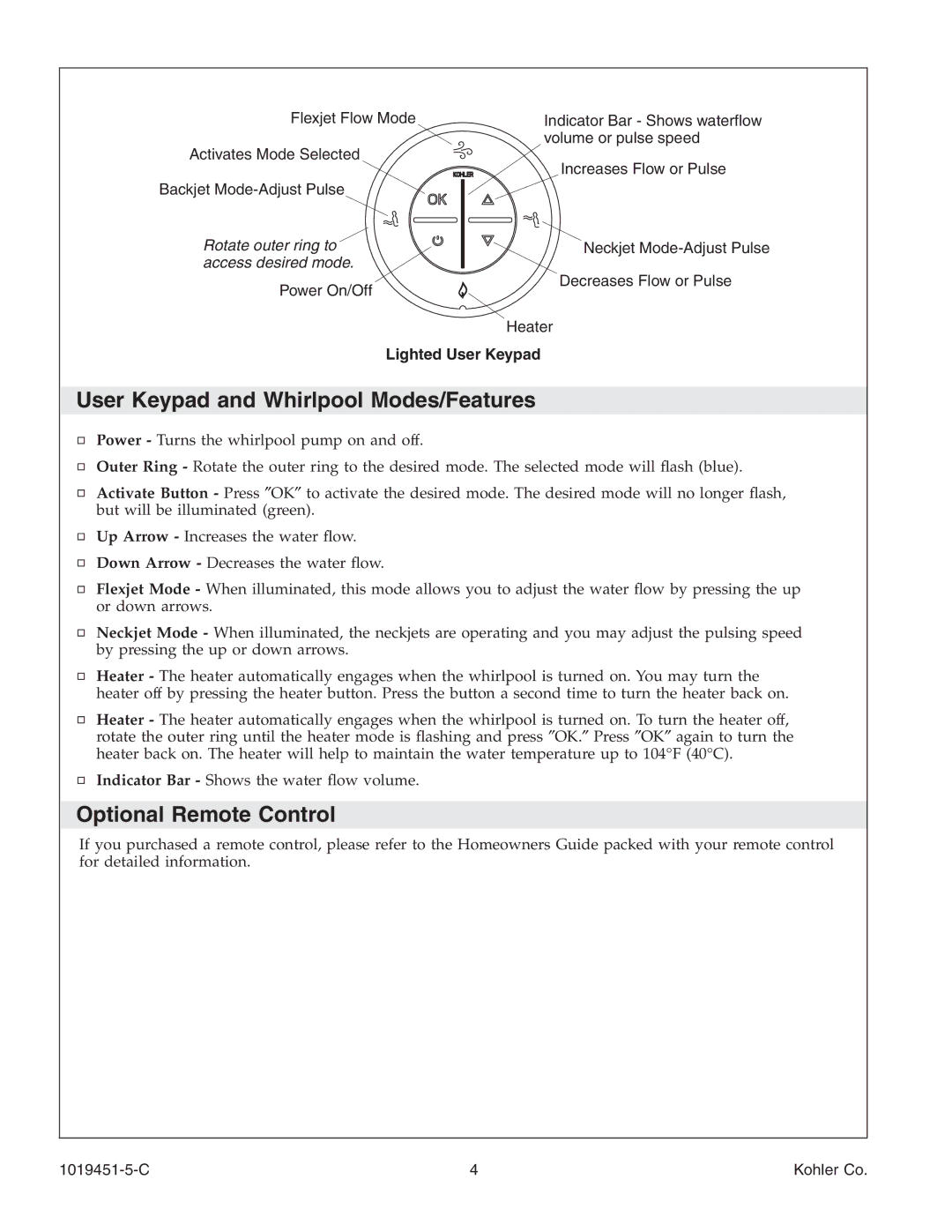Flexjet Flow Mode
Activates Mode Selected
Backjet
Rotate outer ring to access desired mode.
Power On/Off
Indicator Bar - Shows waterflow volume or pulse speed
Increases Flow or Pulse
Neckjet
Decreases Flow or Pulse
Heater
Lighted User Keypad
User Keypad and Whirlpool Modes/Features
Power - Turns the whirlpool pump on and off.
Outer Ring - Rotate the outer ring to the desired mode. The selected mode will flash (blue).
Activate Button - Press ″OK″ to activate the desired mode. The desired mode will no longer flash, but will be illuminated (green).
Up Arrow - Increases the water flow.
Down Arrow - Decreases the water flow.
Flexjet Mode - When illuminated, this mode allows you to adjust the water flow by pressing the up or down arrows.
Neckjet Mode - When illuminated, the neckjets are operating and you may adjust the pulsing speed by pressing the up or down arrows.
Heater - The heater automatically engages when the whirlpool is turned on. You may turn the heater off by pressing the heater button. Press the button a second time to turn the heater back on.
Heater - The heater automatically engages when the whirlpool is turned on. To turn the heater off, rotate the outer ring until the heater mode is flashing and press ″OK.″ Press ″OK″ again to turn the heater back on. The heater will help to maintain the water temperature up to 104°F (40°C).
Indicator Bar - Shows the water flow volume.
Optional Remote Control
If you purchased a remote control, please refer to the Homeowners Guide packed with your remote control for detailed information.
| 4 | Kohler Co. |