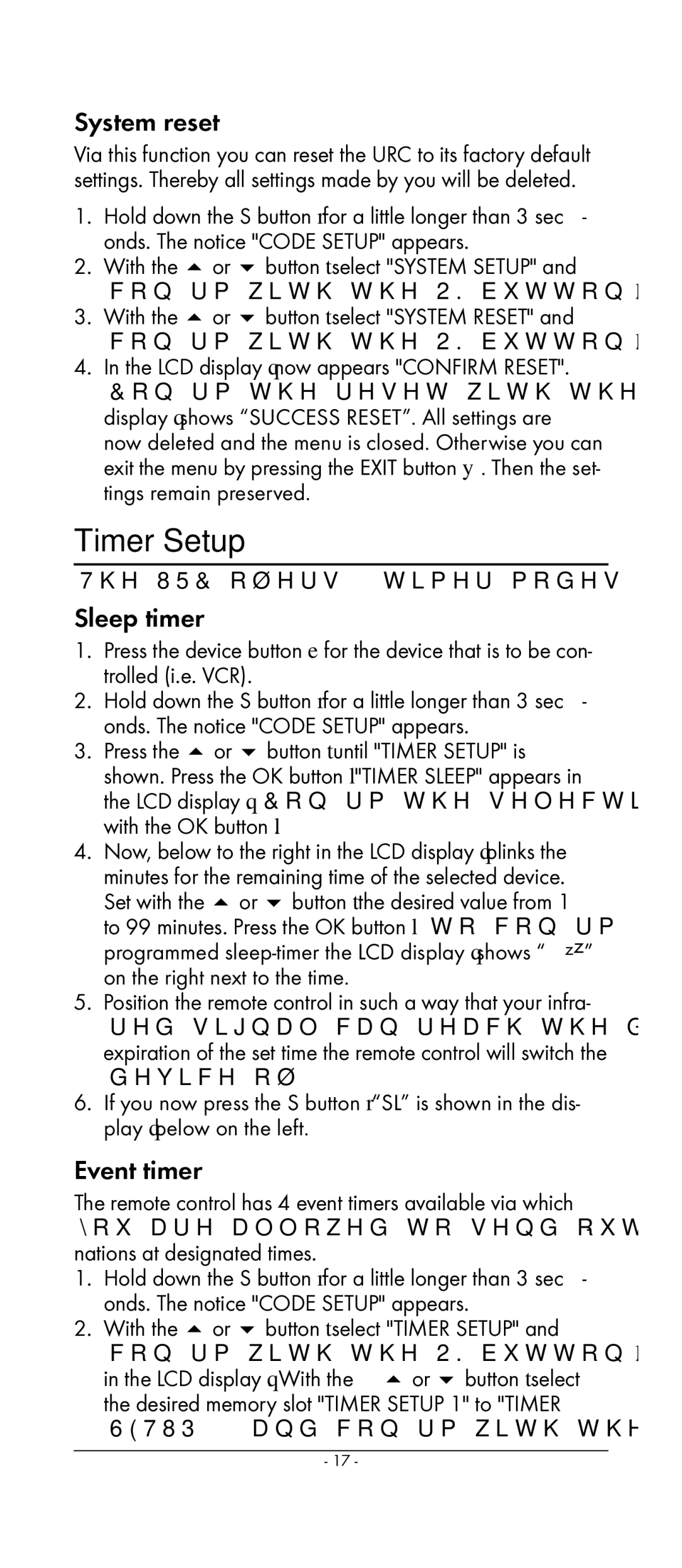System reset
Via this function you can reset the URC to its factory default settings. Thereby all settings made by you will be deleted.
1.Hold down the S button r for a little longer than 3 sec- onds. The notice "CODE SETUP" appears.
2.With the or button t select "SYSTEM SETUP" and confirm with the OK button l.
3.With the or button t select "SYSTEM RESET" and confirm with the OK button l.
4.In the LCD display q now appears "CONFIRM RESET".
Confirm the reset with the OK button l. Then the LCD display q shows “SUCCESS RESET”. All settings are now deleted and the menu is closed. Otherwise you can exit the menu by pressing the EXIT button y. Then the set- tings remain preserved.
Timer Setup
The URC offers 2 timer modes, sleep timer and event timer.
Sleep timer
1.Press the device button e for the device that is to be con- trolled (i.e. VCR).
2.Hold down the S button r for a little longer than 3 sec- onds. The notice "CODE SETUP" appears.
3.Press the or button t until "TIMER SETUP" is shown. Press the OK button l "TIMER SLEEP" appears in the LCD display q. Confirm the selection of this function with the OK button l.
4.Now, below to the right in the LCD display q blinks the minutes for the remaining time of the selected device. Set with the or button t the desired value from 1 to 99 minutes. Press the OK button l to confirm. With programmed
5.Position the remote control in such a way that your infra- red signal can reach the device to be switched off. After expiration of the set time the remote control will switch the device off.
6.If you now press the S button r “SL” is shown in the dis- play q below on the left.
Event timer
The remote control has 4 event timers available via which you are allowed to send out specific series of button combi- nations at designated times.
1.Hold down the S button r for a little longer than 3 sec- onds. The notice "CODE SETUP" appears.
2.With the or button t select "TIMER SETUP" and confirm with the OK button l. "TIMER SLEEP" appears in the LCD display q. With the or button t select the desired memory slot "TIMER SETUP 1" to "TIMER
SETUP 4" and confirm with the OK button l.
- 17 -