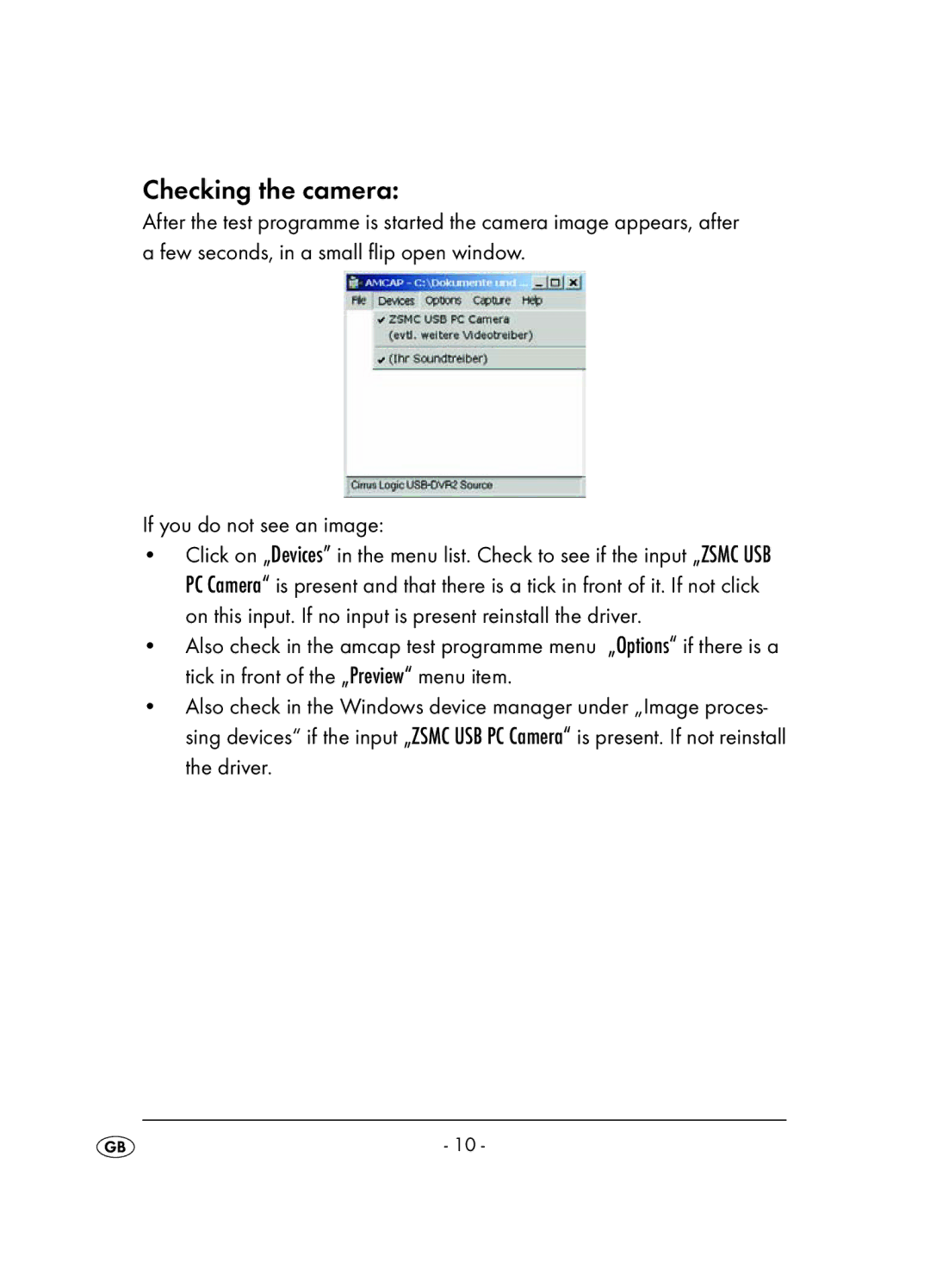Checking the camera:
After the test programme is started the camera image appears, after a few seconds, in a small flip open window.
If you do not see an image:
•Click on „Devices” in the menu list. Check to see if the input „ZSMC USB PC Camera“ is present and that there is a tick in front of it. If not click on this input. If no input is present reinstall the driver.
•Also check in the amcap test programme menu „Options“ if there is a tick in front of the „Preview“ menu item.
•Also check in the Windows device manager under „Image proces- sing devices“ if the input „ZSMC USB PC Camera“ is present. If not reinstall the driver.
- 10 -