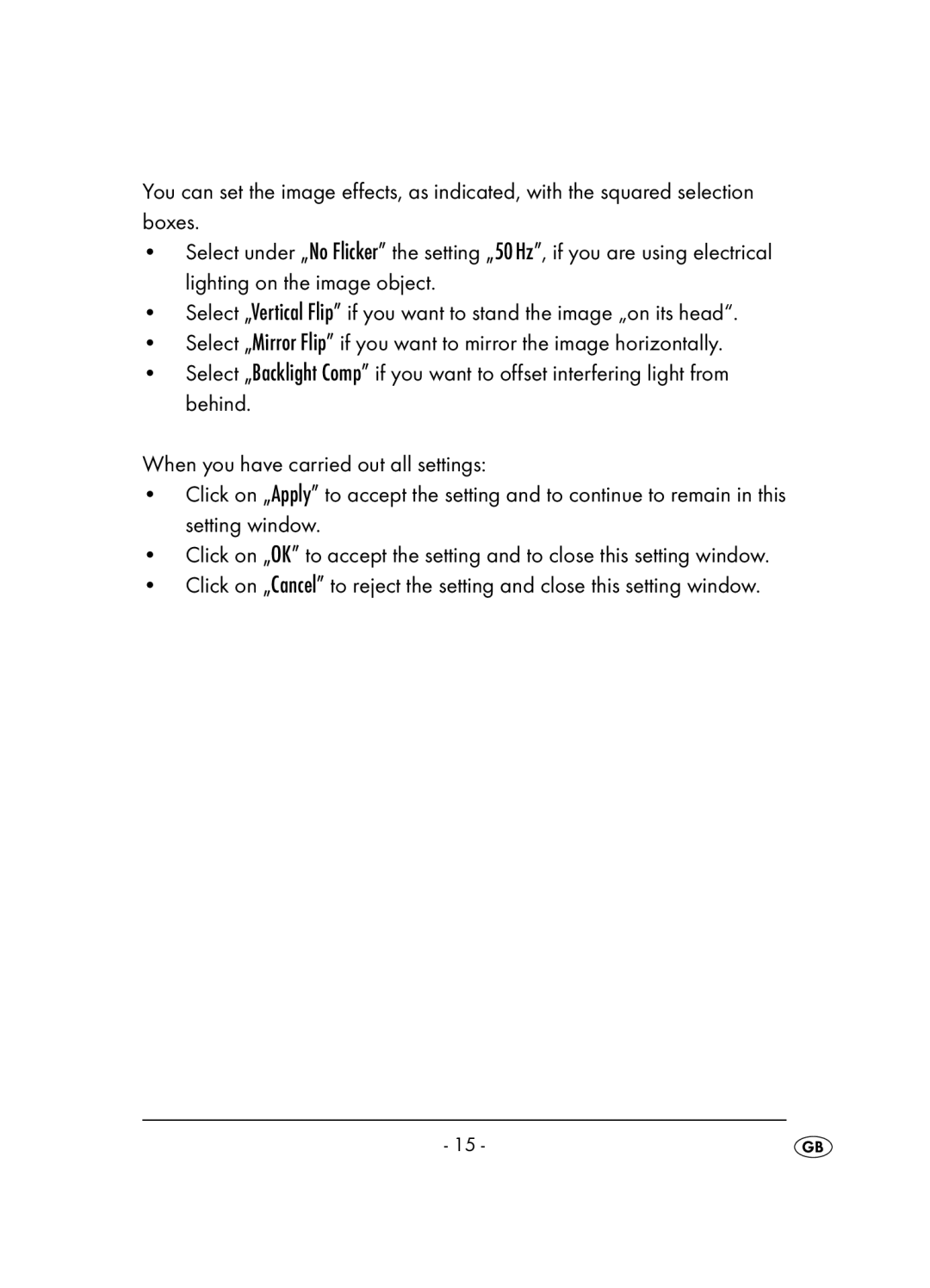You can set the image effects, as indicated, with the squared selection boxes.
•Select under „No Flicker” the setting „50 Hz”, if you are using electrical lighting on the image object.
•Select „Vertical Flip” if you want to stand the image „on its head“.
•Select „Mirror Flip” if you want to mirror the image horizontally.
•Select „Backlight Comp” if you want to offset interfering light from behind.
When you have carried out all settings:
•Click on „Apply” to accept the setting and to continue to remain in this setting window.
•Click on „OK” to accept the setting and to close this setting window.
•Click on „Cancel” to reject the setting and close this setting window.
- 15 -