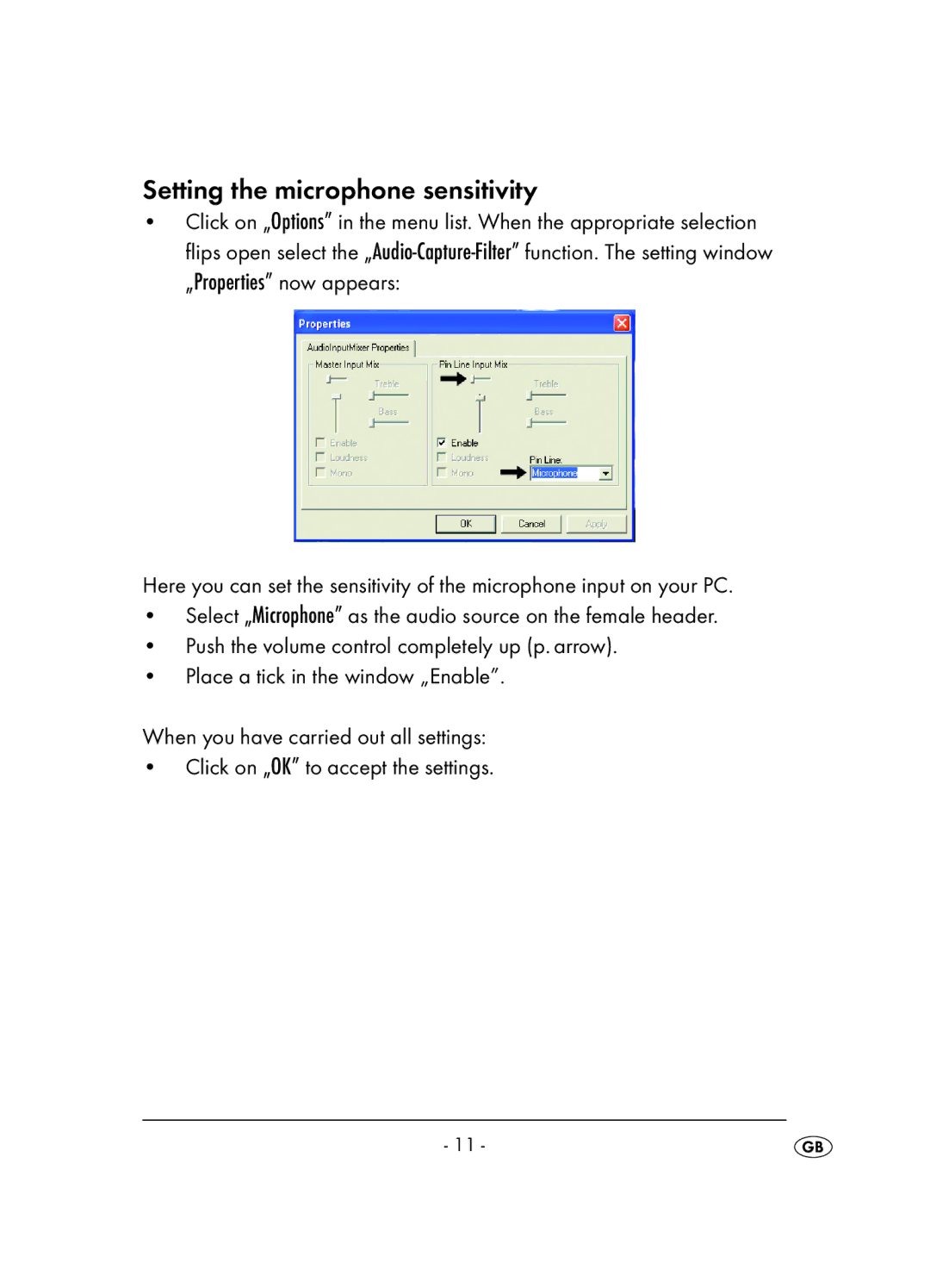Setting the microphone sensitivity
•Click on „Options” in the menu list. When the appropriate selection flips open select the
„Properties” now appears:
Here you can set the sensitivity of the microphone input on your PC.
•Select „Microphone” as the audio source on the female header.
•Push the volume control completely up (p. arrow).
•Place a tick in the window „Enable”.
When you have carried out all settings:
•Click on „OK” to accept the settings.
- 11 -