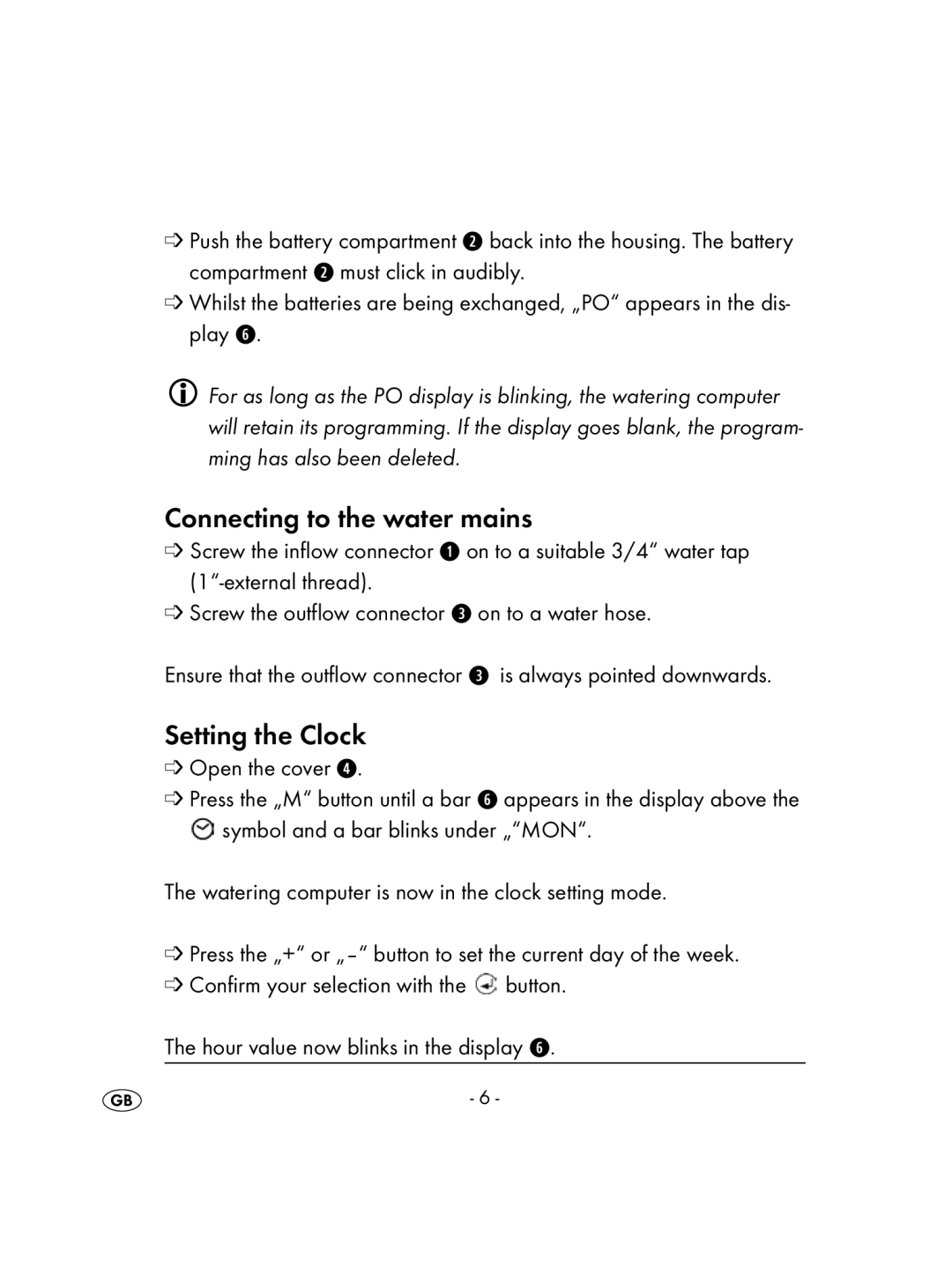➩Push the battery compartment w back into the housing. The battery compartment w must click in audibly.
➩Whilst the batteries are being exchanged, „PO“ appears in the dis- play y.
For as long as the PO display is blinking, the watering computer will retain its programming. If the display goes blank, the program- ming has also been deleted.
Connecting to the water mains
➩Screw the inflow connector q on to a suitable 3/4“ water tap
➩Screw the outflow connector e on to a water hose.
Ensure that the outflow connector e is always pointed downwards.
Setting the Clock
➩Open the cover r.
➩Press the „M“ button until a bar y appears in the display above the
![]() symbol and a bar blinks under „“MON“.
symbol and a bar blinks under „“MON“.
The watering computer is now in the clock setting mode.
➩Press the „+“ or
➩Confirm your selection with the ![]() button.
button.
The hour value now blinks in the display y.
- 6 -