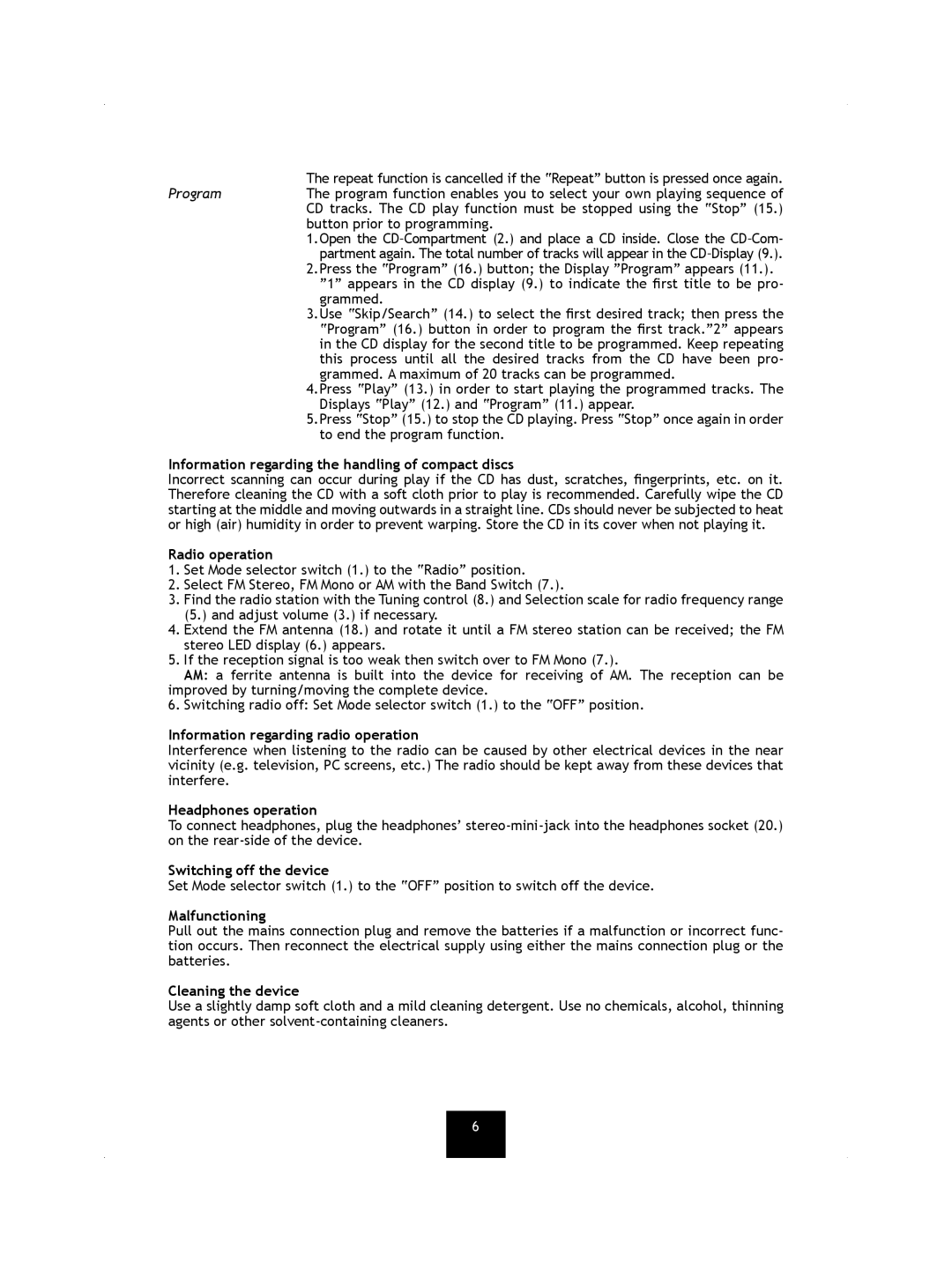The repeat function is cancelled if the “Repeat” button is pressed once again.
ProgramThe program function enables you to select your own playing sequence of CD tracks. The CD play function must be stopped using the “Stop” (15.) button prior to programming.
1.Open the
2.Press the “Program” (16.) button; the Display ”Program” appears (11.). ”1” appears in the CD display (9.) to indicate the rst title to be pro- grammed.
3.Use “Skip/Search” (14.) to select the rst desired track; then press the “Program” (16.) button in order to program the rst track.”2” appears in the CD display for the second title to be programmed. Keep repeating this process until all the desired tracks from the CD have been pro- grammed. A maximum of 20 tracks can be programmed.
4.Press “Play” (13.) in order to start playing the programmed tracks. The Displays “Play” (12.) and “Program” (11.) appear.
5.Press “Stop” (15.) to stop the CD playing. Press “Stop” once again in order to end the program function.
Information regarding the handling of compact discs
Incorrect scanning can occur during play if the CD has dust, scratches, ngerprints, etc. on it. Therefore cleaning the CD with a soft cloth prior to play is recommended. Carefully wipe the CD starting at the middle and moving outwards in a straight line. CDs should never be subjected to heat or high (air) humidity in order to prevent warping. Store the CD in its cover when not playing it.
Radio operation
1.Set Mode selector switch (1.) to the “Radio” position.
2.Select FM Stereo, FM Mono or AM with the Band Switch (7.).
3.Find the radio station with the Tuning control (8.) and Selection scale for radio frequency range (5.) and adjust volume (3.) if necessary.
4.Extend the FM antenna (18.) and rotate it until a FM stereo station can be received; the FM stereo LED display (6.) appears.
5.If the reception signal is too weak then switch over to FM Mono (7.).
AM: a ferrite antenna is built into the device for receiving of AM. The reception can be improved by turning/moving the complete device.
6. Switching radio off: Set Mode selector switch (1.) to the “OFF” position.
Information regarding radio operation
Interference when listening to the radio can be caused by other electrical devices in the near vicinity (e.g. television, PC screens, etc.) The radio should be kept away from these devices that interfere.
Headphones operation
To connect headphones, plug the headphones’
Switching off the device
Set Mode selector switch (1.) to the “OFF” position to switch off the device.
Malfunctioning
Pull out the mains connection plug and remove the batteries if a malfunction or incorrect func- tion occurs. Then reconnect the electrical supply using either the mains connection plug or the batteries.
Cleaning the device
Use a slightly damp soft cloth and a mild cleaning detergent. Use no chemicals, alcohol, thinning agents or other
6