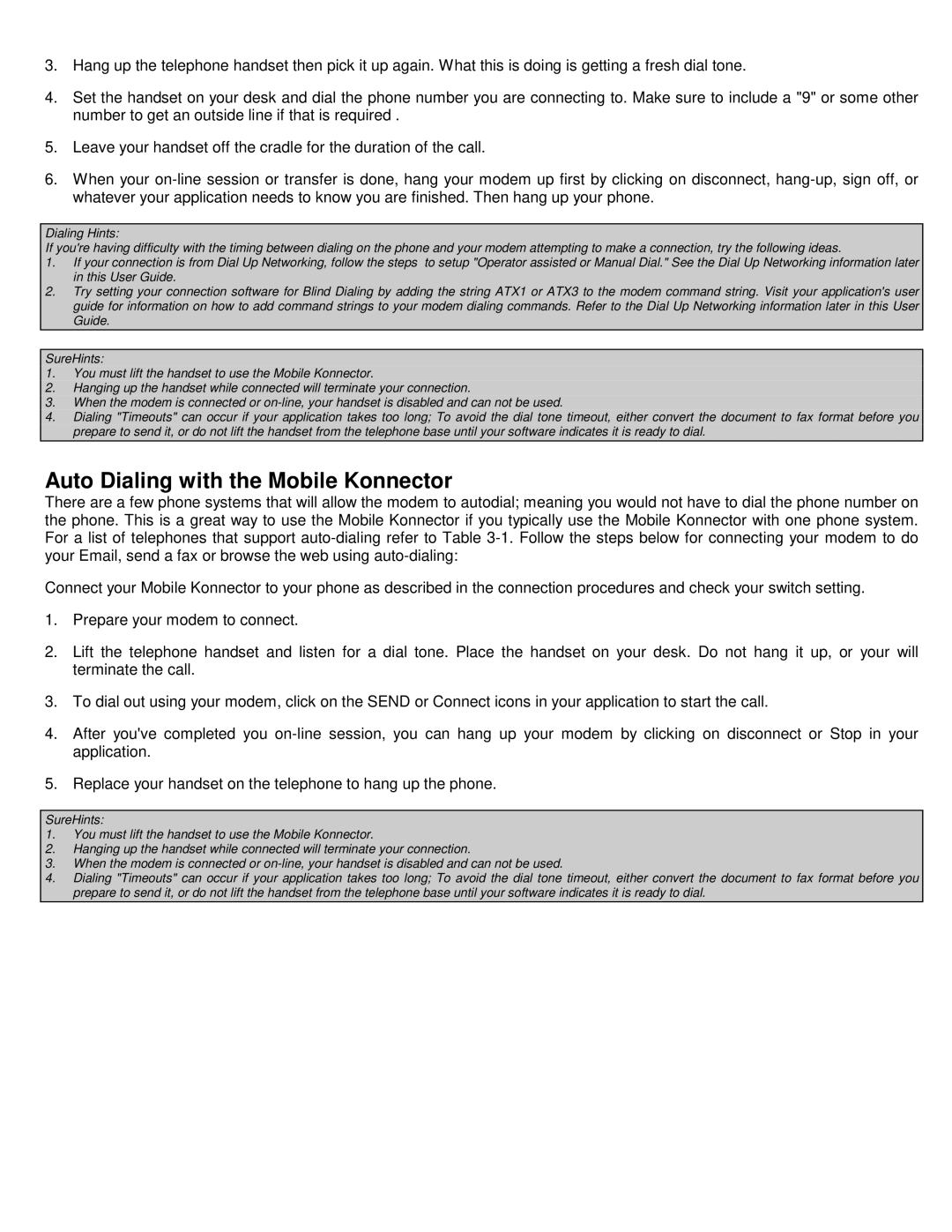MOBILE KONNECTOR specifications
Konexx has introduced the Mobile Konnectors, a revolutionary solution designed to enhance connectivity and productivity in a mobile environment. These portable charging stations are specifically engineered to meet the demands of users on-the-go, making them ideal for professionals, outdoor enthusiasts, and anyone who relies heavily on mobile devices.One of the standout features of the Mobile Konnectors is their robust and versatile charging capabilities. They are designed to accommodate multiple devices simultaneously, including smartphones, tablets, laptops, and other USB-powered gadgets. Equipped with high-speed USB ports, the Konnectors can deliver rapid charging without compromising on safety. This ensures that devices are charged quickly, allowing users to stay connected and productive even in the most demanding situations.
In terms of technology, the Mobile Konnectors leverage advanced battery management systems to optimize charging efficiency and extend battery life. This intelligent technology prevents overcharging and overheating, providing peace of mind while charging devices. Moreover, the connectors are built with durable materials, offering resilience against environmental factors. These rugged features make them suitable for outdoor use, whether during camping, hiking, or other outdoor activities.
The design of the Mobile Konnectors prioritizes portability and ease of use. They are lightweight and compact, allowing users to easily carry them in a backpack or travel bag. Furthermore, with a user-friendly interface, anyone can quickly understand how to use the device without needing extensive technical knowledge.
A unique characteristic of the Konexx Mobile Konnectors is their compatibility with various operating systems, making them an excellent choice for diverse users, from tech-savvy individuals to those less experienced with mobile technology. They seamlessly connect to both iOS and Android devices, as well as other platforms, ensuring a wide user base.
Additionally, the Mobile Konnectors come equipped with LED indicators that provide real-time information on battery status and charging progress. This feature allows users to monitor their devices at a glance, ensuring they are never left in the dark about their power source.
In conclusion, the Konexx Mobile Konnectors are an essential accessory for anyone who requires reliable and efficient mobile charging solutions. With their cutting-edge technology, combined functionality, and user-friendly design, they are poised to become a favorite among mobile users everywhere. Whether for work, travel, or recreational activities, the Mobile Konnectors by Konexx ensure you stay powered up and connected at all times.