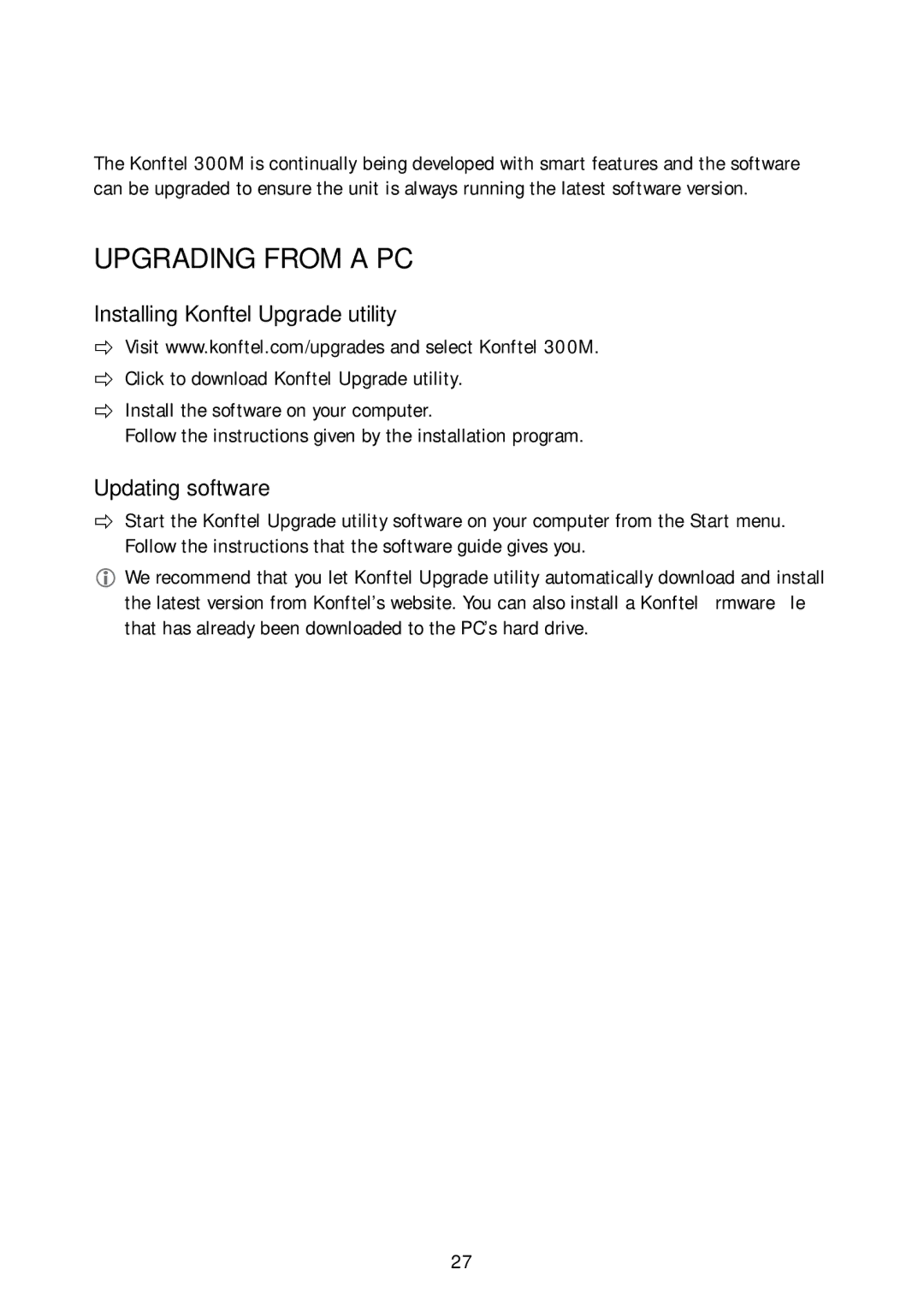UPGRADING SOFTWARE
The Konftel 300M is continually being developed with smart features and the software can be upgraded to ensure the unit is always running the latest software version.
UPGRADING FROM A PC
Installing Konftel Upgrade utility
Visit www.konftel.com/upgrades and select Konftel 300M.
Click to download Konftel Upgrade utility.
Install the software on your computer.
Follow the instructions given by the installation program.
Updating software
Start the Konftel Upgrade utility software on your computer from the Start menu. Follow the instructions that the software guide gives you.
We recommend that you let Konftel Upgrade utility automatically download and install the latest version from Konftel’s website. You can also install a Konftel firmware file that has already been downloaded to the PC’s hard drive.
27