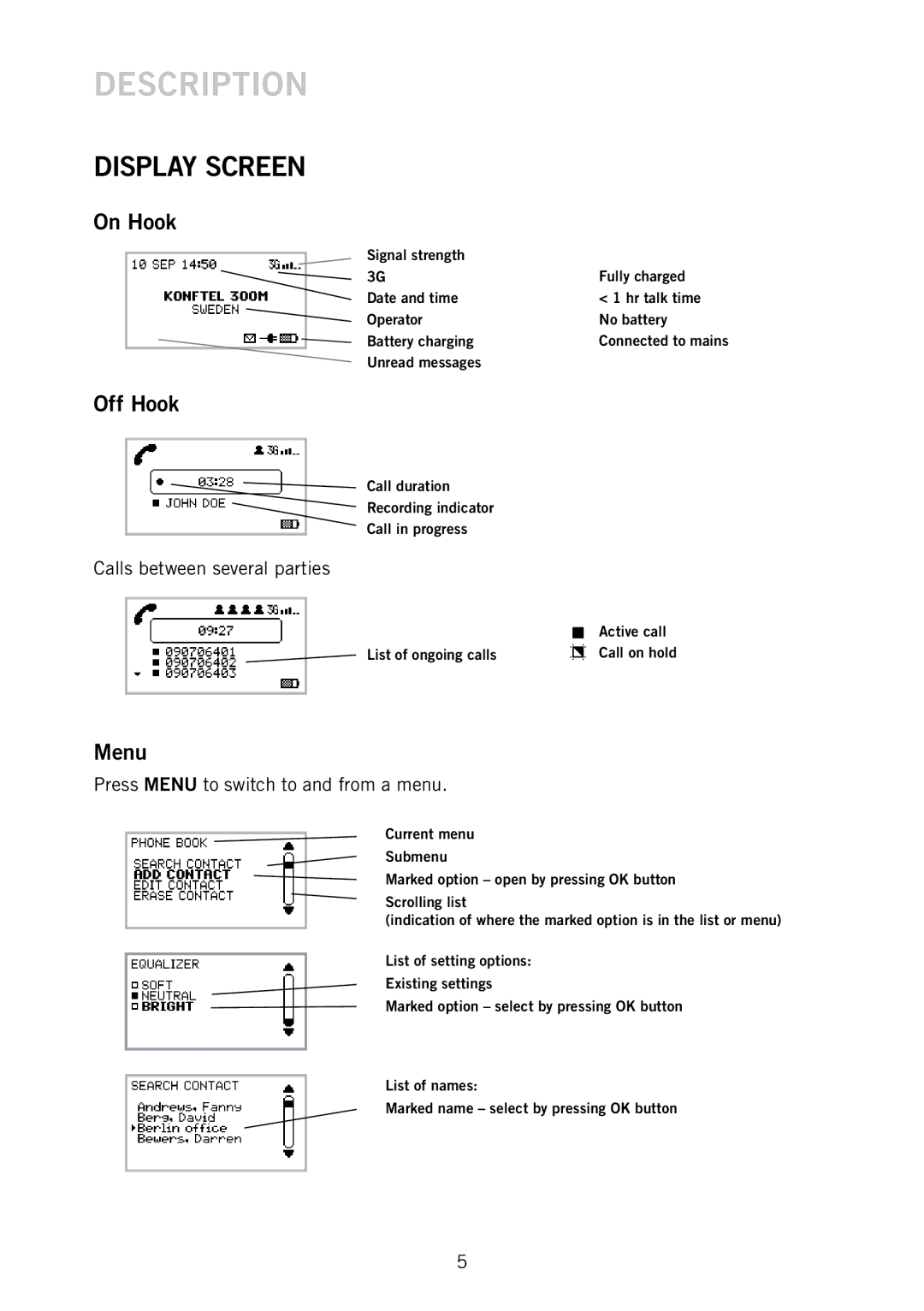DESCRIPTION
DISPLAY SCREEN
On Hook
Signal strength |
|
3G | Fully charged |
Date and time | < 1 hr talk time |
Operator | No battery |
Battery charging | Connected to mains |
Unread messages |
|
Off Hook
Call duration
Recording indicator
Call in progress
Calls between several parties
|
| Active call |
|
| |
List of ongoing calls |
| Call on hold |
Menu
Press MENU to switch to and from a menu.
Current menu Submenu
Marked option – open by pressing OK button
Scrolling list
(indication of where the marked option is in the list or menu)
List of setting options:
Existing settings
Marked option – select by pressing OK button
List of names:
Marked name – select by pressing OK button
5