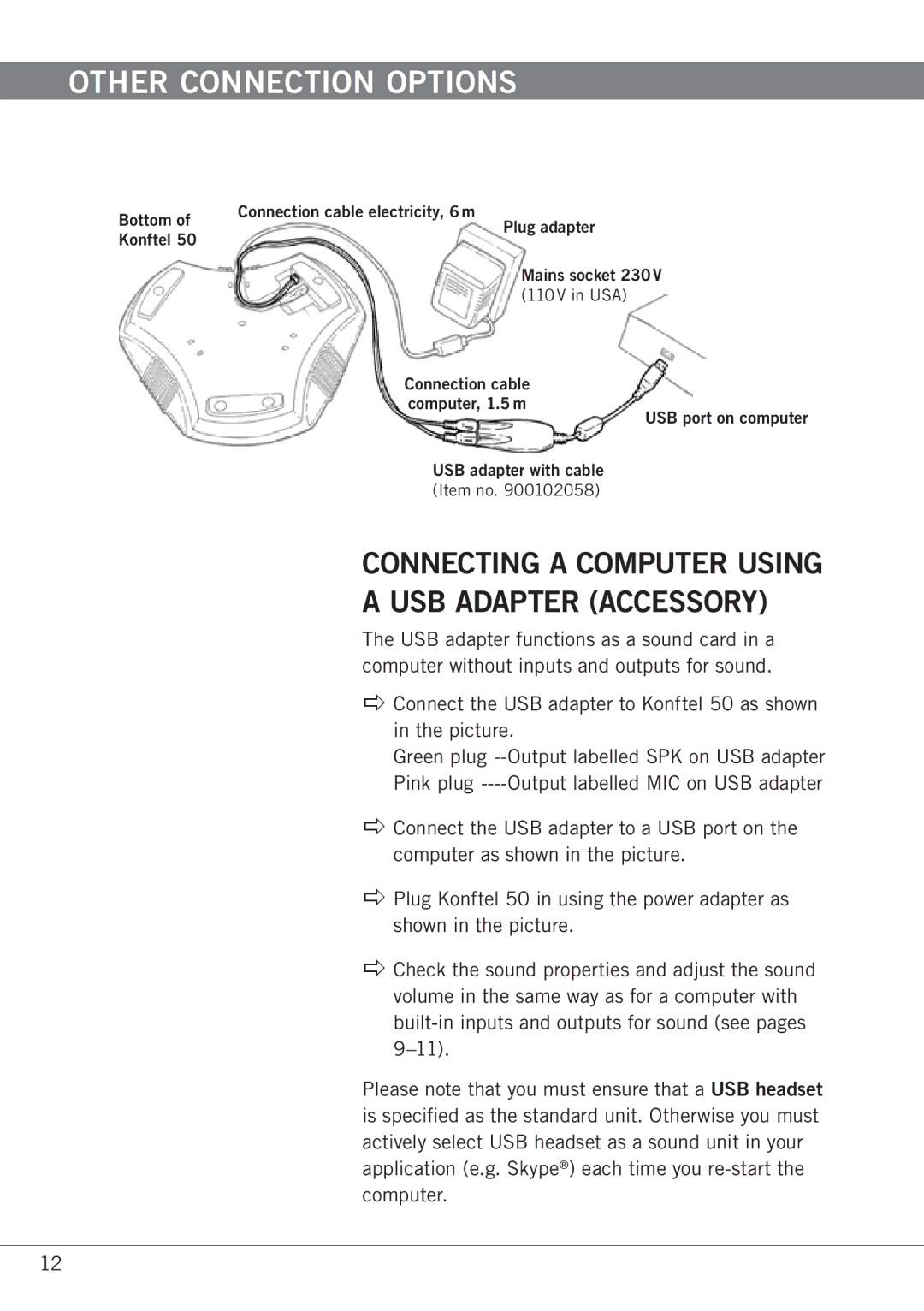Other connection options
Bottom of Konftel 50
Connection cable electricity, 6 m
Plug adapter
Mains socket 230V (110V in USA)
Connection cable computer, 1.5 m
USB port on computer
USB adapter with cable
(Item no. 900102058)
Connecting a computer using a USB Adapter (accessory)
The USB adapter functions as a sound card in a computer without inputs and outputs for sound.
Connect the USB adapter to Konftel 50 as shown in the picture.
Green plug
Connect the USB adapter to a USB port on the computer as shown in the picture.
Plug Konftel 50 in using the power adapter as shown in the picture.
Check the sound properties and adjust the sound volume in the same way as for a computer with
Please note that you must ensure that a USB headset is specified as the standard unit. Otherwise you must actively select USB headset as a sound unit in your application (e.g. Skype®) each time you
12