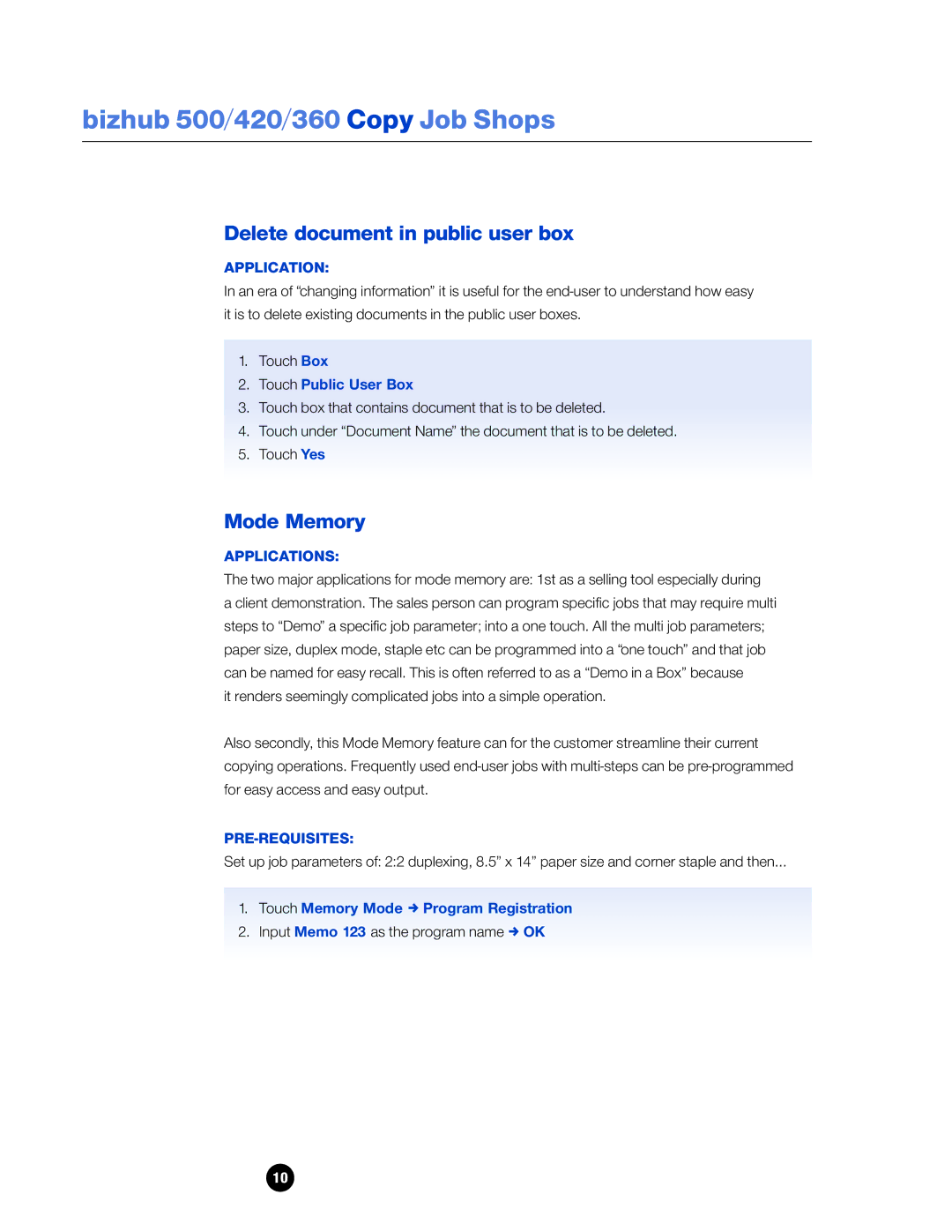360 specifications
The Konica Minolta 360 is a versatile multifunction printer that combines cutting-edge technology with user-friendly features. Designed for businesses of all sizes, this printer is known for its efficiency, reliability, and outstanding print quality.One of the main features of the Konica Minolta 360 is its impressive print resolution. With a maximum resolution of 1200 x 1200 dpi, it delivers sharp text and vibrant color prints, making it ideal for producing marketing materials, presentations, and professional documents. Users can expect consistent results with every print, enhancing the overall professionalism of their print outputs.
The printer employs advanced laser technology, which not only contributes to superior print quality but also optimizes printing speed. The Konica Minolta 360 can handle large print volumes with ease, printing up to 36 pages per minute for black and white documents and up to 30 pages per minute for color prints. This high-speed capability makes it a great choice for busy office environments where time is of the essence.
Another notable characteristic of the Konica Minolta 360 is its multifunctionality. In addition to printing, it also offers capabilities for scanning, copying, and faxing. The scanning feature is particularly advanced, supporting both color and black-and-white scanning at impressive speeds. With a Dual Scan Document Feeder that can process both sides of a document simultaneously, users can streamline their workflows and increase productivity.
The printer is designed with energy efficiency in mind. It is Energy Star certified, which helps organizations reduce their environmental impact while cutting down on operational costs. Features like automatic duplex printing further contribute to sustainability efforts by minimizing paper usage.
Connectivity is another strong point of the Konica Minolta 360. It supports a variety of connection options, including USB, Ethernet, and wireless networking, allowing for easy integration into various office environments. Additionally, mobile printing capabilities enable users to print directly from their smartphones or tablets, adding convenience for on-the-go printing.
User interface is also a key aspect, with a fully customizable touchscreen that enhances usability. The intuitive controls allow users to navigate through various functions effortlessly, making it accessible even to those who may not be technologically savvy.
In summary, the Konica Minolta 360 is a powerful multifunction printer that stands out due to its high print quality, speed, energy efficiency, and user-friendly features. Whether for small teams or large departments, it meets the demands of modern business printing while embracing sustainability and advanced technology.