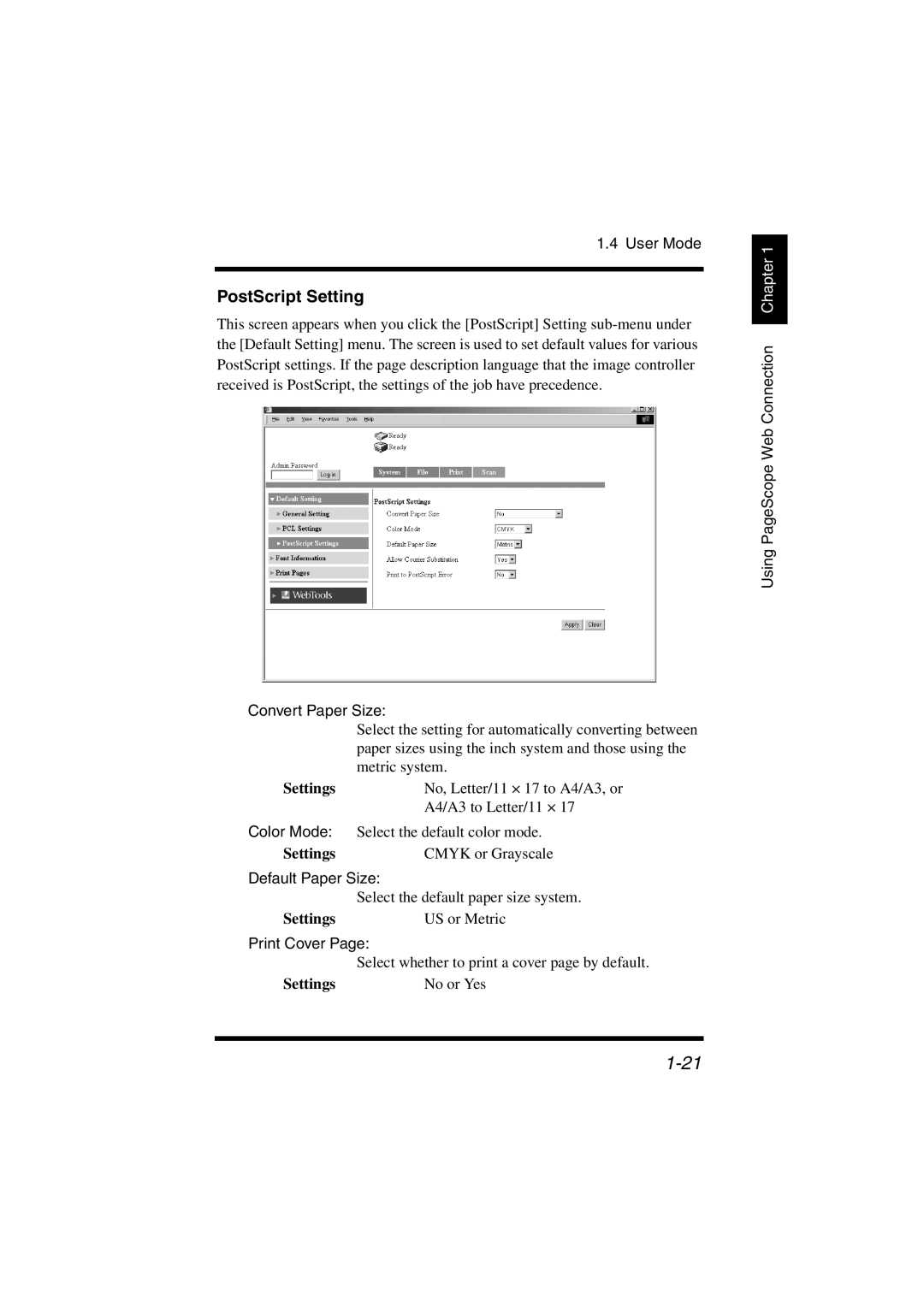IC-401 specifications
The Konica Minolta IC-401 is a highly advanced color controller designed primarily for commercial printers and production environments. This innovative device is engineered to enhance color quality, streamline workflow, and provide exceptional versatility in print production. The IC-401's powerful capabilities make it a preferred choice for businesses looking to improve their printing efficiency while delivering stunning visuals.One of the key features of the IC-401 is its advanced color management technology. It utilizes a sophisticated color processing engine that ensures consistent color accuracy and vibrancy across various media types. The color calibration process is automated, allowing users to maintain optimal color performance with minimal intervention. The device supports various color profiles, enabling users to reproduce colors precisely as specified by their clients or projects.
Another standout characteristic of the IC-401 is its high-speed processing capabilities. Equipped with a robust processor, it can handle large quantities of print jobs without compromising on speed or quality. This is particularly beneficial in busy production environments where time is of the essence. The controller also supports efficient queuing and scheduling of print jobs, ensuring that resources are utilized efficiently and print deadlines are consistently met.
Additionally, the IC-401 integrates seamlessly with various printing systems, allowing for a high degree of flexibility. It supports both digital and offset printing processes, accommodating a wide array of print formats and applications. This adaptability makes it an essential tool for businesses that require a multi-faceted approach to printing.
The user interface of the IC-401 is designed for ease of use, featuring a touch-screen display that simplifies navigation and operation. Users can quickly access various settings, perform adjustments, and monitor print jobs in real time, which contributes to improved workflow efficiency.
Security is also a vital aspect of the IC-401. The device includes features designed to protect sensitive information and restrict access to authorized personnel only. This ensures that client data remains secure, addressing common concerns in commercial printing environments.
In conclusion, the Konica Minolta IC-401 is a powerful color controller that excels in color management, speed, and adaptability. With user-friendly interface, robust security features, and advanced processing capabilities, it stands out as an essential solution for businesses looking to enhance their print production capabilities while ensuring the highest quality outputs.