※When the buzzer icon appears as  in the figure of the step 3, the buzzer has already been set inactive (OFF). In such the case, press the SET button to set the buzzer active (the “Buzzer ON” icon replaces the “Buzzer OFF” icon).
in the figure of the step 3, the buzzer has already been set inactive (OFF). In such the case, press the SET button to set the buzzer active (the “Buzzer ON” icon replaces the “Buzzer OFF” icon).
If the MENU button is pressed at this stage, the display returns to the status of the step 1 without change of the buzzer setting.