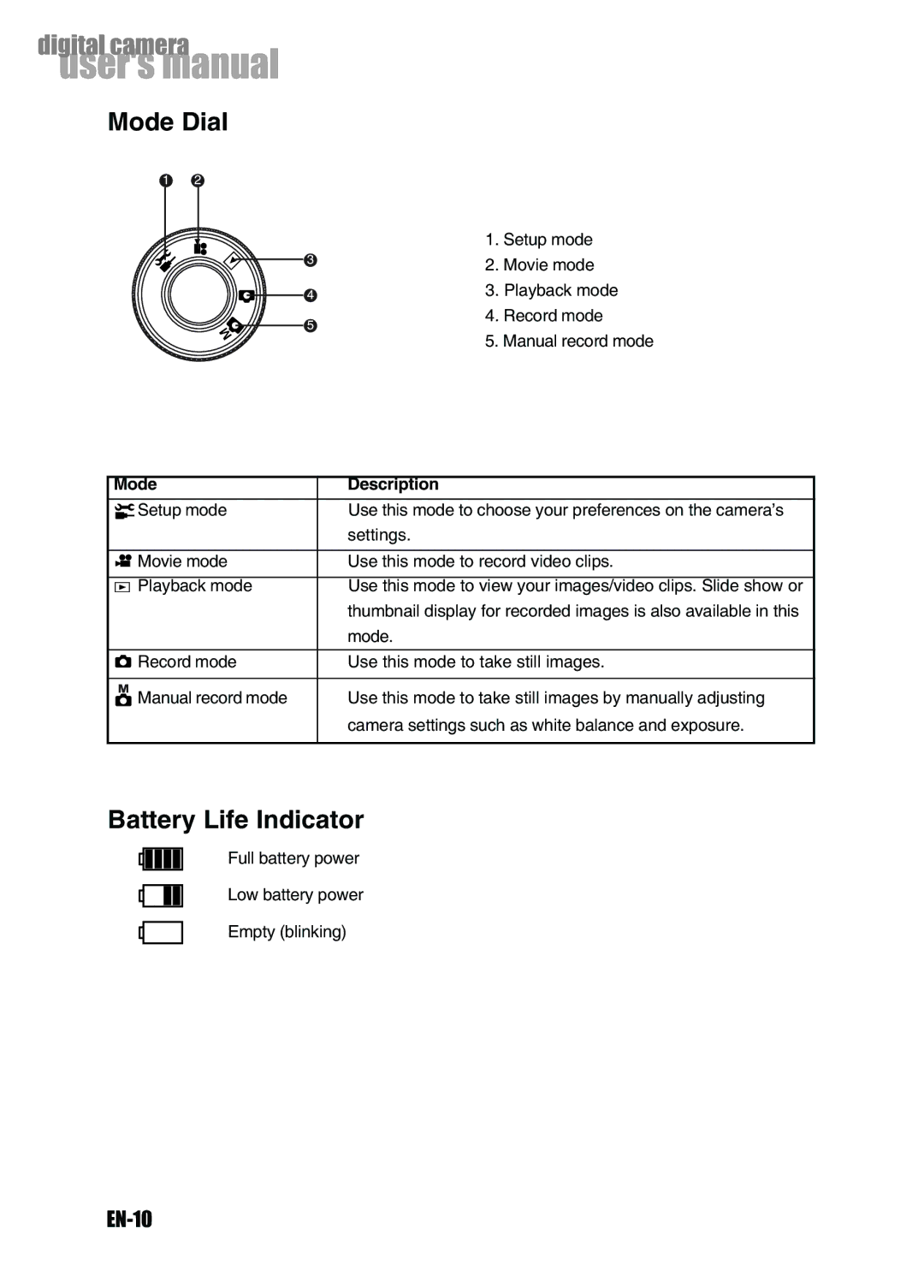Mode Dial
1. Setup mode
2. Movie mode
3. Playback mode
4. Record mode
5. Manual record mode
Mode | Description | ||
|
|
|
|
|
| Setup mode | Use this mode to choose your preferences on the camera’s |
|
|
| settings. |
|
|
|
|
|
| Movie mode | Use this mode to record video clips. |
|
|
|
|
|
| Playback mode | Use this mode to view your images/video clips. Slide show or |
|
| ||
|
|
| thumbnail display for recorded images is also available in this |
|
|
| mode. |
|
|
|
|
|
| Record mode | Use this mode to take still images. |
|
|
|
|
|
| Manual record mode | Use this mode to take still images by manually adjusting |
|
|
| camera settings such as white balance and exposure. |
|
|
|
|
Battery Life Indicator
Full battery power
Low battery power
Empty (blinking)