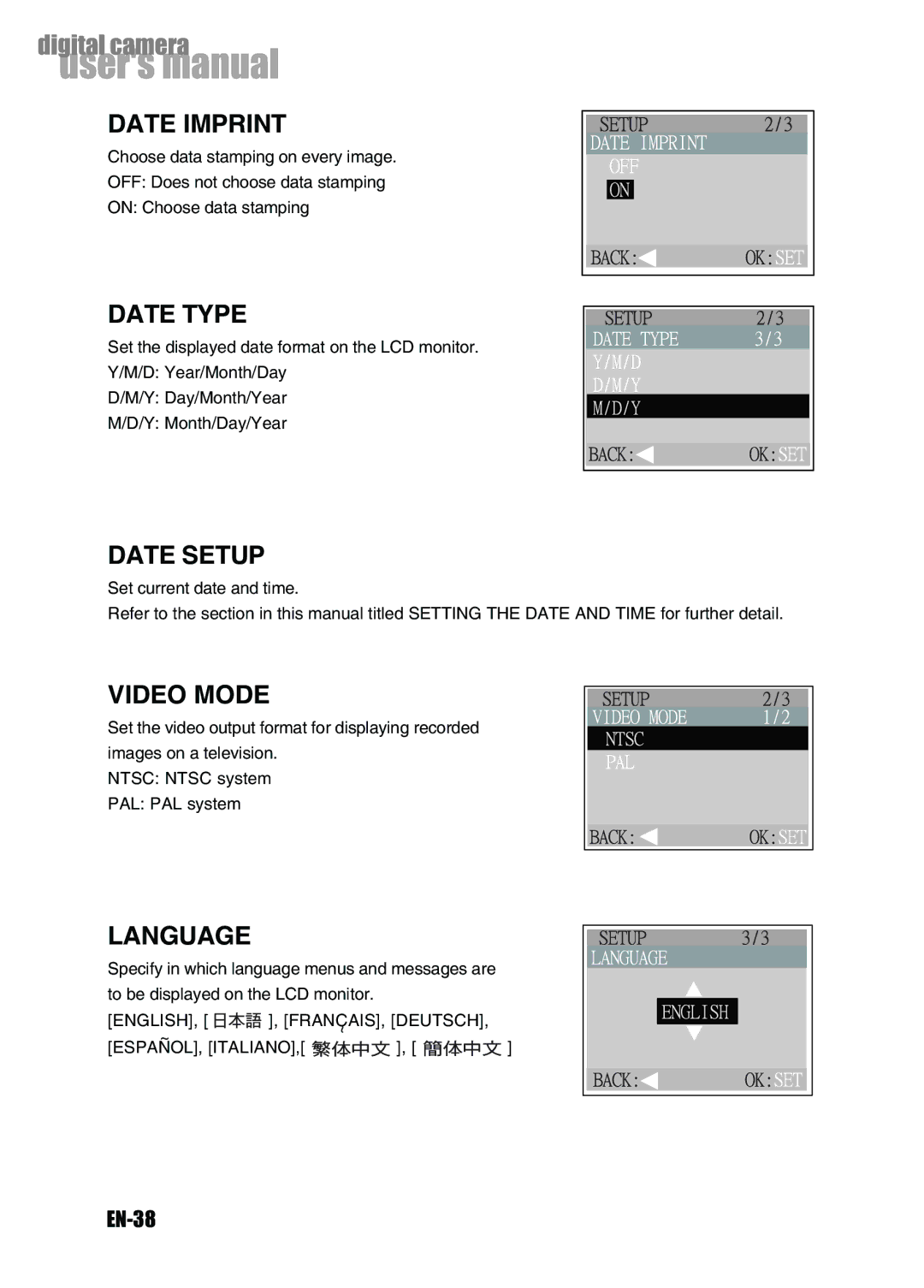DATE IMPRINT
Choose data stamping on every image.
OFF: Does not choose data stamping
ON: Choose data stamping
DATE TYPE
Set the displayed date format on the LCD monitor.
Y/M/D: Year/Month/Day
D/M/Y: Day/Month/Year
M/D/Y: Month/Day/Year
DATE SETUP
Set current date and time.
Refer to the section in this manual titled SETTING THE DATE AND TIME for further detail.
VIDEO MODE
Set the video output format for displaying recorded images on a television.
NTSC: NTSC system
PAL: PAL system
LANGUAGE
Specify in which language menus and messages are |
| ||
to be displayed on the LCD monitor. |
|
| |
[ENGLISH], [ | ], [FRANCAIS], [DEUTSCH], |
| |
~ |
| ], [ | ] |
[ESPANOL], [ITALIANO],[ | |||