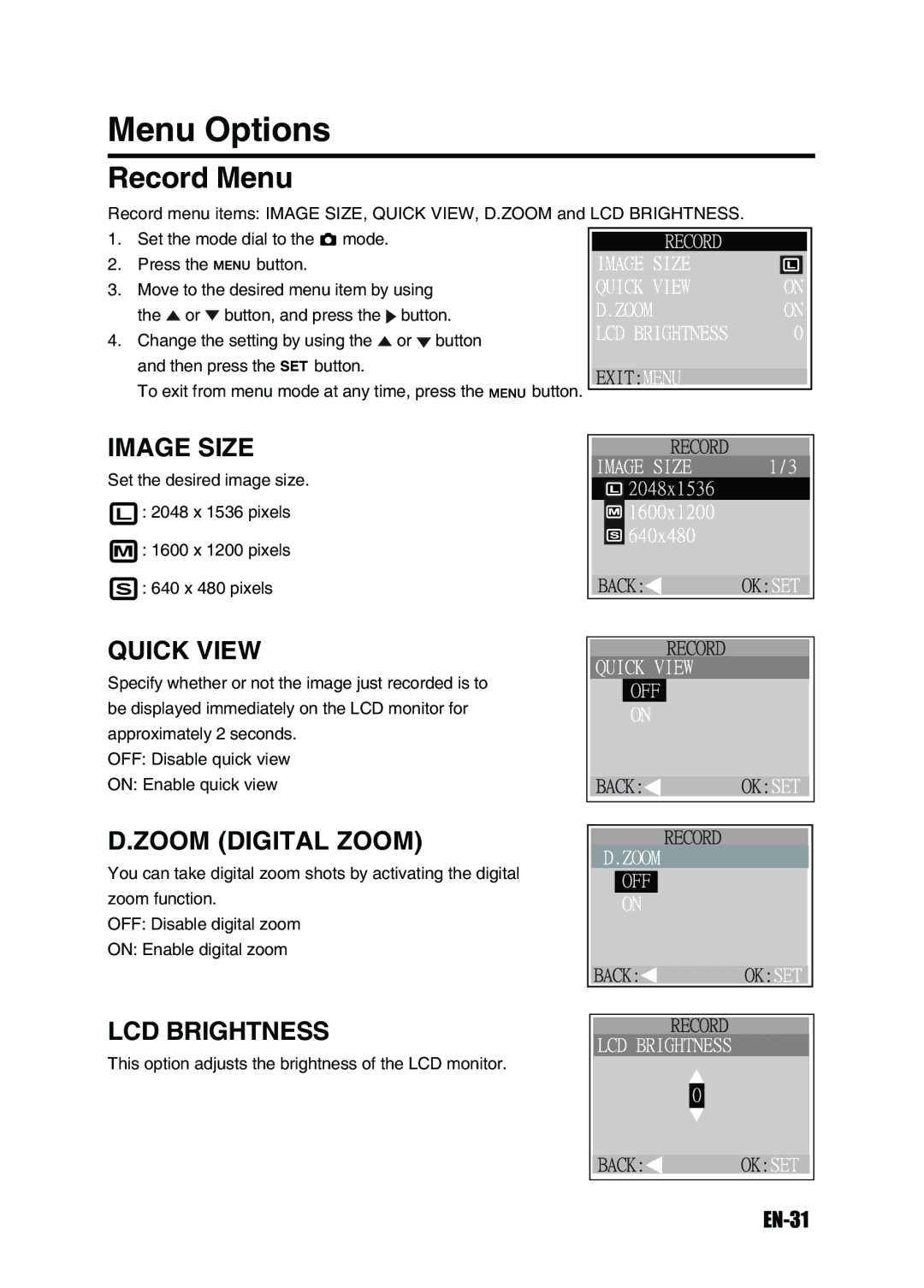Menu Options
Record Menu
Record menu items: IMAGE SIZE, QUICK VIEW, D.ZOOM and LCD BRIGHTNESS.
1. | Set the mode dial to the | mode. |
|
| |
2. | Press the | button. |
|
|
|
3. | Move to the desired menu item by using |
| |||
| the or | button, and press the | button. |
| |
4. | Change the setting by using the | or button |
| ||
| and then press the | button. |
|
| |
| To exit from menu mode at any time, press the | button. | |||
IMAGE SIZE
Set the desired image size.
L : 2048 x 1536 pixels
M: 1600 x 1200 pixels
S : 640 x 480 pixels
QUICK VIEW
Specify whether or not the image just recorded is to be displayed immediately on the LCD monitor for approximately 2 seconds.
OFF: Disable quick view
ON: Enable quick view
D.ZOOM (DIGITAL ZOOM)
You can take digital zoom shots by activating the digital zoom function.
OFF: Disable digital zoom
ON: Enable digital zoom
LCD BRIGHTNESS
This option adjusts the brightness of the LCD monitor.