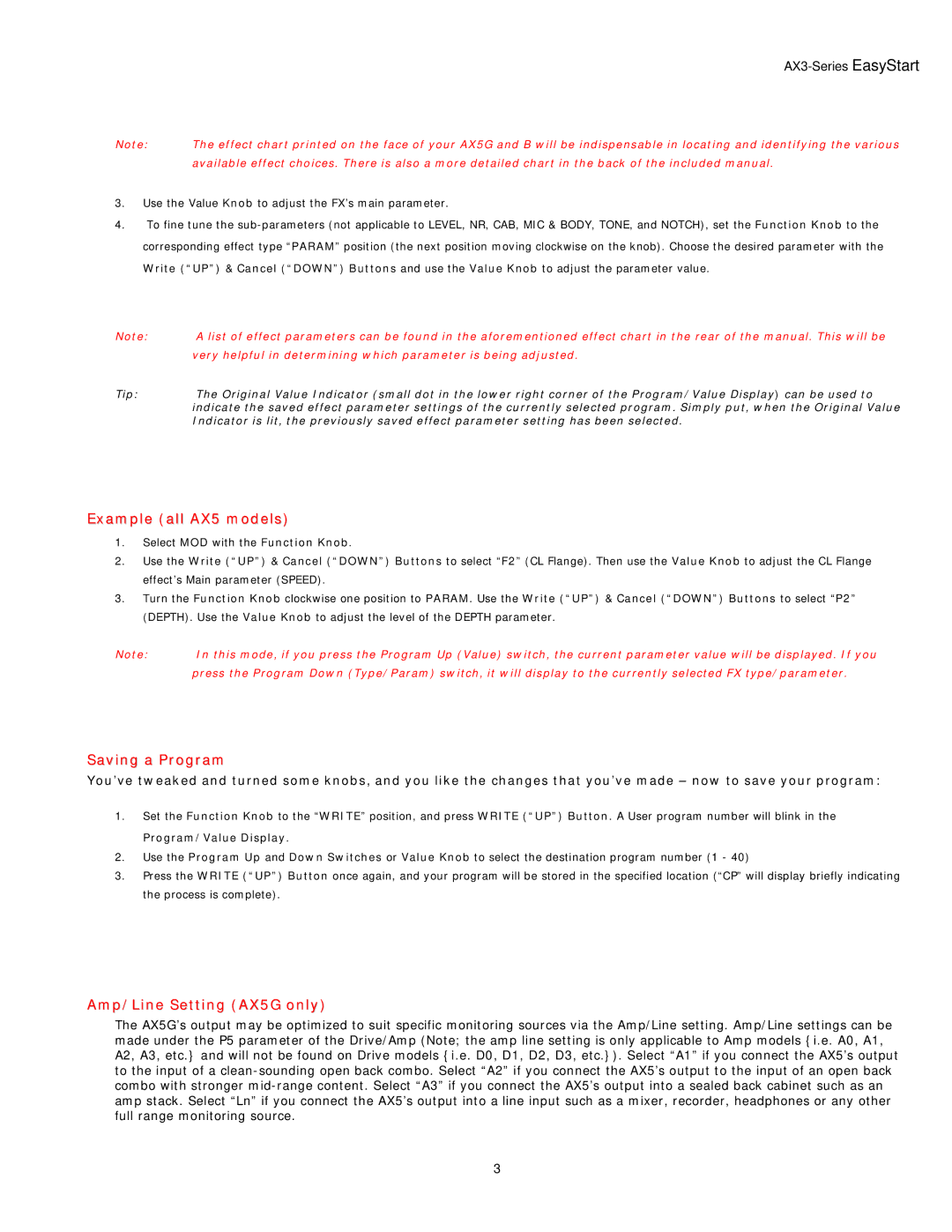AX5B, AX5G specifications
The Korg AX5G and AX5B are innovative multi-effects processors designed to cater to the needs of guitarists, offering an extensive range of effects and features that redefine how musicians approach sound shaping. Known for their compact size and user-friendly interface, these devices stand out in the market for their ability to deliver professional-grade sound without the need for an elaborate pedalboard setup.The Korg AX5G boasts a variety of amp models, allowing players to mimic the tones of classic guitar amplifiers. With its 107 effect types, including distortions, modulations, and delays, the AX5G provides an extensive palette for sonic experimentation. Additionally, the unit has 60 preset locations for storing user-created sounds, enabling players to quickly access their favorite settings during practice or live performances. Its built-in expression pedal further enhances versatility, giving users real-time control over effect parameters.
In contrast, the Korg AX5B is tailored specifically for bass guitarists. While it shares many features with the AX5G, the AX5B includes effects that are designed to enhance low-frequency instruments. It provides 72 effect types, which cater to the unique tonal characteristics of bass, from compression and overdrive to dynamic filtering and chorus. This makes it an excellent choice for bass players looking to explore a wide range of tones while maintaining a rich, punchy sound.
Both models utilize Korg's advanced digital signal processing technology, ensuring high-quality audio rendering with minimal noise and distortion. The intuitive interface, which includes an LCD display and straightforward controls, allows musicians to easily navigate through presets and tweak settings with precision. Battery-powered operation adds to the convenience, making these processors ideal for rehearsals, gigs, or practice sessions on the go.
Furthermore, the Korg AX5G and AX5B feature an integrated tuner, allowing musicians to keep their instruments in perfect pitch, and a built-in metronome that supports rhythmic practice. The devices also include a headphone output for silent practice, making them versatile tools for musicians of all levels. With their combination of portability, impressive sound quality, and rich feature sets, the Korg AX5G and AX5B remain popular choices among modern guitarists and bassists seeking to elevate their sound.