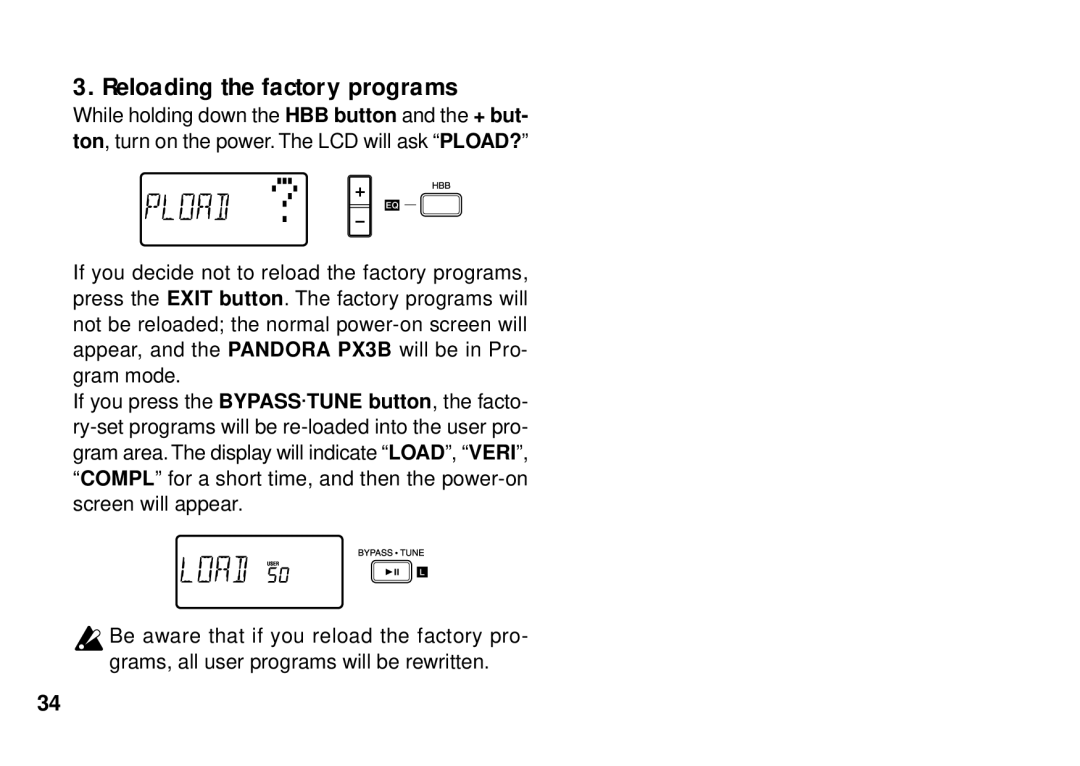3. Reloading the factory programs
While holding down the HBB button and the + but- ton, turn on the power. The LCD will ask “PLOAD?”
If you decide not to reload the factory programs, press the EXIT button. The factory programs will not be reloaded; the normal
If you press the BYPASS·TUNE button, the facto-
![]() Be aware that if you reload the factory pro- grams, all user programs will be rewritten.
Be aware that if you reload the factory pro- grams, all user programs will be rewritten.
34