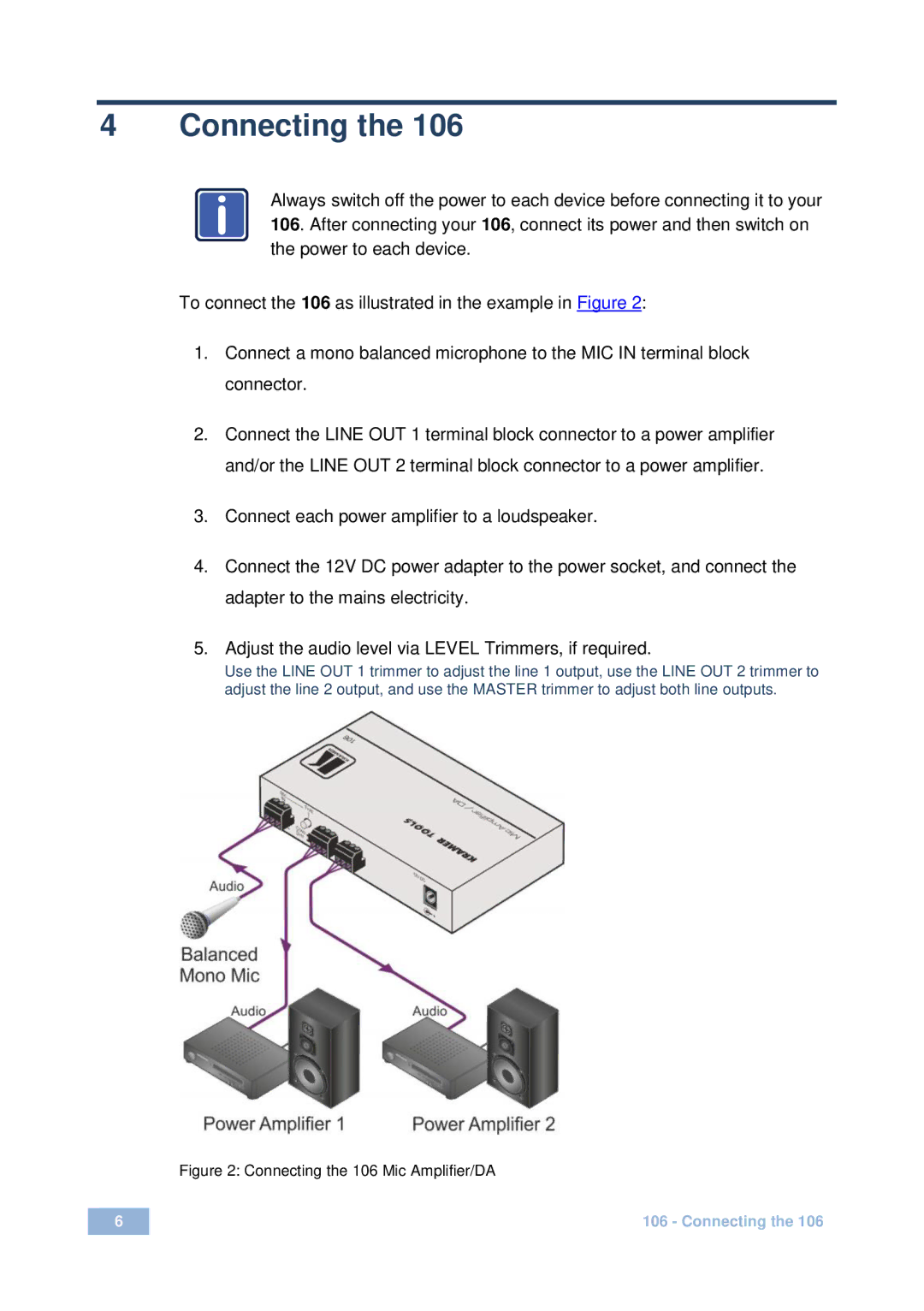4 Connecting the 106
i | Always switch off the power to each device before connecting it to your |
| |
| 106. After connecting your 106, connect its power and then switch on |
| the power to each device. |
To connect the 106 as illustrated in the example in Figure 2:
1.Connect a mono balanced microphone to the MIC IN terminal block connector.
2.Connect the LINE OUT 1 terminal block connector to a power amplifier and/or the LINE OUT 2 terminal block connector to a power amplifier.
3.Connect each power amplifier to a loudspeaker.
4.Connect the 12V DC power adapter to the power socket, and connect the adapter to the mains electricity.
5.Adjust the audio level via LEVEL Trimmers, if required.
Use the LINE OUT 1 trimmer to adjust the line 1 output, use the LINE OUT 2 trimmer to adjust the line 2 output, and use the MASTER trimmer to adjust both line outputs.
Figure 2: Connecting the 106 Mic Amplifier/DA
6 | 106 - Connecting the 106 |
|
|