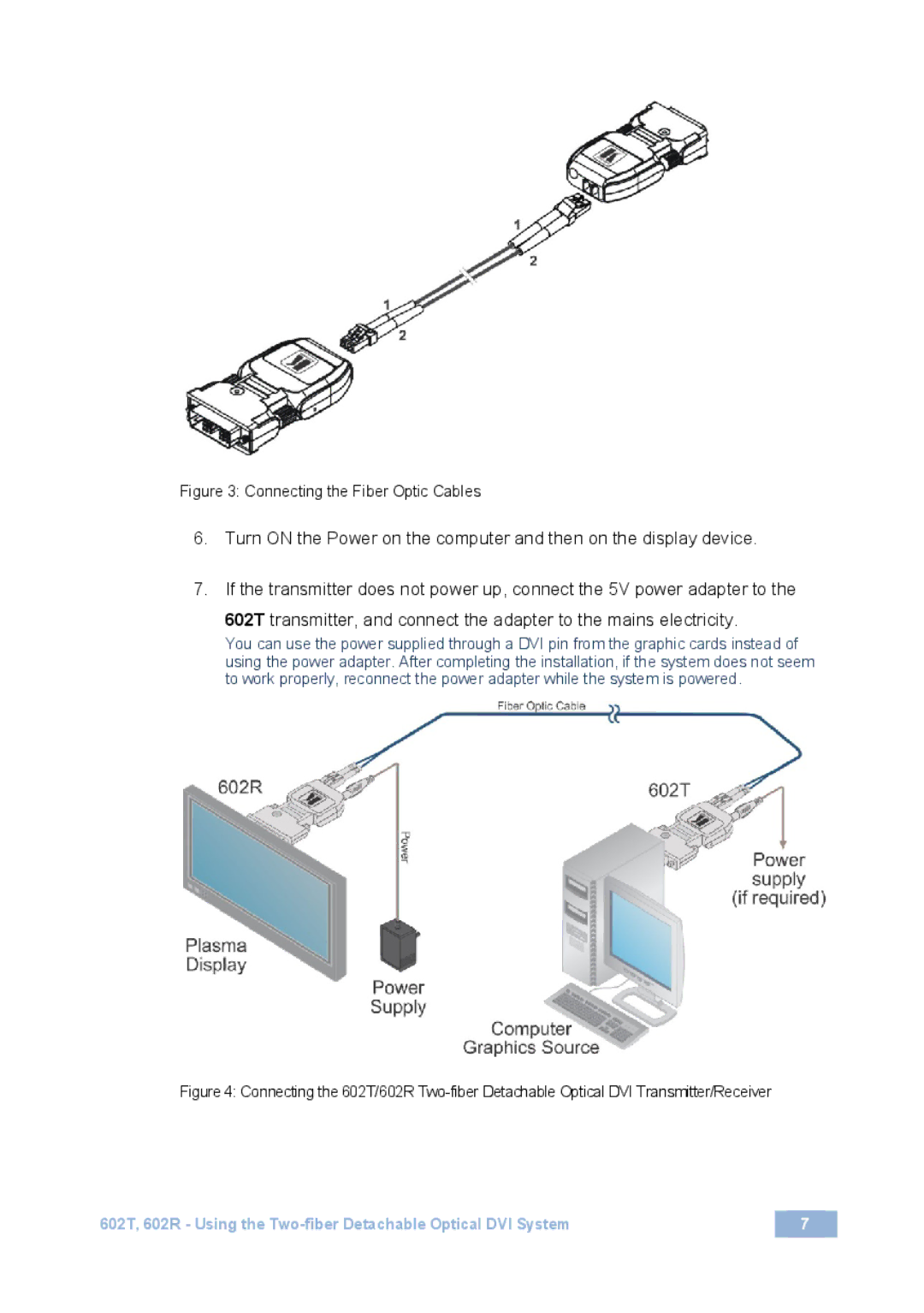602T specifications
Kramer Electronics is a well-established name in the professional audio-visual and presentation technology industry. One of their notable products is the Kramer 602T, a powerful and versatile solution designed for transmitting high-quality video and audio signals over long distances.The Kramer 602T is a transmitter designed to work seamlessly with HDMI sources, making it an ideal choice for a variety of applications such as corporate presentations, educational institutions, and live event setups. One of its standout features is its ability to transmit HD video signals up to 1080p at a distance of up to 100 meters (328 feet) using standard CAT5e/6 cabling. This capability makes it a reliable choice for environments where cable runs are long, ensuring that signal integrity is maintained.
The 602T employs advanced transmission technologies, specifically HDBaseT technology, which allows it to combine multiple AV signals into a single cable link. This not only simplifies the cabling infrastructure but also reduces the clutter that is often associated with multiple cables running between different devices. Alongside high-definition video, the 602T supports audio, Ethernet connection, control signals, and even power over the same CAT cable, which streamlines installation and reduces costs.
Another key feature of the Kramer 602T is its support for various video formats including 3D and deep color, ensuring compatibility with modern video sources and enhancing the viewing experience. The device is also equipped with automatic signal equalization and reclocking, which further improves the quality of the transmitted signal.
In terms of design, the Kramer 602T is compact and rack-mountable, allowing for easy integration into existing AV setups or controlled environments such as data centers and studios. Additionally, the product is built with durability in mind, featuring a robust metal housing that protects it from external factors.
Compatibility is another important aspect of the Kramer 602T with support for a wide range of other Kramer products, enabling users to create comprehensive AV systems tailored to their specific needs.
In summary, the Kramer Electronics 602T is a high-performance transmitter that leverages HDBaseT technology to deliver exceptional video and audio quality over long distances. Its range of features, including support for multiple audio-visual formats, ease of integration, and reliable performance, makes it a valuable asset for any professional AV setup.